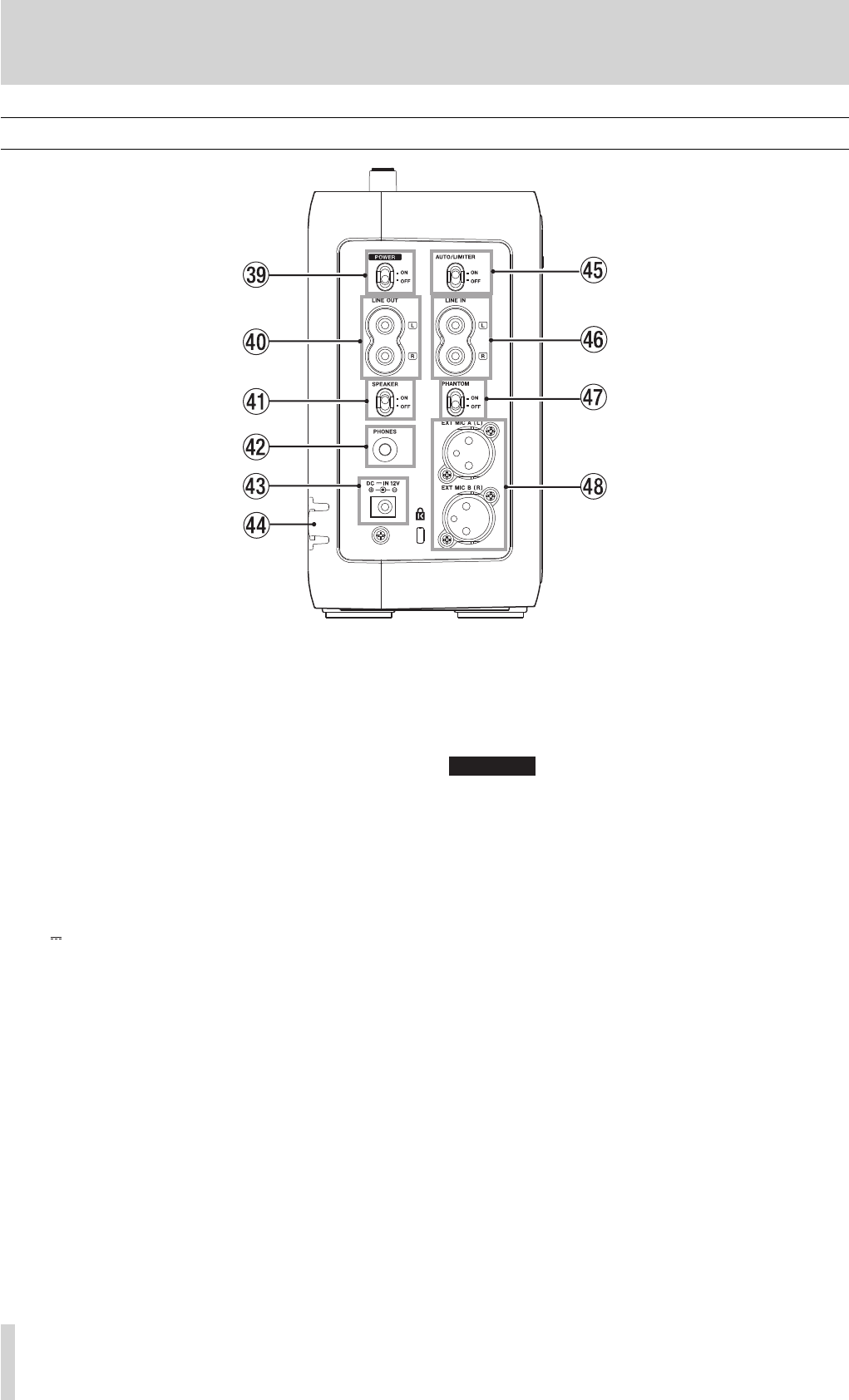
26
TASCAM BB-1000CD
3–Part Names and Functions
Left side panel
. POWER switch
Use this switch to turn on/off the power.
/ LINE OUT jack
Use this to connect an electronic instrument with
speakers, audio equipment, powered speakers, etc.
! SPEAKER switch
Use this switch to turn on/off the built in speakers.
@ PHONES jack
Use this to connect headphones.
# DC IN 12V jack
Connect the supplied AC adapter to this jack.
$ AC cord holder
This holds the AC cord to prevent unexpected
disconnection of the cord.
% AUTO/LIMITER switch
Use this to activate/deactivate the LIMITER function.
^ LINE IN jack
Use this to connect with the line out jack on an
electronic instrument or an external audio device such
as a CD player.
& PHANTOM switch
Slide this switch to ON when supplying the power (+48
V) to the microphones connected to the EXT MIC jacks.
CAUTION
Do not connect/disconnect a microphone when the PHANTOM
switch is ON.
* EXT MIC A(L)/EXT MIC B(R) jacks
Use the XLR jacks to connect external microphones.
The pin configuration of the XLR connector is:
#1=ground, #2=hot, #3=cold.


















