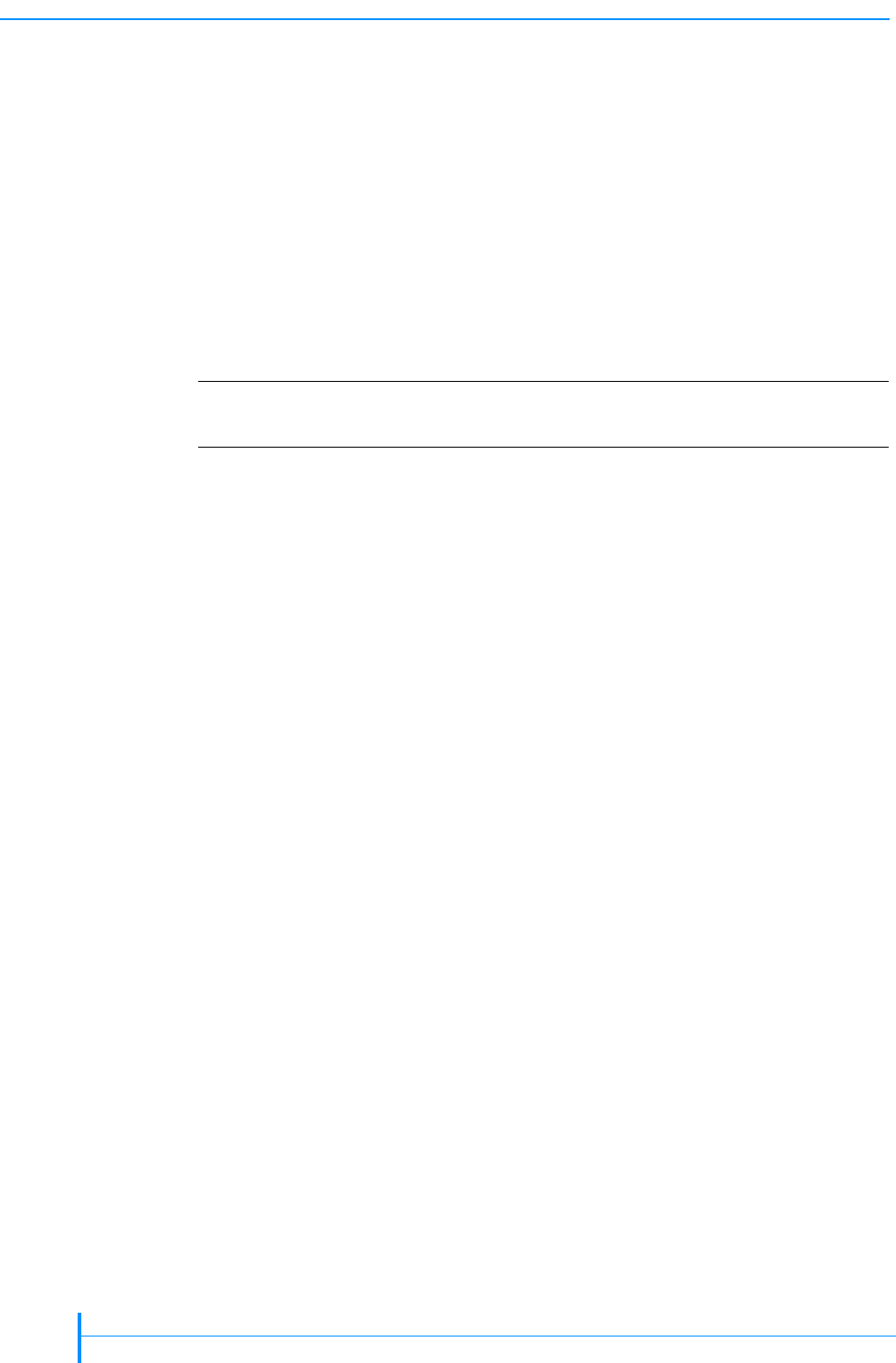
36
PRODUCT MANUAL 433689-01
CHAPTER 5 SERVICE AND MAINTENANCE
UPGRADING FIRMWARE
You can obtain firmware for the VXA-320 tape drive from the Tandberg Data
web site or from Tandberg Data Technical Support. To upgrade the software,
you need to use VXATool, a diagnostic program used on the host computer for
configuring, troubleshooting, and upgrading firmware in the VXA-320 tape
drive over the tape drive’s SCSI interface. VXATool is available for a variety of
operating environments.
Download VXATool free of charge from the Support section of Tandberg
Data’s web site at www.tandberg.com. The readme file that accompanies the
program (or the online help for the Windows version) provides instructions
for using VXATool.
OBTAINING A DIAGNOSTIC LISTING
You can obtain a diagnostic listing (dump) from the tape drive using VXATool
(described in the previous section). You can download the VXATool program
from Tandberg Data’s web site at www.tandberg.com. The readme file that
accompanies the program (or the online help for the Windows version)
provides instructions for creating a diagnostic listing.
! Important
Always check Tandberg Data’s web site to make sure that you have
the most current version of VXATool.


















