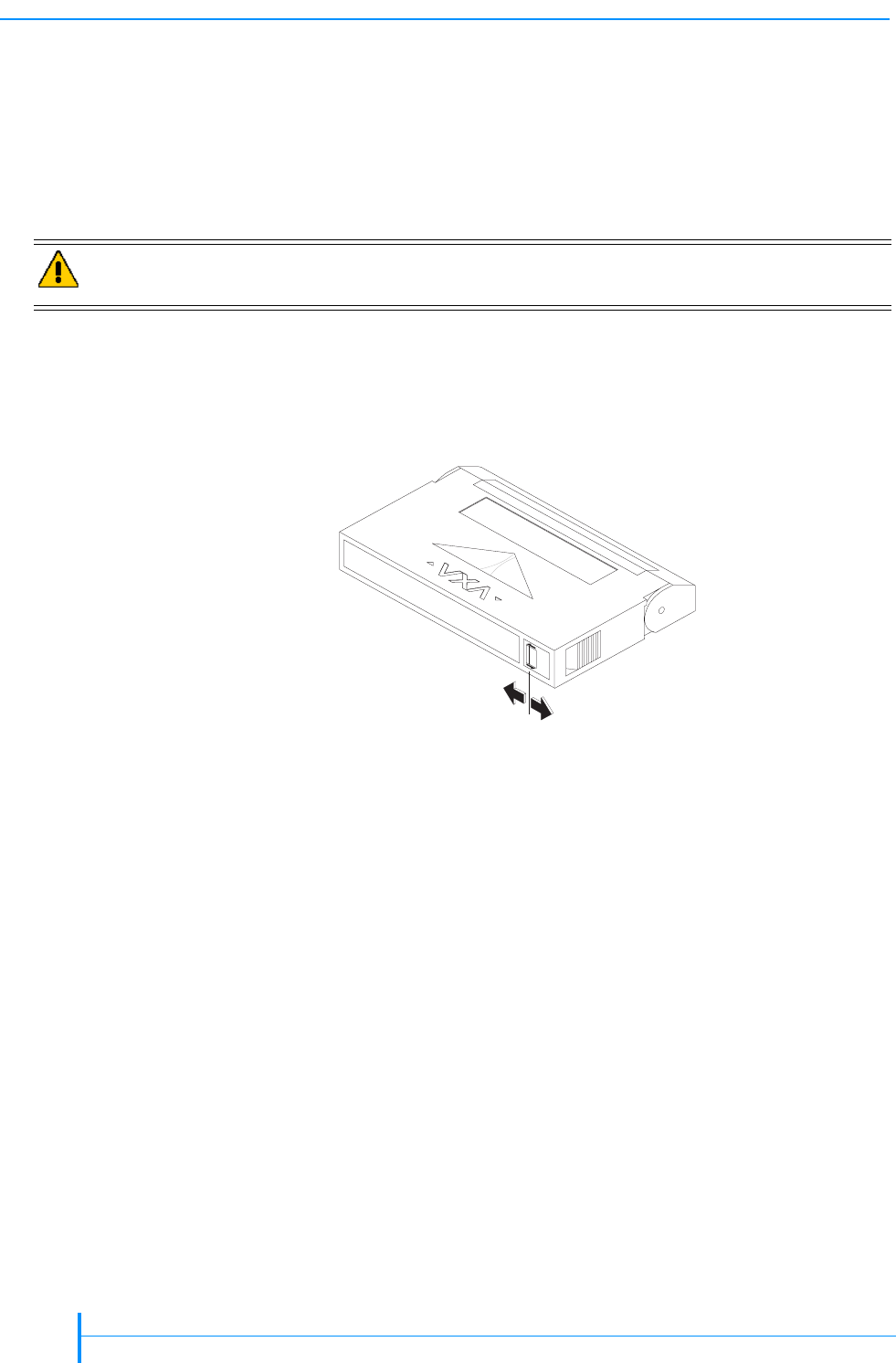
22
PRODUCT MANUAL 433689-01
CHAPTER 3 OPERATION
USING VXATAPE CARTRIDGES
The tape drive uses data-quality VXAtape data cartridges, in various lengths,
available from Tandberg Data and authorized sources. These cartridges do not
require formatting or other media conditioning before use. See Tab le 7- 1 o n
page 49 for compatibility and capacity information for VXAtape cartridges. See
page 23 for storage guidelines.
SETTING THE WRITE-PROTECT SWITCH
Before you insert a cartridge into the tape drive, make sure the write-protect
switch on the cartridge is set correctly, as shown in Figure 3-3.
LOADING A CARTRIDGE
Insert the front of the cartridge through the tape drive door into the loader
mechanism. (The colored write-protect tab on the cartridge should be closest
to the tape drive’s eject button.) Gently push the cartridge until the tape
drive’s loader mechanism activates and completes the tape-loading process.
The tape drive loads the tape in approximately 40 seconds, during which time,
LED 2 flashes green. When LED 2 is steady green, the tape drive is ready to
begin write and read operations.
UNLOADING A CARTRIDGE
To unload a cartridge, press the eject button. The tape drive completes any
command in process, writes any buffered information to tape, rewinds to the
beginning of the tape, and ejects the cartridge in approximately 1 to 2 minutes.
Caution
The VXA-320 tape drive only operates with VXAtape data cartridges. Do not
attempt to use other types of cartridges, or you may damage the tape drive.
Figure 3-3 Setting the write-protect switch
R
E
C
S
A
V
E
SAVE
RE
C
REC= write-enabled
SAVE = write-protected


















