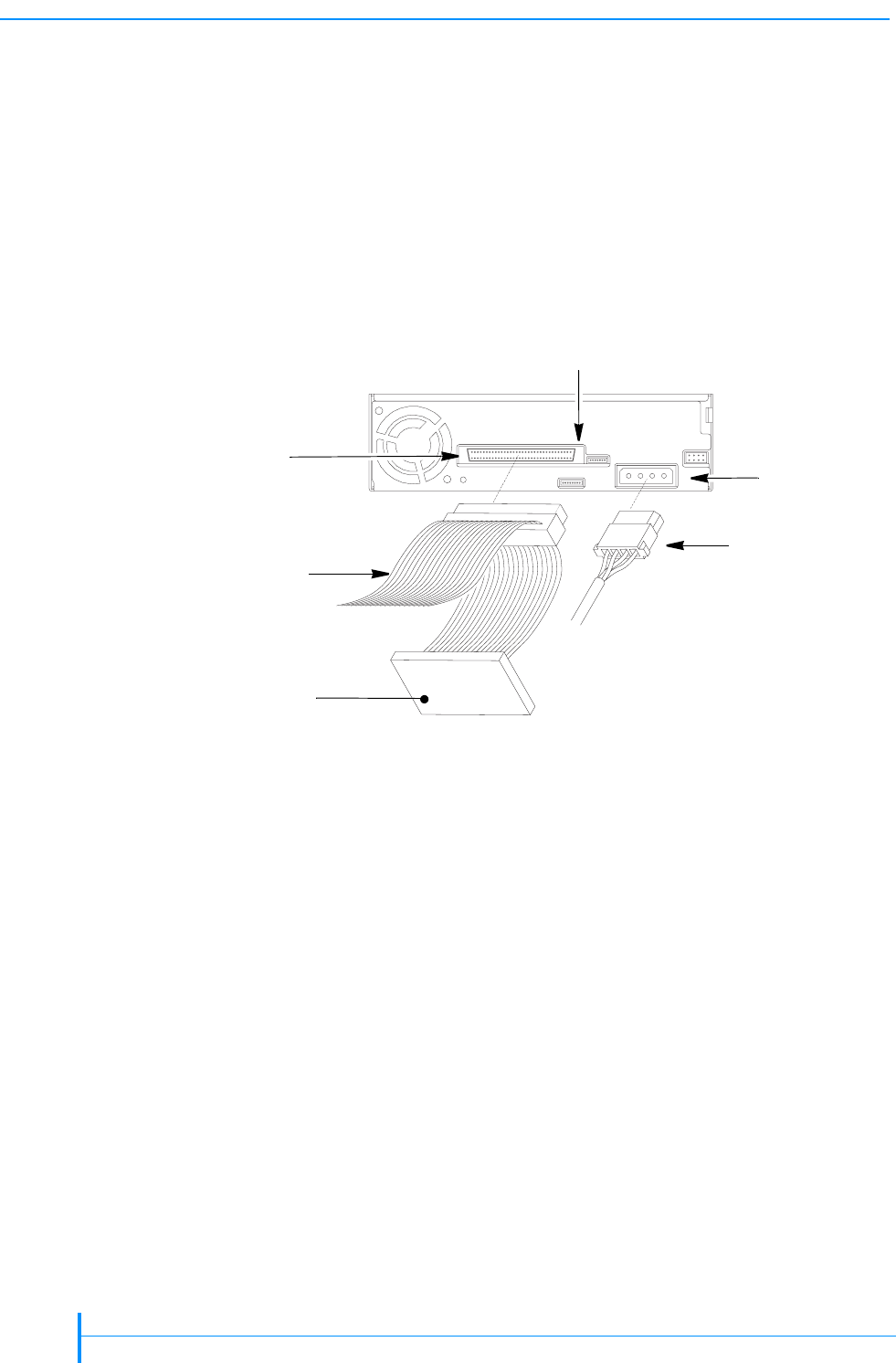
12
PRODUCT MANUAL 433689-01
CHAPTER 2 INSTALLATION
5. Install an LVD or LVD/SE multimode terminator at the physical end of the
SCSI bus. If the cable provided with your adapter has a built-in terminator,
do not add another terminator to the bus.
Note: If the tape drive is the last device on the SCSI bus and if the SCSI
cable has an unused connector at the end, you can terminate the bus
there, as shown in Figure 2-4. Alternatively, you can terminate the bus
by installing a pass-through terminator on the tape drive’s SCSI
connector.
If there are additional devices on the SCSI bus, ensure that only the device
at the physical end of the bus is terminated.
Connect the power cable and mount the tape drive in the enclosure
1. Connect the power cable.
Locate the enclosure’s internal power cable and connect it to the tape
drive’s power connector, as shown in Figure 2-3 or Figure 2-4. The
enclosure’s power cable connector must be an AMP 1-480424-0 series, or
equivalent.
For the pin assignments of the tape drive’s power connector, see Ta bl e 7 - 7
on page 53.
2. Mount the tape drive in the drive bay.
Slide the tape drive into the bay. Ensure that no cables are caught or
crimped between the tape drive and the chassis. Also ensure that the
ventilation fan on the back of the tape drive is not obstructed.
Figure 2-4 Connecting a SCSI cable (tape drive is last device on the bus)
Terminator
SCSI
connector
Power
connector
to SCSI
adapter card
from host computer
power supply
Pin 1


















