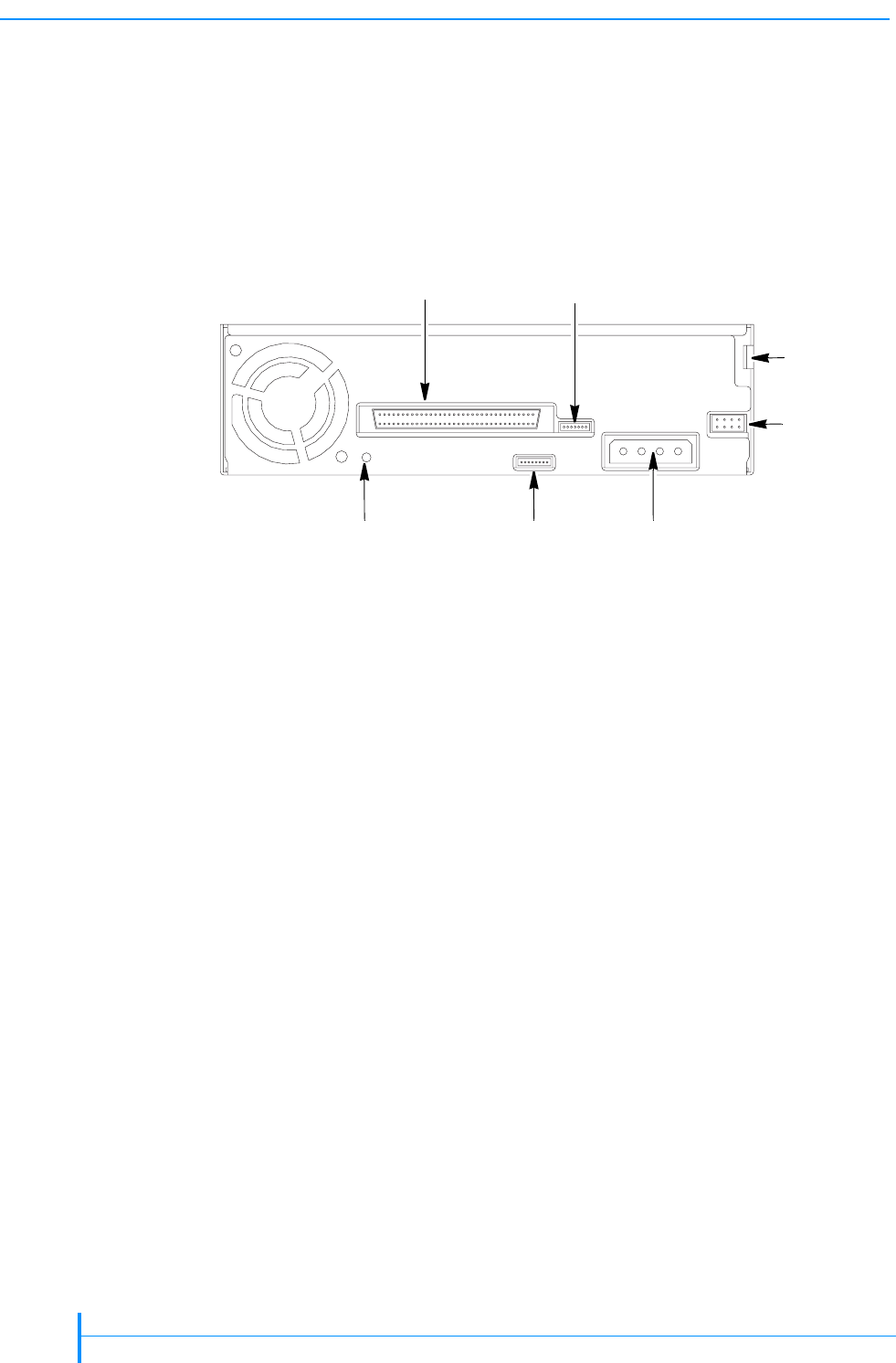
8
PRODUCT MANUAL 433689-01
CHAPTER 2 INSTALLATION
INSTALLING THE INTERNAL SCSI TAPE DRIVE
The internal tape drive complies with industry-standard, 5.25-inch half-high
form factor mounting requirements and can be mounted either horizontally or
vertically, but not upside down.
When installing the tape drive, refer to Figure 2-1 for the location of the
back-panel components on the SCSI tape drive.
Before You Begin
Before you begin hardware installation, do the following:
1. Select a suitable location for your tape drive—Ensure that the work area is
free from conditions that could cause electrostatic discharge (ESD).
Discharge static electricity from your body by touching a known grounded
surface, such as your computer’s metal chassis.
2. Install an LVD SCSI host bus adapter — Install the LVD SCSI host bus
adapter (HBA) and any necessary drivers in the host computer.
Figure 2-1 Internal SCSI tape drive: back-panel components
SCSI
Grounding
Grounding
RF service Power
SCSI ID
Auxiliary
connector
connector
tab
hole
connector connector
jumper block


















