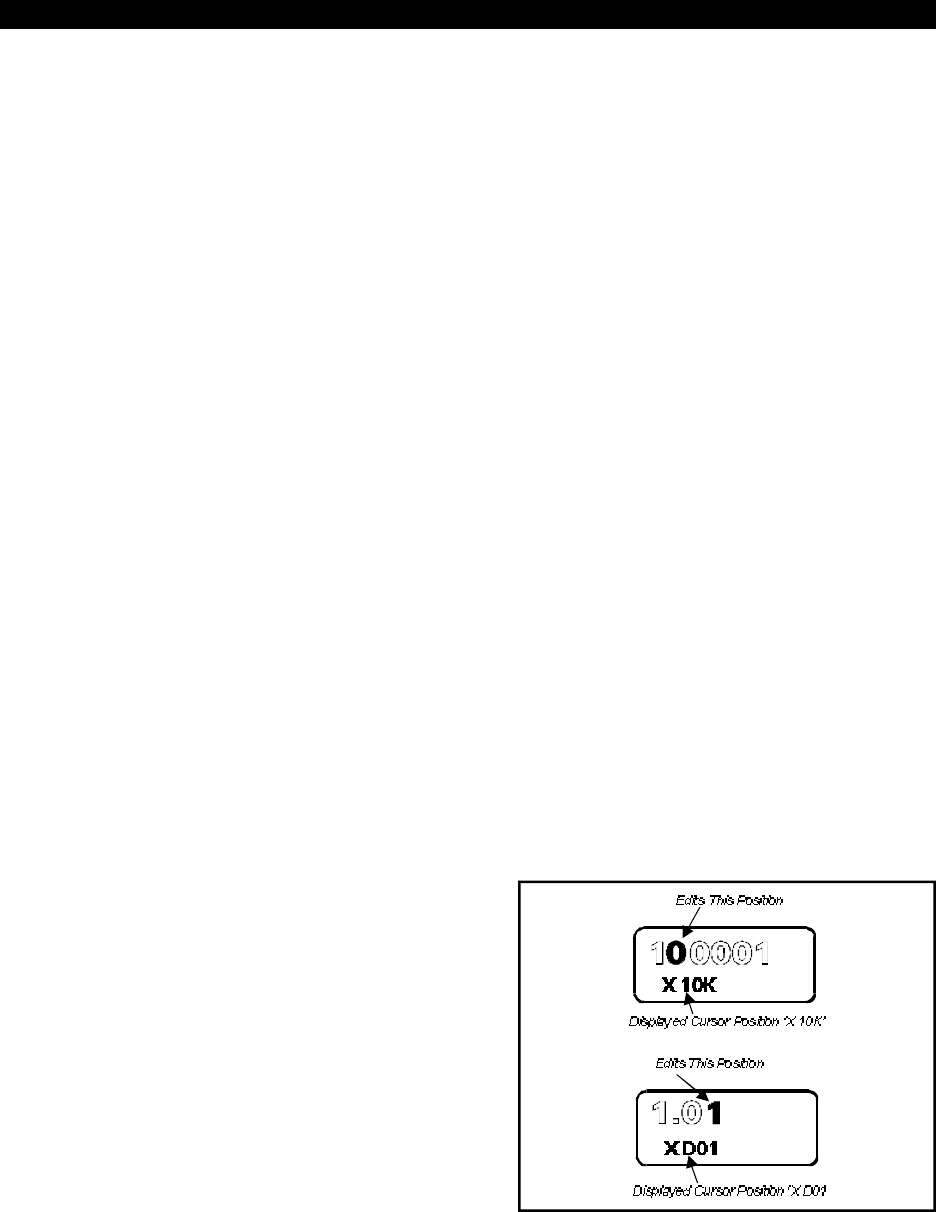
7. PROGRAMMING
The MST2000 PROGRAM mode is ac cessed by press ing the MODE key. When the MODE key is
pressed one of the fol low ing will oc cur.
þNOTE:
& The MST2000 can be Pass word pro tected to pre vent un au tho rized ac cess to pro gram ming pa ram e ters. The
MST2000 is shipped from the fac tory with the Pass word dis abled.
7.1 If the Pass word Pa ram e ter is En abled (else go to Sec tion 7.2)
A. The MST2000 will then dis play ENT_PW prompt ing the user to en ter the re quired pass word.
þNOTE:
& The user must press the EDIT key within 4 sec onds to be gin en ter ing the cur rent pass word or the MST2000 will re -
turn to RUN mode. The pass word is a unique num ber be tween 1 and 9999 and is en tered as de scribed in Sec tion
7.5.
& Dur ing pass word en try, if no keys are pressed for more than 4 sec onds, the MST2000 will re turn to RUN mode.
7.2 If the Pass word Pa ram e ter is Dis abled or af ter the Pass word is suc cess fully en tered.
Af ter the pass word has been prop erly en tered, Brandt and verXXX will be mo men tarily dis played
and then fol lowed by the first avail able PROGRAM pa ram e ter.
þNOTE: ver XXX indicates the installed soft ware re vi sion level.
7.3 Se lect the Pa ram e ter to Edit
A. Once the Pa ram e ters are dis played use the INC and DEC keys to scroll up and down through the
avail able pa ram e ters. See pa ram e ters, Sec tion 8.0.
B. To edit a se lected pa ram e ter, press the EDIT key and the ed it ing menus will be come ac tive.
C. Pa ram e ters are ei ther a nu meric value (ex am ple: Ef fec tive Area) or con trol a hard ware/op er at ing
mode.
7.4 Editing of a Hard ware/Op er ating Mode Pa ram e ter.
A. If a pa ram e ter con trols a hard ware or op er at ing mode fea ture, use the INC and DEC keys to scroll
through the avail able set tings.
B. Af ter the de sired set ting is se lected, press the EDIT key again to save the se lected set ting to mem -
ory.
C. The LCD will dis play SAVED for ap prox i mately 1 sec ond and then redisplay the new set ting.
7.5 Editing a Nu meric Value Pa ram e ter.
A. If the se lected pa ram e ter to edit is a nu meric value,
the ed it ing menus will dis play the cur rent value and
the cur rent cur sor po si tion for the dec i mal po si tion.
B. Use the INC and DEC keys to in cre ment or dec re -
ment the nu meric value at the cur rent cur sor po si -
tion.
C. To change the cur sor po si tion press the MODE
key. The LCD will dis play ‘x 1’ if the ones col umn is
to be changed, ‘x 10’ for the tens col umn, ‘x D1’ for
the tenths col umn, ‘x D01’ for the hun dredths col -
umn, etc. The num ber will not in cre ment or dec re -
ment if the pa ram e ter limit is reached. See the
Chart Be low and the ex am ples to the right.
PROGRAMMING OPERATION MANUAL
Page 12 MST2000 Multivariable SMARTFLOW
®
Transmitter Brandt Instruments, Inc.


















