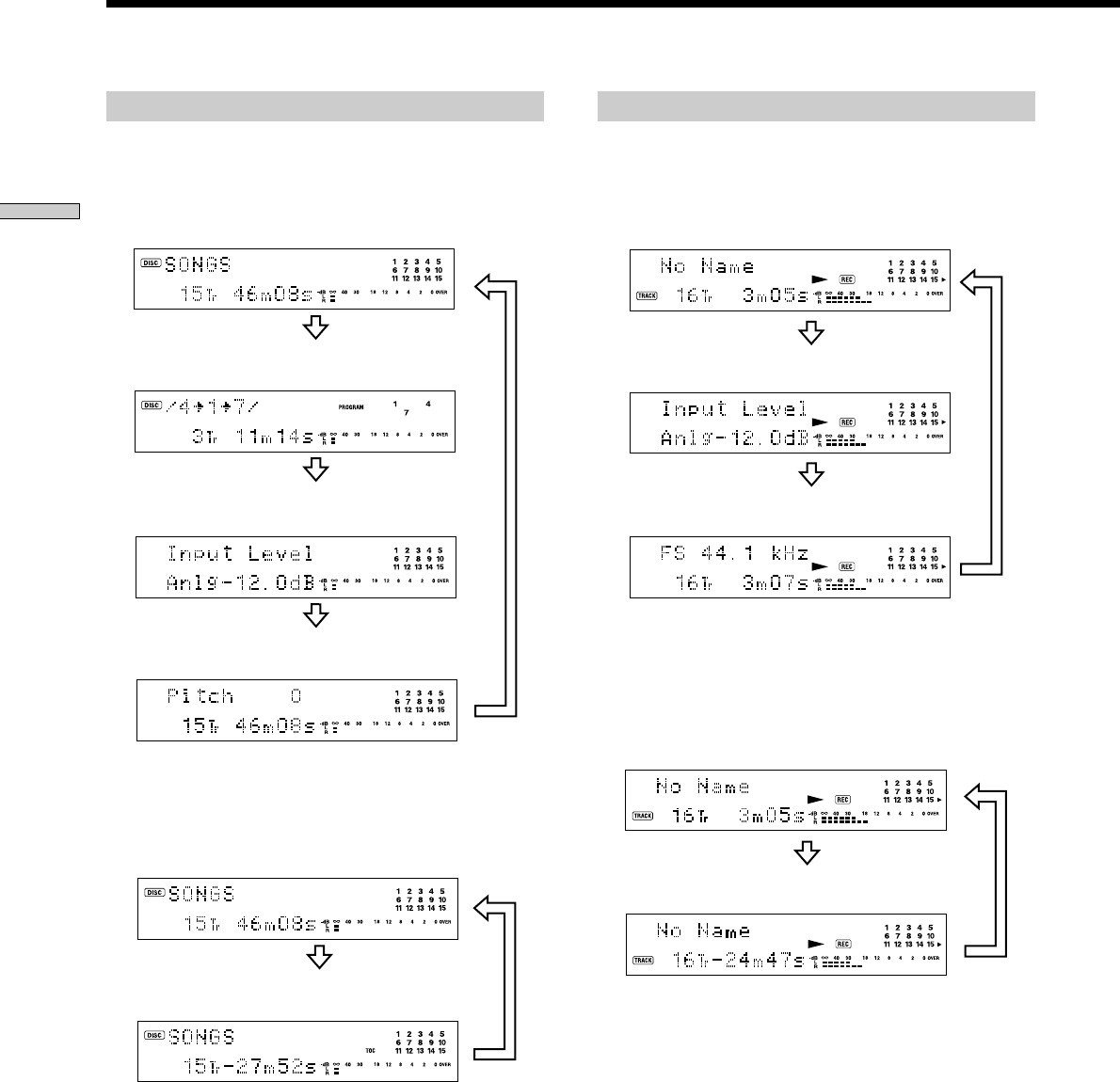
12
GB
Location and Function of Parts
While the deck is stopped
Press LEVEL/DISPLAY/CHAR (or DISPLAY) repeatedly to
change the display.
Each press of the button changes the display as follows:
Using the Display
Total number of tracks and total recorded
time (default display)
Press
The contents of a programme (only when
“PROGRAM” lights up)
Press
Level of the input signal
Press
Pitch display
z
You can check the remaining recordable time on the MD
Press TIME. Each press of the button changes the display as
follows:
Press
Total number of tracks and total recorded
time (default display)
Press
Total number of tracks and remaining recordable
time on the MD (recordable MDs only)*
*
Not shown for the premastered discs.
Press
While the deck is recording
Press LEVEL/DISPLAY/CHAR (or DISPLAY) repeatedly to
change the display.
Each press of the button changes the display as follows:
Track number and recorded time of the
current track (default display)
Press
Level of the input signal
Press
Sampling frequency indication
Press
“FS -- kHz” appears while the analog signal is input.
z
You can check the remaining recordable time on the MD
Press TIME. Each press of the button changes the display as
follows:
Track number and recorded time of the
current track (default display)
Press
Track number and remaining recordable
time on the MD
Press


















