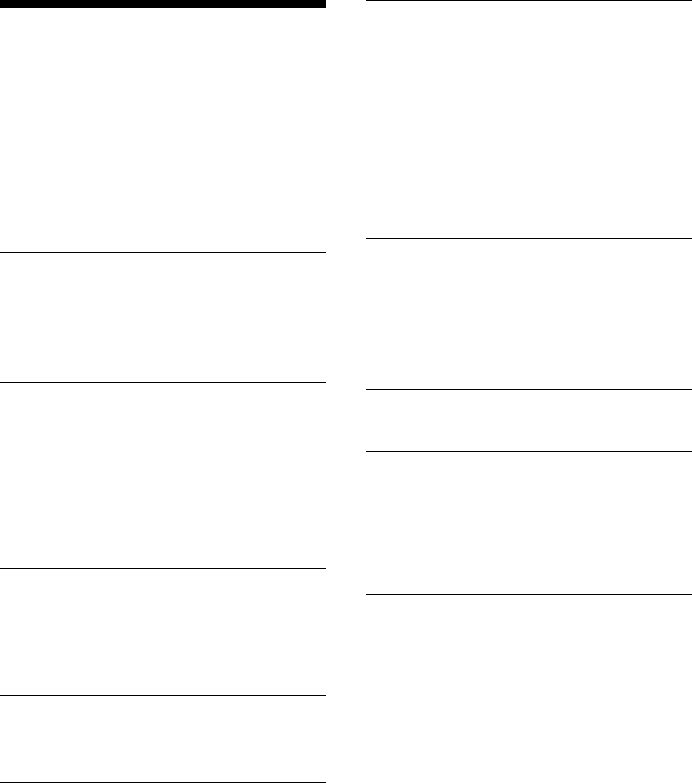
64
The timer does not function.
• Press CLOCK/TIMER SELECT to set the
timer and light up “DAILY” or “REC 1 (to
3)” in the display (see pages 55 and 57).
• Check the set contents and set the correct time
(see pages 55 – 57).
• Connect the system cable adapter to the
optional TC-TX595 tape deck properly (see
page 59).
• Refer to the operating instructions included
with the connected component, and set the
timer to the same time as the system’s timer.
The remote does not function.
• Remove the obstacle.
• Move the remote closer to the system.
• Point the remote at the system’s sensor.
• Replace the batteries (R6/size AA).
• Locate the system away from the fluorescent
light.
CD Player
The CD tray does not close.
• Place the CD correctly in the center of the
tray.
• Always close the tray by pressing CD Z.
Trying to press the tray closed with your
fingers may cause problems with the CD
player.
The CD does not eject.
• Consult your nearest Sony dealer.
Troubleshooting
If you have any problem using this system, use the
following checklist.
First, check that the power cord is connected
firmly and that the speakers are connected
correctly and firmly.
Should any problem persist, consult your nearest
Sony dealer.
General
There is no sound.
• Turn VOLUME clockwise.
• Make sure the headphones are not connected.
• Check the speaker connections (see page 4).
• High-Speed CD-MD Synchro Recording is
underway.
Sound comes from one channel, or
unbalanced left and right volume.
• Connect the speaker cords properly (see
page 4).
• Place the speakers as symmetrically as
possible.
• Connect only one of the supplied speakers to
each set of speaker terminals.
• Connect the supplied speakers.
There is severe hum or noise.
• Move the system away from the source of
noise.
• Connect the system to a different wall outlet.
• Install a noise filter (commercially available)
to the power line.
“– –:– –” (for the European model) or
“– –:– – AM” (for other models) appears in
the display.
• Set the clock again (see page 6).
The timer cannot be set.
• Set the clock again (see page 6).


















