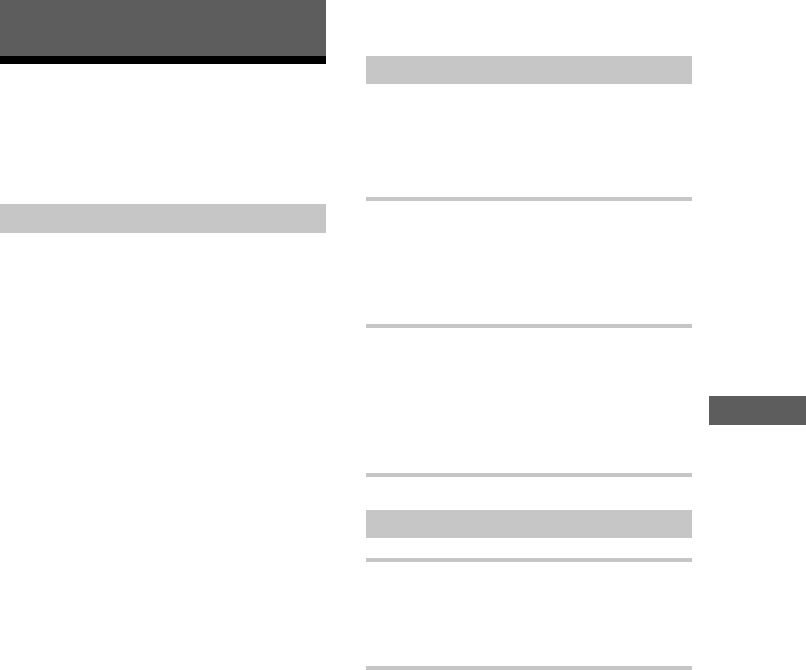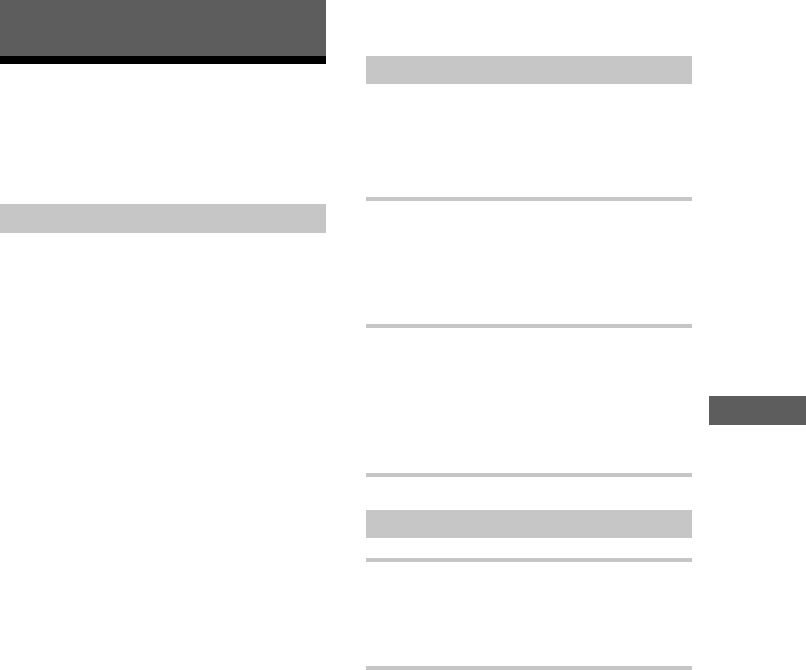
The MD Deck
— Recording/Editing
37
The MD Deck — Editing
Before you start editing
You can edit the recorded tracks on an MD. By
using the editing functions, you can create a new
sequence to the recorded MD.
Editing functions
• Name — Labeling MDs (page 38)
Use this function to label discs and tracks. You
can use upper case, lower case, numbers, and
symbols for the titles.
• Erase — Erasing recordings (page 40)
Use this function to erase a single track one by
one, all the tracks at once, or a portion of a
track.
• Move — Changing the order of tracks
(page 43)
Use this function to change the track
numbering.
• Divide — Adding track numbers
(page 45)
Use this function to add track numbers. This
lets you locate your favorite phrases quickly.
• Combine — Combining recorded tracks
(page 46)
By using this function, two tracks are combined
to a single track. You can combine the tracks
which are not numerically consecutive, i.e. the
track 1 and track 4, etc.
• Undo — Canceling the last edit
(page 48)
Use this function to cancel the last edit and
restore the contents of the MD to the condition
before the edit.
• S.F Edit — Changing the recorded level
(page 49)
Use this function to change the recorded level.
You can also select Fade-in or Fade-out
recording.
Before editing
You can edit an MD only when:
• The MD is recordable.
• The MD play mode is normal play.
Check the following, before editing.
1 Check the tab of the MD to be edited.
If the MD is protected, “C11” and
“Protected” appear alternately and the MD
cannot be edited.
Slide the tab to close the slot.
2 Press PLAY MODE repeatedly until
both “PROGRAM” and “SHUFFLE”
disappear.
You can edit the MD only during normal
play. You cannot edit the MD during Shuffle
or Program Play.
After editing
, Press MD Z to remove the MD or press
? /1 (power) to turn off the system.
“TOC” lights up or starts flashing. The TOC
is updated and editing is completed.
Before pulling out the power
cord
MD editing is completed when the MD Table of
Contents (TOC) is updated. The TOC is updated
when you eject the MD or press ?/1 to turn off
the system. Do not pull out the power cord before
updating the TOC (while “TOC” is lit) or while
updating the TOC (while “TOC” is flashing) to
ensure a complete editing.