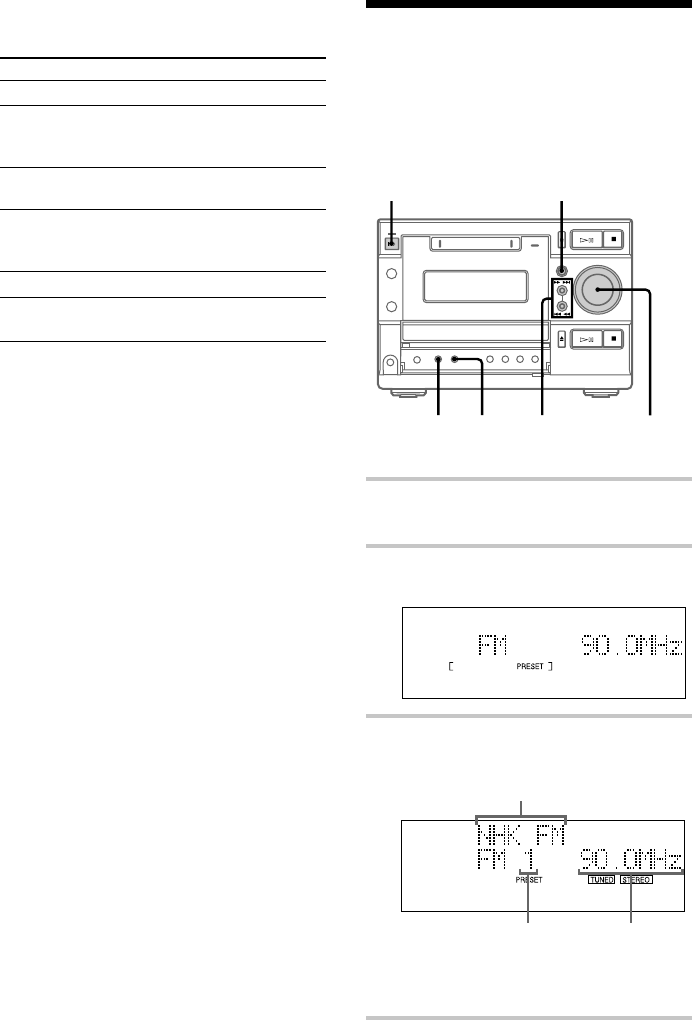
12
To Do this
Stop play Press MD x.
Pause Press MD HS. The S indicator
on the MD HS button lights up
orange. Press again to resume play.
Select a track Press MD/CD .m or
M> repeatedly.
Listening to the radio
— Preset Tuning
Preset radio stations in the tuner’s memory first
(see page 7).
To turn on the system, press ?/1 (power).
?/1 (power)
Find a point in a
track
Keep pressing MD/CD .m
or M> during play and
release it at the desired point.
Remove the MD Press MD Z.
Adjust the
volume
Turn VOLUME.
Tips
• You can start playing from the desired track in
step 2.
1 Press MD/CD .m or M> repeatedly
until the desired track appears.
2 Press MD HS.
Or, press the number buttons on the remote.
The playback automatically starts. To enter track
numbers 10 or over, press >10 (press twice to enter
100 or over), then press the track number. To enter
0, use the 10/0 button.
• You can switch from another source to the MD
deck and start playing an MD just by pressing MD
HS (Automatic Source Selection).
Note
Do not use an MD on which the label sticks out from
the edge or on which the label is not positioned
correctly. Such labels can cause the MD deck to
malfunction.
Playing an MD (continued)
2
1
3
STEREO/
MONO
VOLUME
1 Press TUNER/BAND to select “FM” or
“AM”.
2 Press TUNING MODE repeatedly until
“PRESET” appears.
3 Press TUNING + or – to select the
desired preset station.
Station name* or RDS station name**
Preset number Frequency
*
The station name appears only if you have
labeled the station (see page 53).
**
European model only.


















