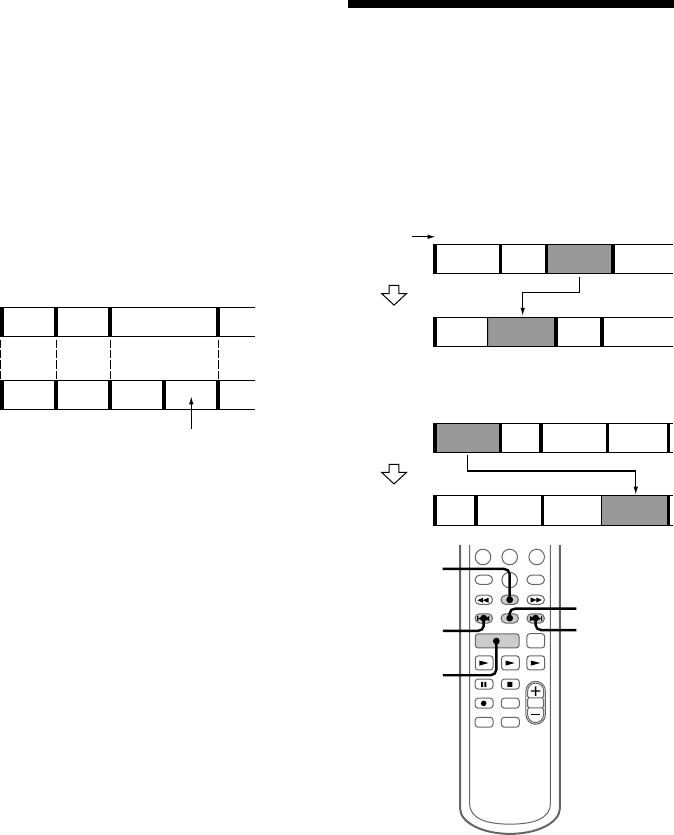
46
Combining recorded
tracks
— Combine Function
You can use this function to combine 2 tracks into
a single track. The total number of tracks
decreases by one and all tracks following the
combined ones are renumbered.
E.g.: Combining track 3 to track 1.
12
12
43
3
ABC D
ACBD
E.g.: Combining track 1 to track 4.
12
12
43
3
4
5
ABC D
BC D A
2
3,4,5
1
3,4,5
3,4,6
Original
tracks
After
COMBINE
Track
number
Original
tracks
After
COMBINE
To return to the condition before
DIVIDE
You can return to the original condition
immediately after dividing the tracks (see page
48). You can also return to the original condition
by using the Combine Function (see this page).
Notes
• If you divide a labeled track (page 38) into two
tracks, only the first track retains the track title.
E.g.:
12
12
43
3
45
The new track is not labeled
•“Impossible” appears, when you specify the
division point at the beginning or end of a track.
Press – or + to shift the position.
Andante
Adagio
Allegro
Andante
Adagio Allegro
Dividing recorded tracks
(continued)


















