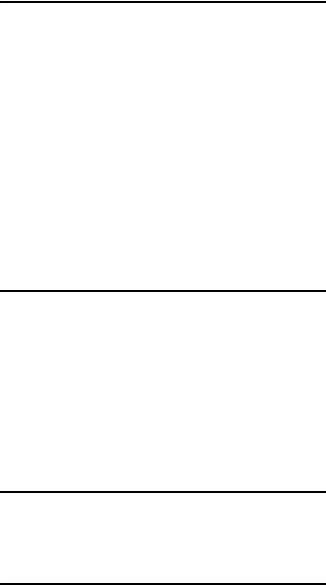
4
GB
Display
Turning off the display..........................49
— Power Saving Mode
Adjusting the brightness of the display
back light ........................................50
Selecting display color..........................50
Viewing information about the disc in the
display.............................................51
Viewing information about the disc in the
on-screen display ............................52
Checking the date information..............53
(JPEG only)
Optional Components
Hooking up optional components.........54
Listening to audio from a connected
component ......................................55
Recording audio from a connected
component ......................................55
Recording on a connected
component ......................................56
Troubleshooting
Problems and remedies .........................56
Messages...............................................61
Additional Information
Precautions............................................62
Specifications........................................64
Language code list ................................67
Glossary ................................................68
List of button locations and reference
pages...............................................71


















