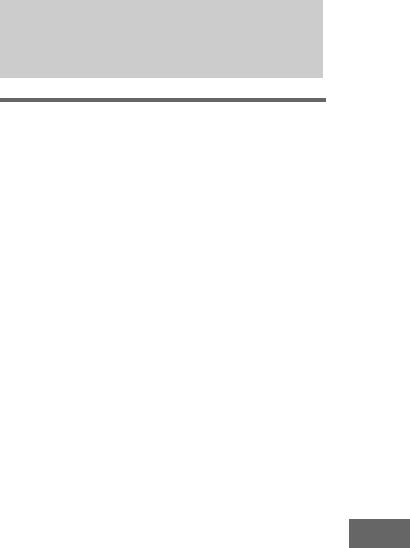
Optional Components
81
GB
E S VIDEO OUT jack
Use an S video cord (not supplied) to connect a
TV to this jack. You can enjoy higher quality
video images.
F COMPONENT VIDEO OUT
jacks
Use component video cords (not supplied) to
connect a TV or projector to these jacks. If your
TV accept progressive format signals, you must
use this connection and press PROGRESSIVE
on the unit repeatedly to select “P AUTO” or “P
VIDEO”.
Listening to a connected VCR
or satellite tuner
Use the buttons on the unit for the operation.
1 Connect the audio cords.
See “Hooking up optional components” on
page 80.
2 Press VIDEO/SAT.
To switch between the “VIDEO”
and “SAT” function
Hold down VIDEO/SAT and press ?/1 while
the system is turned on. Release ?/1 first,
then release VIDEO/SAT. The system
switches the function from “VIDEO” to
“SAT” and vice versa.
Note
If the sound is distorted or too loud when “VIDEO”
function is selected, switch to “SAT” function.
Tip
You can press FUNCTION +/– on the remote
repeatedly to select “VIDEO” or “SAT”.
Listening to audio from a
connected component


















