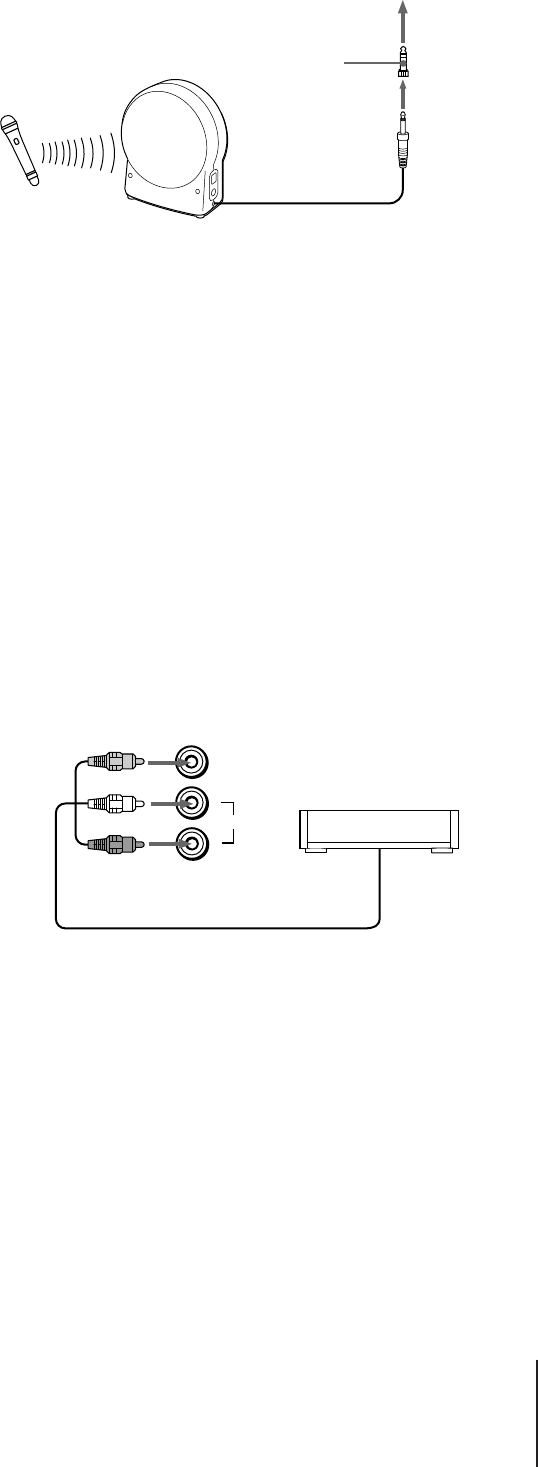
Additional Operations
41
-EN
MDP-V9K.3-856-640-13 ( En, C1, C2)
to MIC jack
Plug adaptor
(supplied with IFM-V1K)
Infrared receiver
Infrared cordless
microphone system
(IFM-V1K)
Cordless
microphone
z
• When you use LINE IN, the
left channel is output
automatically, even if
microphones are not
connected. To listen to the
right channel, or to listen to
both channels in stereo, use
Vocal Select. Vocal Select
operates as it would do for
CDs (VOCAL 1 and
VOCAL 2). See “Singing
along with the original
vocals” on page 36 for
details.
• When you use LINE IN,
you can only use the
applause function
manually.
Note
• When you play karaoke
using auxiliary equipment
such as a VCR using LINE
IN:
– Always turn on the LD
player.
– Stop playing the disc by
pressing p STOP. When
playing a disc, you
cannot use LINE IN.
IFM-V1K
Connect the infrared receiver to the MIC 1/2 jacks.
Playing karaoke using auxiliary equipment
You can also enjoy karaoke by connecting auxiliary equipment such as a
VCR to the LINE IN AUDIO/VIDEO inputs on the player. The karaoke
functions such as Vocal Select, Key Control, Applause, Karaoke Star,
Vocal Support, and Karaoke Pon are available as they would be for
discs.
1 Connect the VCR to the LINE IN AUDIO/VIDEO inputs on the
rear.
2 Press LINE IN on the player.
The LINE IN button indicator on the player lights up.
If a disc is being played, press p STOP to stop playing it.
Now you can enjoy playing karaoke with your video tape.
To return to playing a disc, press · SELECT/PLAY.
VCR
LINE IN
VIDEO
L
AUDIO
R
VMC-810 Audio/Video Cable (not supplied)


















