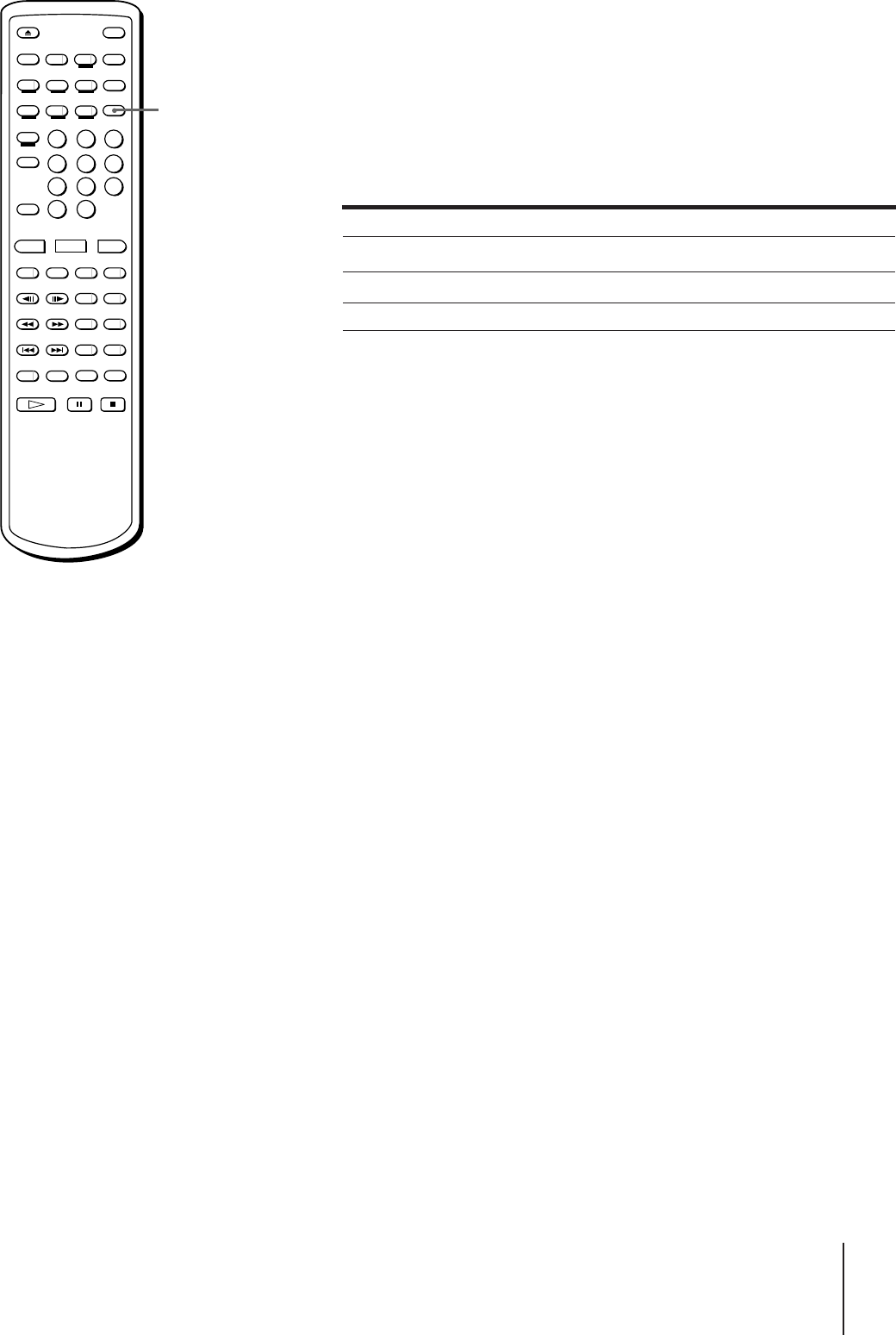
Additional Operations
31
-EN
MDP-V9K.3-856-640-13 ( En, C1, C2)
z
• Even when the playback of
the whole program is
completed, the program is
not cleared. The program is
cleared when:
– you press CLEAR (except
while “AUTO PGM” on
the front panel display is
flashing) to exit Program
mode.
– you open the disc tray or
turn off the player.
Assignment of the time to Program A and B
If you enter a playing time shorter than half the disc playing time, some
songs on the disc may not fit into the specified time and may not be
programmed. On the other hand, if you enter a playing time longer
than the disc playing time, all songs will be stored only in Program A.
This is because Program A always has priority over B.
The table below shows how the player assigns the time in such cases.
Example for a 40-minute disc:
Canceling Auto Program Play
Press CLEAR.
“CLEAR” appears briefly and “AUTO PGM” on the front panel display
goes off. The player exits Program mode and the program contents are
cleared.
CLEAR
You enter
15 min
30 min
45 min
Program B plays
15 min (or less)
10 min (about)
0 min
Total playing time
30 min (or less)
40 min
40 min
Program A plays
15 min (or less)
30 min (or less)
40 min (all songs)


















