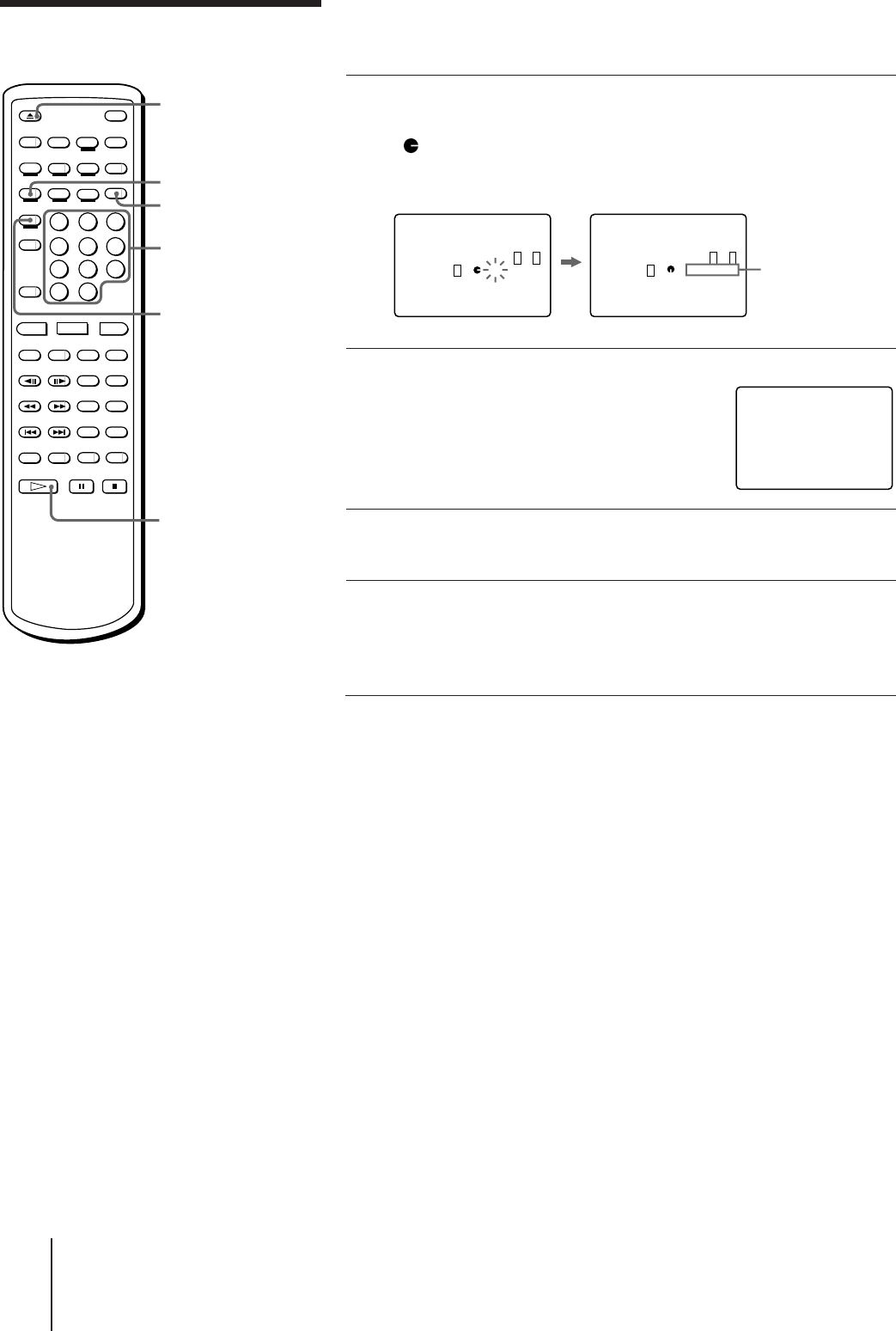
34
-EN
Additional Operations
MDP-V9K.3-856-640-13 ( En, C1, C2)
STOP
PLEASE CHANGE THE DISC
RESERVE 1 3 2
NEXT DISC SIDE A
RESERVE 4 2 10 5 1
3 - - - - - -
NEXT DISC SIDE A
RESERVE 4 2 10 5 1
3 1 3 2
Songs on
another disc
·
SELECT/PLAY
CLEAR
PROGRAM
/RESERVE
NEXT DISC
RESERVE
6 OPEN/CLOSE
Number
buttons
Selecting songs on another disc
(Next Disc Reserve)
1 Press NEXT DISC RESERVE after steps 1 to 4 on the
previous page.
“ ” appears on the screen, rotating. Now you can select songs
on another disc. Follow steps 2 (and 3) on the previous page to
select the songs.
2 Press PROGRAM/RESERVE (then
press · SELECT/PLAY).
The songs on the current disc are
played, then the player stops
automatically and prompts you to
change the disc.
3 Press 6 OPEN/CLOSE to open the
disc tray, then change the disc.
4 Press · SELECT/PLAY or push in
the disc tray.
The selected songs on the new disc start
playing automatically.
Canceling Reserve and Next Disc Reserve
Press CLEAR.
“CLEAR” appears briefly and the player exits Reserve mode. The
RESERVE button indicator on the player goes off. All the reserved songs
are cleared.
Selecting karaoke song order
(continued)
z
• You cannot use Next Disc
Reserve in non-karaoke
mode (without
microphones connected).
Instead, you can select up
to 25 songs in non-karaoke
mode (see “Playing songs
in any order you like” on
page 29).
Notes
• When you play songs using
Reserve (and Next Disc
Reserve), the songs are
played continuously, and
you cannot use Auto Pause.
The player enters pause
mode after playing all the
reserved songs.
• You cannot use Reserve
and Repeat at the same
time.
• You cannot select tracks
over 80 on a CD or VIDEO
CD using Next Disc
Reserve.


















