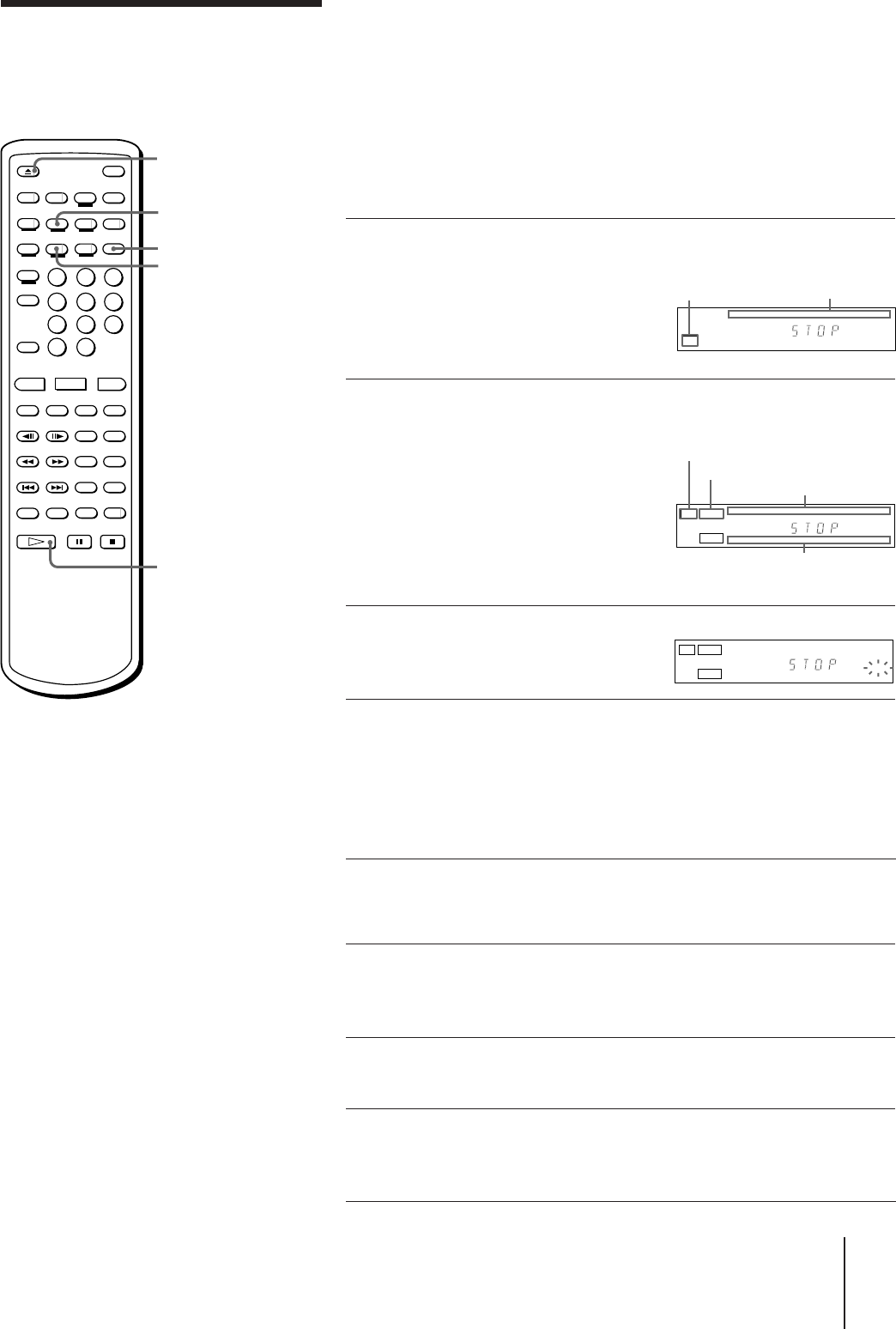
Additional Operations
27
-EN
MDP-V9K.3-856-640-13 ( En, C1, C2)
1/SIDE/ALL
SHUFFLE
·
SELECT/PLAY
6
OPEN/CLOSE
CLEAR
123
4
56789
10
123
4
56789
10
11
12
SIDE ALD
1
/
L2
/
R
SHUFFLE
SIDE B
123
4
56789
10
123
4
56789
10
11
12
SIDE ALD
1
/
L2
/
R
AV calendar on side A
Playing disc side
AV calendar on side B
Playing disc type
SIDE B
123
4
56789
10 11 12
1
/
L2
/
R
AV calendar
Playing disc type
CD
You can play the songs on a disc in random order, each song once
(Shuffle Play). If you select the songs you want to play in advance, the
player plays only selected songs in random order (Delete Shuffle). The
player needs the TOC data of the disc to do Shuffle Play and Delete
Shuffle Play, so these functions are available only on LDs containing
TOC data, CDs, and VIDEO CDs.
Shuffle playing on one side of a disc
(One Side Shuffle)
1 Place a disc on the disc tray, then press 6 OPEN/CLOSE
to close the tray.
When you use a CD or VIDEO
CD, the AV calandar appears on
the front panel display, showing
that TOC data was read.
2 (This step is for an LD. Skip this step when playing a CD
or VIDEO CD.)
Press · SELECT/PLAY and
wait for the AV calendar to
appear on the front panel
display, then press p STOP
to stop playing.
The player reads the TOC data of
the LD.
3 Press SHUFFLE.
“SHUFFLE” flashes on the front
panel display.
4 Press · SELECT/PLAY.
Songs start playing. All songs on the disc are played once in
random order. To play side A of a double-sided LD, press DISC
SIDE A, then press · SELECT/PLAY. To do Shuffle Play on side
B, perform steps 3 and 4 in playback mode or pause mode while
on side B.
Shuffle playing on both sides of a double-sided LD
(Both Sides Shuffle)
1 Follow steps 1 to 3 above to enter SHUFFLE mode.
Make sure that both AV calendars for side A and side B appear,
and “SHUFFLE” flashes on the front panel display.
2 Press CLEAR to turn off “SIDE” on the front panel
display.
3 Press · SELECT/PLAY.
The songs on side A are played in random order, then the songs
on side B are played in random order.
Playing songs in
random order
(Shuffle Play)
z
• You can skip the current song to
the next song which will be
randomly selected by pressing the
+ NEXT (ACS/AMS) button.
The = PREV (ACS/AMS) button
does not function during Shuffle or
Delete Shuffle Play.
Notes
• If the LD does not contain TOC
data, or if the player has not read
the TOC data of the LD, “NO
TOC” appears on the screen when
you press SHUFFLE, and you
cannot do Shuffle or Delete Shuffle
Play.
• You cannot do Shuffle or Delete
Shuffle Play while using PBC
functions on a Ver. 2.0 VIDEO CD.
To do Shuffle or Delete Shuffle,
play on a Ver. 2.0 VIDEO CD, press
p STOP to stop playing, then press
the PBC (ON/OFF) button to turn
off the PBC ON/OFF button
indicator on the player.


















