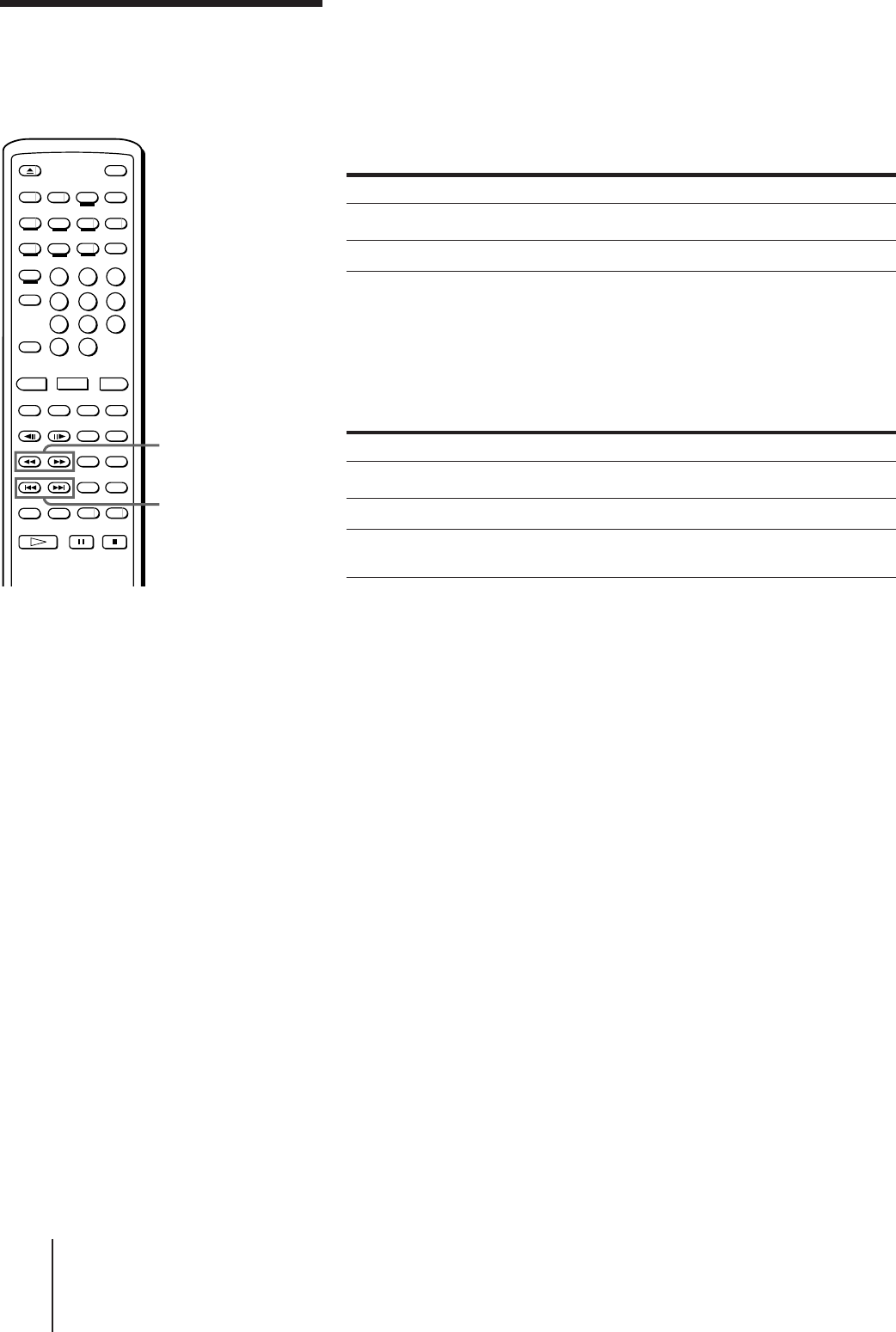
20
-EN
Additional Operations
MDP-V9K.3-856-640-13 ( En, C1, C2)
=/+ ACS/AMS
(PREV/NEXT)
0/)
SCAN
Searching for a
particular point on a
disc
You can locate a particular point on a disc by scanning scenes or
skipping chapters/tracks.
Scanning a disc quickly (Speed Scan)
Hold down 0/) SCAN while playing the disc.
To Hold down
Scan forward ) SCAN
Scan backward 0 SCAN
To resume normal playback, release 0/) SCAN.
Skipping chapters or tracks (Skip Search)
Press or hold down =/+ ACS/AMS (PREV/NEXT).
To go to the beginning of Press
Next chapter/track + ACS/AMS (NEXT) once
Current chapter/track = ACS/AMS (PREV) once
Previous chapter/track = ACS/AMS (PREV) twice before the
picture or sound resumes
Hold down + or = to skip chapters/tracks continuously.
Skip Search on Ver.2.0 VIDEO CDs
If the PBC function is turned on, Skip Search may not be operated
properly on some VIDEO CDs. The PBC function should be set to off
(the PBC ON/OFF button indicator on the player is turned off) when
operating Skip Search.
z
• ACS/AMS is the abbreviation for
Automatic Chapter Sensor/
Automatic Music Sensor.
• In addition to normal play mode,
you can also do Speed Scan and
Skip Search while in Freeze Frame
(CAV LDs or VIDEO CDs), Repeat,
or Pause mode. After the scan or
search, playback continues in the
same mode.
• If you hold down 0/) SCAN
after pressing P PAUSE while
playing a VIDEO CD, the scanning
speed increases. (When playing a
Ver. 2.0 VIDEO CD using PBC
functions, you can do this
operation only while the picture is
moving and the playing time is
displayed.) The picture where you
pressed P PAUSE freezes and
remains on the screen. Navigate by
using the time display. Release
0/) SCAN to display the
picture at the indicated time. The
new picture freezes. Press ·
SELECT/PLAY to resume
playback.
Notes
• When scanning a CLV LD or
VIDEO CD, frames are skipped.
• A certain amount of visual noise
and instability is inevitable when
scanning an LD.


















