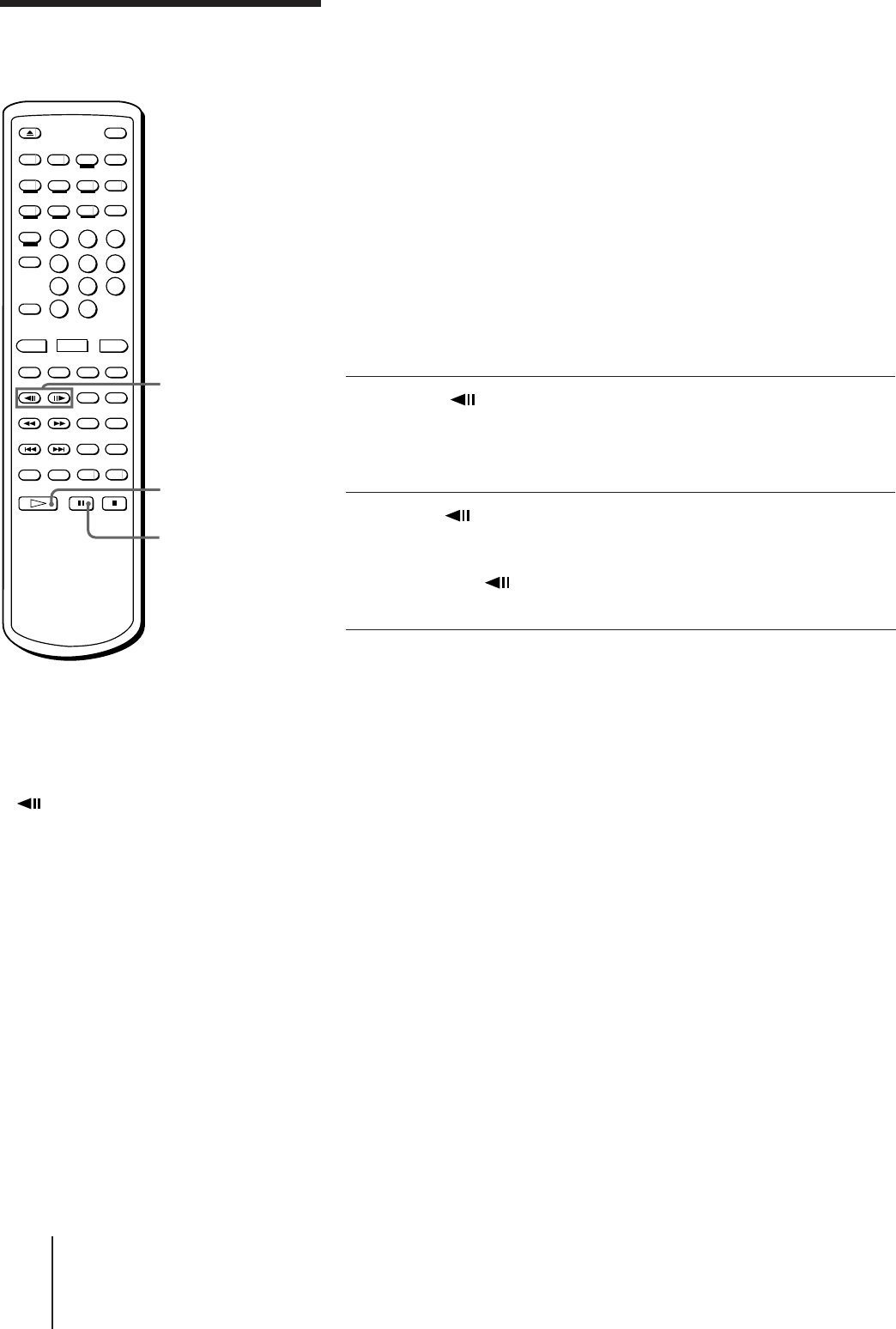
22
-EN
Additional Operations
MDP-V9K.3-856-640-13 ( En, C1, C2)
/7
STILL/STEP
7
·
SELECT/PLAY
P
PAUSE
Viewing frame-by-
frame action
During any scene, you can freeze play into a still picture, and then
advance or reverse the action frame-by-frame.
Freezing the action (Freeze Frame)
You can use this function for CAV LDs and VIDEO CDs.
Press P PAUSE while playing a CAV LD or VIDEO CD.
The sound mutes and the picture freezes.
To resume normal playback
Press · SELECT/PLAY.
Playing frame-by-frame (Step Play)
You can use this function only for CAV LDs.
1 Press /7 STILL/STEP while
playing a CAV LD.
The sound mutes and the picture
freezes.
2 Press /7 repeatedly to
advance or reverse the action
frame-by-frame.
Hold down /7 to view continuous
frame-by-frame action.
To resume normal playback
Press · SELECT/PLAY.
z
• When you play a CLV LD,
Freeze Frame and Step Play
are not available. When you
press P PAUSE, the screen
goes blank. If you press
/7 STILL/STEP,
“CLV SIDE A” or “CLV
SIDE B” appears briefly.


















