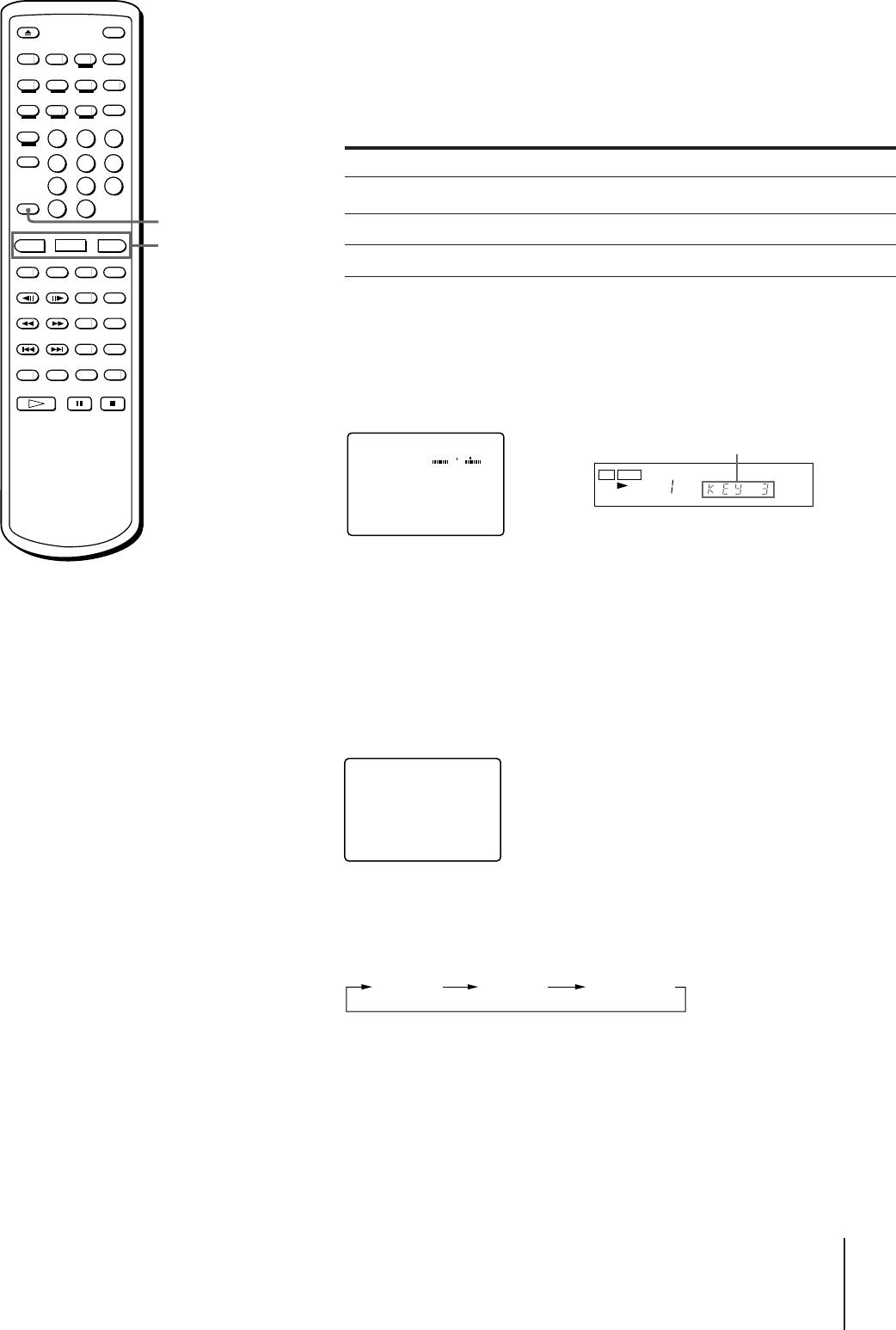
Additional Operations
37
-EN
MDP-V9K.3-856-640-13 ( En, C1, C2)
K. STAR 2K. STAR 1 K. STAR OFF
123
4
56789
10
123
4
56789
10
11
12
SIDE ALD
1
/
L2
/
R
Key change (in steps)
KEY +3
˜ n
KEY CONTROL
KARAOKE STAR
Changing the backup key (Key Control)
You can adjust the backup key to your voice.
Press n UP or ˜ DOWN repeatedly to find the backup key that suits
your voice.
To Press
Raise the key n UP
Lower the key ˜ DOWN
Return to the original key N NATURAL
The key is adjustable to one of 17 steps (8 steps higher, 8 steps lower
than the original key, and the original key). Your setting appears on the
screen briefly. In karaoke mode (with microphones connected), or when
you use LINE IN, the key change (in steps) is always displayed on the
front panel display.
Adding richness to your voice (Karaoke Star)
If you feel that your voice lacks depth, use the karaoke star function.
Press KARAOKE STAR. The KARAOKE STAR indicator-button on the
player lights green and “K. STAR 1” appears on the screen. Initially, the
effect level is low.
To increase the effect level, press KARAOKE STAR again. The
KARAOKE STAR indicator-button on the player lights orange and “K.
STAR 2” appears on the screen, and the effect level becomes high.
With each press, the on-screen indication changes as follows:
To cancel Karaoke Star
Press KARAOKE STAR so that the KARAOKE STAR indicator-button
goes off.
z
• In karaoke mode, the key
returns to the original key
when playback pauses
automatically at the end of
a song. If Auto Pause is
canceled, the key does not
change at the end of a song.
• You can also adjust the key
from the karaoke
microphone (see “Using the
optional karaoke
microphone” on page 40).
• You can also use Key
Control in non-karaoke
mode (without
microphones connected).
Note
• When you use KARAOKE
STAR, the ECHO LEVEL
control should be set to the
appropriate level. If the
control is set to MIN, the
karaoke star function has
no effect.
K. STAR 1


















