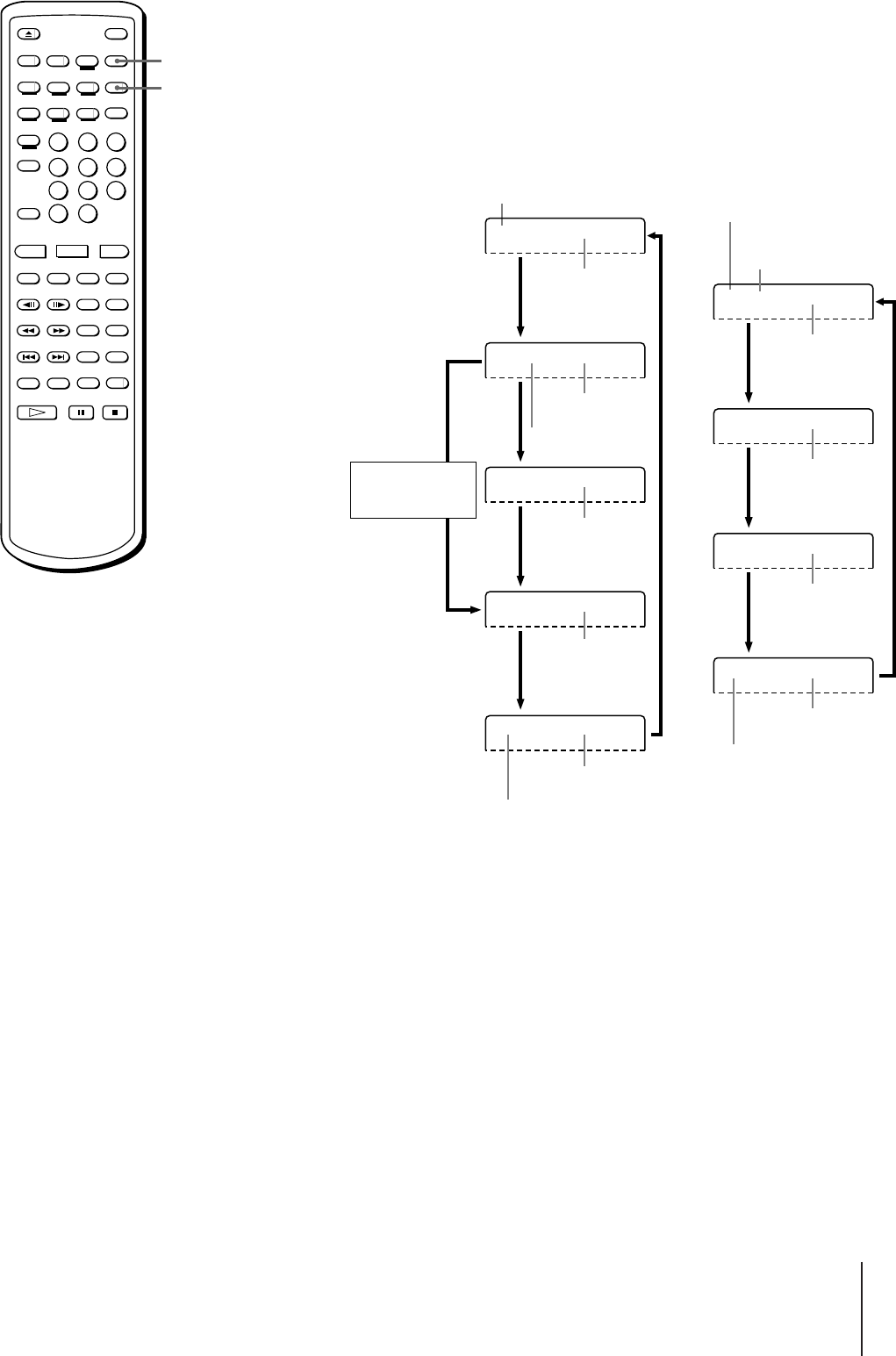
Additional Operations
17
-EN
MDP-V9K.3-856-640-13 ( En, C1, C2)
DISPLAY
AV TIME
LDs with TOC
C–6 24:22 PLAY
Total elapsed time
for a CLV disc
(or frame number
for a CAV disc)
Chapter number
C–6 I–1 1:28 PLAY
Elapsed time
for chapter
Index number
C–6 25:30 PLAY
Total elapsed time
for a CAV disc
C–6 –3:40 PLAY
Remaining time
for chapter
–5 –22:24 PLAY
Total remaining
play time
Remaining chapters
on the disc
This display is
skipped when
playing a CLV disc.
CDs/VIDEO CDs
T–5 I–1 1:11 PLAY
Elapsed time for
track
Track number or
scene number
T–5 11:19 PLAY
Total elapsed time
for the disc
T–5 –1:05 PLAY
Remaining time
for track
–14 –38:52 PLAY
Total remaining
play time
Index number (for indexed
VIDEO CDs, “V” appears
instead of “I”)
Remaining tracks
on the disc
Checking the elapsed or remaining time of the disc
You can check the elapsed or remaining time on the TV screen.
Press DISPLAY, then press AV TIME repeatedly.
Each time you press AV TIME, the on-screen display changes as
follows:
Notes
• When playing an LD
without TOC data, you can
only view the total elapsed
time (for a CLV disc) or
current frame number (for a
CAV disc).
• When playing a Ver. 2.0
VIDEO CD using PBC
functions:
– the scene number (such
as “S-5”) is displayed
instead of the track
number
– you can only view the
elapsed time for the
current scene
• The display does not show
remaining time for chapters
or tracks that are 51 or
more chapters or tracks
away from the beginning of
the disc.


















