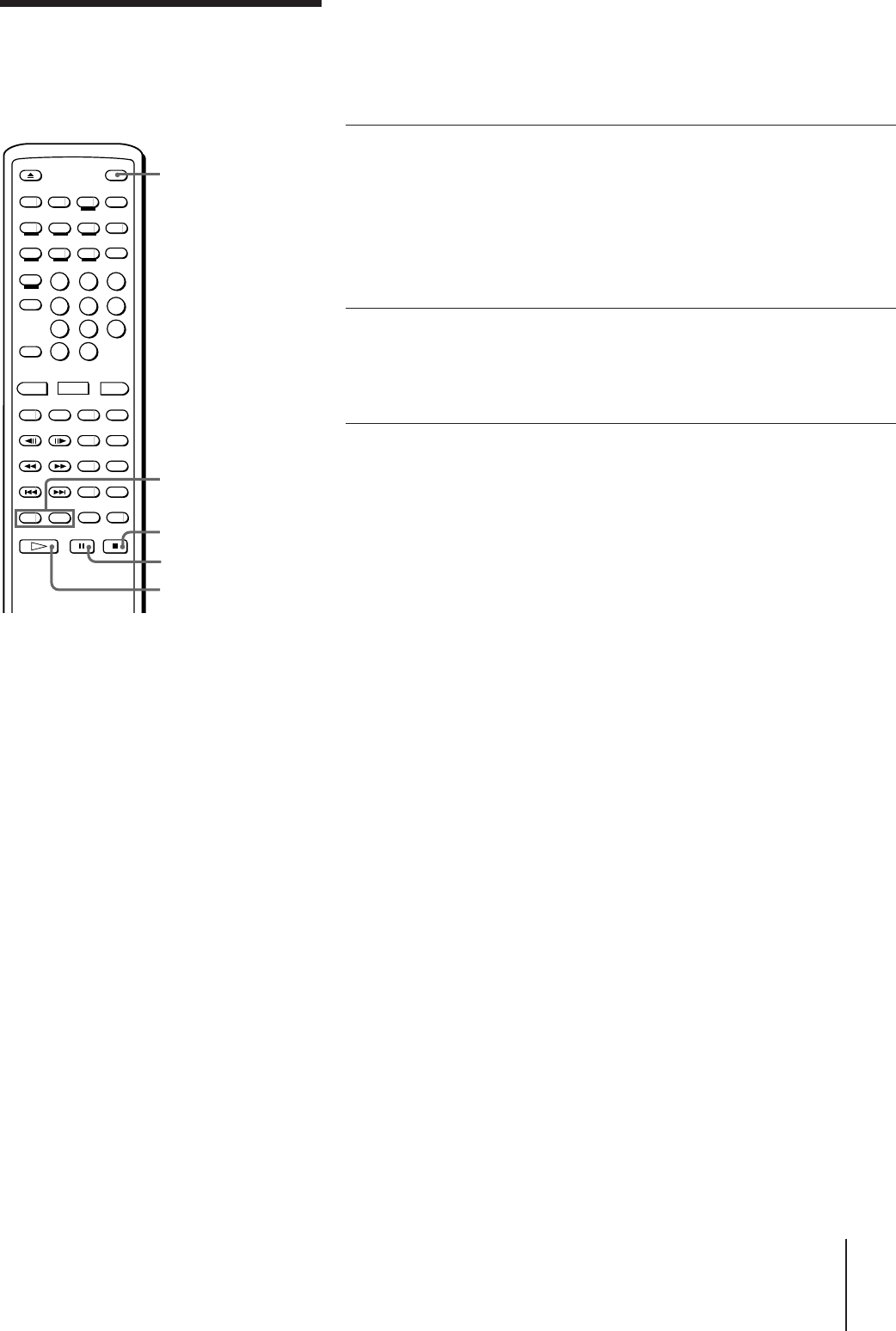
Additional Operations
23
-EN
MDP-V9K.3-856-640-13 ( En, C1, C2)
·
SELECT/PLAY
P
PAUSE
p
STOP
POWER
DISC SIDE
A/B
Resuming LD/VIDEO
CD playback (Auto
Resume)
This function operates automatically only for LDs or VIDEO CDs in
non-karaoke mode (without microphones connected). Once you press p
STOP or POWER to stop playing an LD or VIDEO CD, the player
memorizes the point you stopped at so that you can continue viewing
from the same point.
1 Press p STOP (or POWER) to stop
playing an LD or VIDEO CD.
The AUTO RESUME indicator on the
player lights up and the point you
stopped at is stored (if you press
POWER, the indicator lights up briefly,
then goes off with the power).
2 Press · SELECT/PLAY.
The player searches for the scene at
which you stopped playing, then
playback starts.
To pause playing just before starting
If the player is turned on, press P PAUSE instead of · SELECT/
PLAY.
If the player is turned off, press POWER or · SELECT/PLAY to turn
on the player, then press P PAUSE.
To view from the beginning of the disc
For LDs, press DISC SIDE A to start playing from the beginning of side
A. Press DISC SIDE B to start playing from the beginning of side B.
For VIDEO CDs, press DISC SIDE A to start playing from the beginning
of the disc.
The point at which you stopped is cleared.
z
• Each time you stop playing, the point at
which you stopped last is memorized.
• The point at which you stopped playing is
cleared when:
– you press 6 OPEN/CLOSE, DISC SIDE
A/B or =/+ PREV/NEXT (ACS/
AMS)
– you do a Chapter Search
– you do a Frame/Time Search
– you unplug the AC power cord of the
player
If an LD is in the player and you press 6
OPEN/CLOSE to close the disc tray while
it is opening, the point at which you
stopped is retained.
Notes
• The point at which you stopped is not
memorized if you stop playback during a
Chapter Search or Frame/Time Search.
• If you press · SELECT/PLAY when the
power is off, the player turns on
automatically. If a disc is loaded, playback
resumes where you last stopped.
• For VIDEO CDs, the player memorizes the
point at which you stopped regardless of
the PBC ON/OFF setting.
• If you connect a microphone (switching
the player to karaoke mode), Auto
Resume is canceled. Although Auto
Resume is not canceled if you switch the
player’s input mode to LINE IN, it is
canceled if you connect a microphone.


















