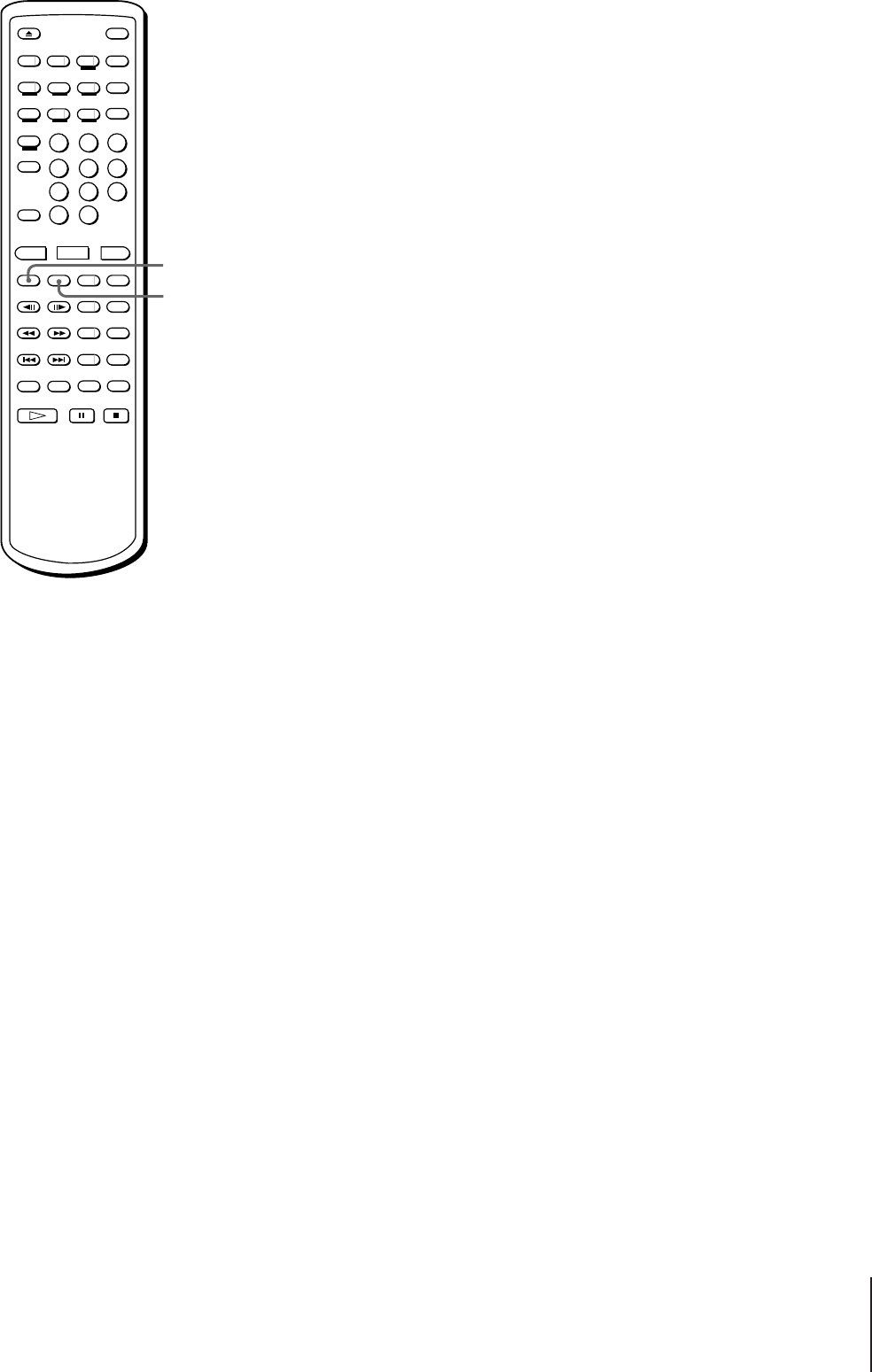
Additional Operations
39
-EN
MDP-V9K.3-856-640-13 ( En, C1, C2)
Letting the vocals help you (Vocal Support)
You can let the original vocals come in when you forget the words or
melody. This is available for MULTI AUDIO discs, or multiplex discs or
tapes.
Press VOCAL SUPPORT to turn on the VOCAL SUPPORT indicator on
the player.
“SUPPORT” appears on the screen briefly.
While you are singing into the microphone, the player outputs the
backup sound, but when you are not, it also outputs the singer’s voice
to help you.
To turn off Vocal Support
Press VOCAL SUPPORT again to turn off the VOCAL SUPPORT
indicator on the player.
“SUPPORT OFF” appears on the screen briefly.
Enjoying karaoke with non-karaoke discs (Karaoke
Pon)
With a disc recorded in stereo, you can enjoy karaoke even if it is a non-
karaoke disc.
Press KARAOKE PON to turn on the KARAOKE PON function.
“KARAOKE PON” appears on the screen.
The volume of the singer’s voice is lowered.
To turn off Karaoke Pon
Press KARAOKE PON again to turn off the KARAOKE PON function.
“K. PON OFF” appears on the screen briefly.
z
• Using the Vocal Support
function, you can sing a duet
by yourself. You can sing the
male part (or female part) and
the other part comes in when
you stop singing.
• You can also use Karaoke Pon
in non-karaoke mode (without
microphones connected).
Notes
• You cannot use Vocal Support
in non-karaoke mode (without
microphones connected).
• Karaoke Pon is only available
for discs recorded in stereo.
With monaural discs, the
backup level is also lowered.
• You cannot completely shut off
the vocals by using Karaoke
Pon. Even with stereo discs, if
the voice deviates from the
center, its level may not be
lowered well.
• When using Karaoke Pon,
stereo effect is reduced.
KARAOKE PON
VOCAL SUPPORT


















