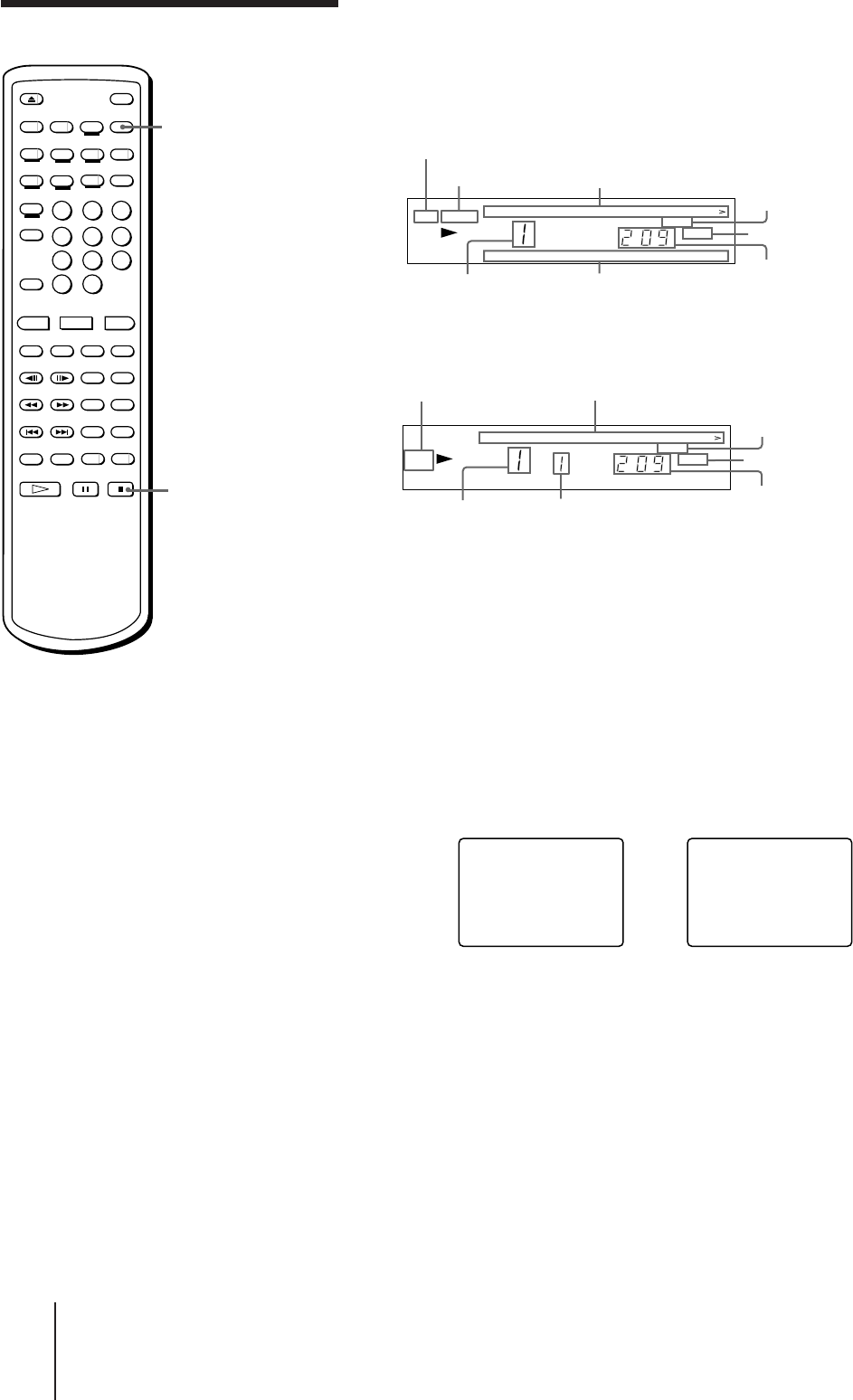
12
-EN
Basic Operations
MDP-V9K.3-856-640-13 ( En , C1, C2)
123
4
56789
10
11
12 13 14 20
15
16 17 18 19
SIDE ALD
1
/
L2
/
R
REPEAT
AV calendar on side A
(“>” indicates that the disc contains
more than 20 chapters)
Chapter number
Playing disc side
Selected function
Time (hr/min/sec) or
frame numberAV calendar on side B
Output sound
MS
Playing disc type
DISPLAY
p
STOP
Playing a disc (continued)
Reading the front panel display
The illustration below is an example of what is displayed on the front
panel of the player.
When playing an LD
When playing a VIDEO CD or CD
Viewing the on-screen display
Press DISPLAY. The on-screen display appears (see “Understanding on-
screen indications” on page 16 ). You can select the language of the on-
screen display, English or Chinese, by pressing the p STOP button on
the player less than 10 seconds after you turn on the player. To return to
the original display, press the p STOP button again less than 10 seconds
after you first pressed it. Each time you press the p STOP button
(within 10 seconds) the displays alternate.
z
• The AV calendar shows the
chapters/tracks remaining
on the disc. As chapters/
tracks are played, the
corresponding numbers on
the calendar disappear.
• While playing a Ver. 2.0
VIDEO CD using PBC
functions, the AV calendar
shows the numbers you can
use to select items from the
menu.
• When there is no disc in the
player, “NO dISC” appears
on the front panel display.
Notes
• The AV calendar is
available for LDs
containing TOC (Table of
Contents) data, CDs, or
VIDEO CDs.
• When you play a VCR or a
similar equipment using
LINE IN, the current key
level always appears on the
front panel instead of a
chapter/track number (see
“Playing karaoke using
auxiliary equipment” on
page 41).
123
4
56789
10
11
12 13 14 20
15
16 17 18 19
VIDEO
CD
1
/
L2
/
R
REPEAT
AV calendar (“>” indicates that the disc
contains more than 20 tracks)
Track number Index number (CD) or
Video index number (VIDEO CD)
Selected function
Time (hr/min/sec)
Output sound
MS
Playing disc type
STOP
A. RESUME
,


















