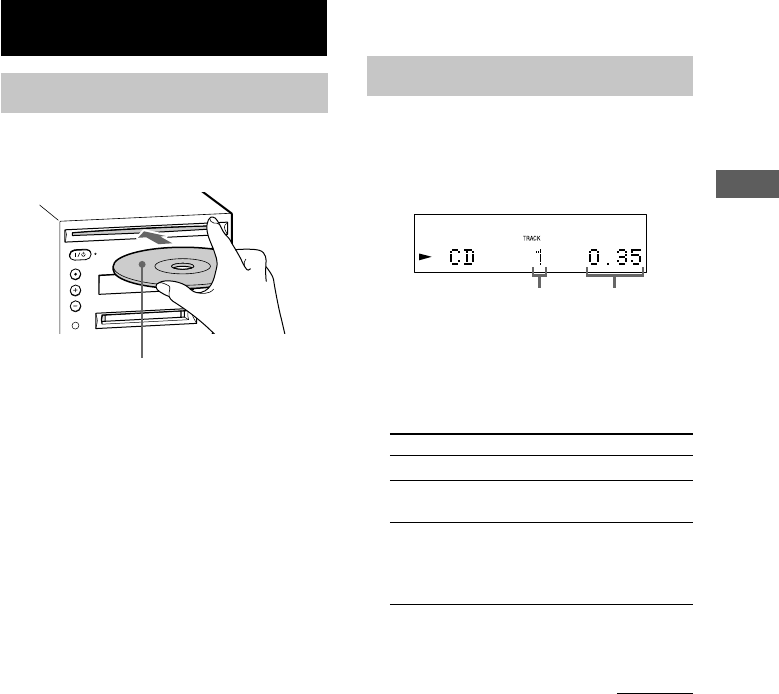
9
CD
CD
Loading the CD
1 Load a CD.
The CD is drawn in automatically.
Load with the label side up.
Tips
• To reload the CD, first remove the CD, and then
load it again.
• You can load a CD single (8-cm CD) without an
adapter.
Note
Do not load a CD single (8-cm CD) with an adapter.
Doing so may cause the system to malfunction.
Playing the CD
— Normal Play/Shuffle Play/Repeat
Play
This system lets you play CDs in different play
modes.
Track number Playing time
1 Press FUNCTION repeatedly until “CD”
appears in the display.
2 Press PLAY MODE on the remote in
stop mode repeatedly until the mode
you want appears in the display.
Select
No display
SHUFFLE
PROGRAM
3 Press u (or CD N on the remote).
continued
To play
The CD in original order.
The tracks on the CD in random
order.
The tracks on the CD in any
order that you want (see
“Programing the CD tracks” on
page 11).


















