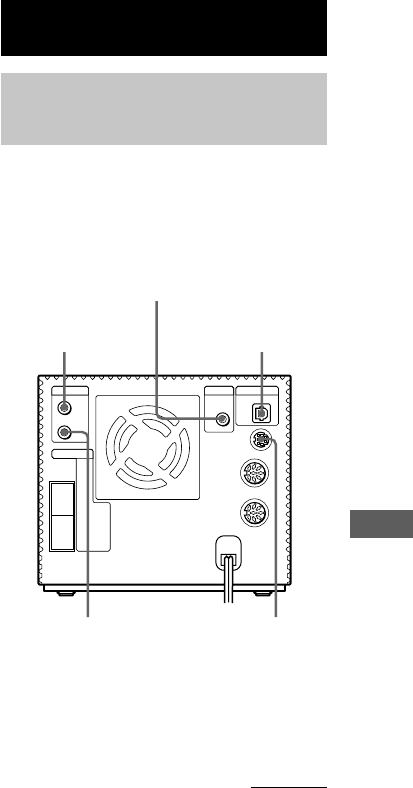
43
Optional Components
Tip
When you record from the radio, the station name
(see page 38, or frequency when the station is not
labeled), the start time and the stop time are
automatically recorded on the MD.
Notes
• The system will turn on 30 seconds before the
specified starting time. Do not operate the system
from the time the system turns on until the
recording starts. Otherwise the timer will not be
activated correctly.
• When you record on a brand-new MD, the first 15
seconds are not recorded.
• The volume is reduced to minimum during
recording.
Optional Components
Hooking up the optional
components
You can connect a variety of components to
your system in order to enhance it. You can
also connect a personal computer to the PC
LINK connector and operate the system from
the personal computer.
*
1
Use an audio cord (stereo miniplug y phono
plugs) (not supplied) or a plug adapter (stereo
miniplug y phono jacks) (not supplied).
*
2
Use a digital optical connecting cable (square
connector) (not supplied).
continued
To the digital optical
output jack of a digital
component*
2
To the audio input
of a tape deck*
1
To the headphones
To the audio output of
a tape deck*
1
PC LINK


















