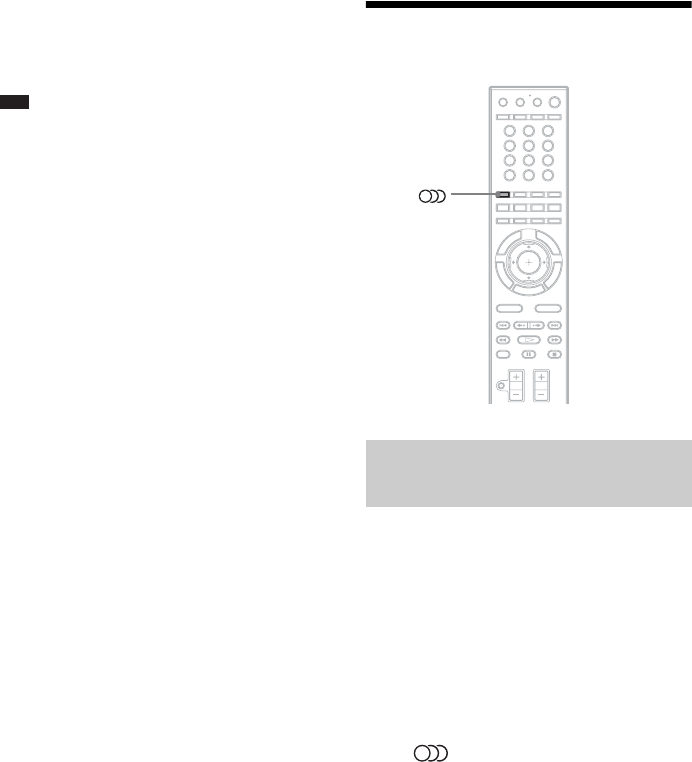
90
GB
peculiar to a movie theater.
“MOVIE-D.C.S.-” is the integrated mode which
operates these elements simultaneously.
Note
• The virtual speaker effect may cause increased noise
in the playback signal.
• With decoding modes that use virtual speakers, you
will not be able to hear any sound coming directly
from the surround speakers.
Changing the Sound
When the system is playing a BD/DVD VIDEO
recorded in multiple audio formats (PCM,
Dolby Digital, MPEG audio, or DTS), you can
change the audio format. If the BD/DVD
VIDEO is recorded with multilingual tracks,
you can also change the language.
With a CD, you can select the sound from the
right or left channel and listen to the sound of the
selected channel through both the right and left
speakers.
Press repeatedly during playback to
select the desired audio signal.
The audio information appears on the TV
screen.
x BD/DVD VIDEO
Depending on the BD/DVD VIDEO, the choice
of language varies.
When 4 digits are displayed, they indicate a
language code. See “Language Code List”
(page 149) to confirm which language the code
represents. When the same language is
displayed two or more times, the BD/DVD
VIDEO is recorded in multiple audio formats.
Selecting the audio format,
multilingual tracks, or channel
321
654
987
0


















