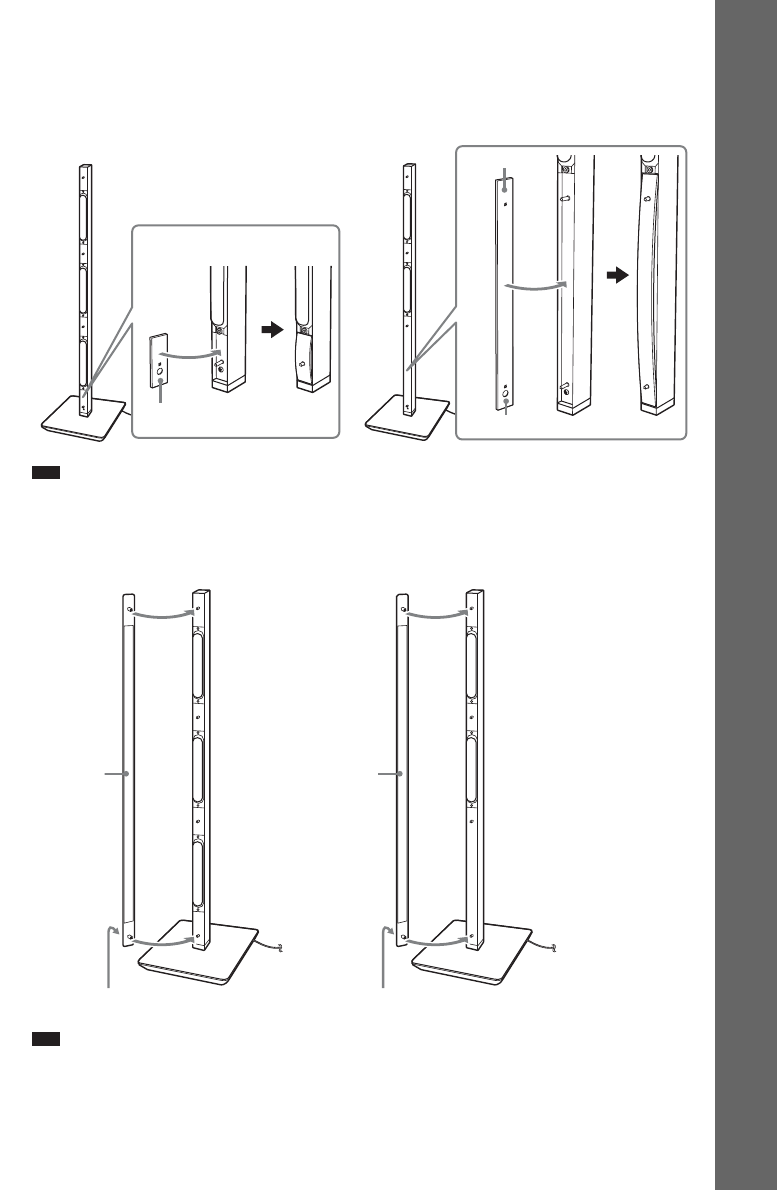
35
GB
Getting Started
7 Attach the baffle cover to the speaker.
Use the baffle cover (short) for the front speaker, baffle cover (long) for the surround speaker.
Press the ends of the baffle cover over the pin(s), then press down to flush fit the speaker front.
Note
• When assembling, take care not to touch the speaker unit.
8 Attach the grille to the speaker.
Be careful with the orientation of the grille. The "SONY" logo should be at the bottom of the grille.
Note
• When assembling, take care not to touch the speaker unit.
• Be sure to use the speakers with their grilles attached.
• Do not push on the attached grille. It may cause damage to the speaker unit.
Baffle cover (short)
Baffle cover (long)
“J” mark
Surround speaker
Front speaker
Grille
Front speaker
Grille
Surround speaker
“SONY” mark
“SONY” mark


















