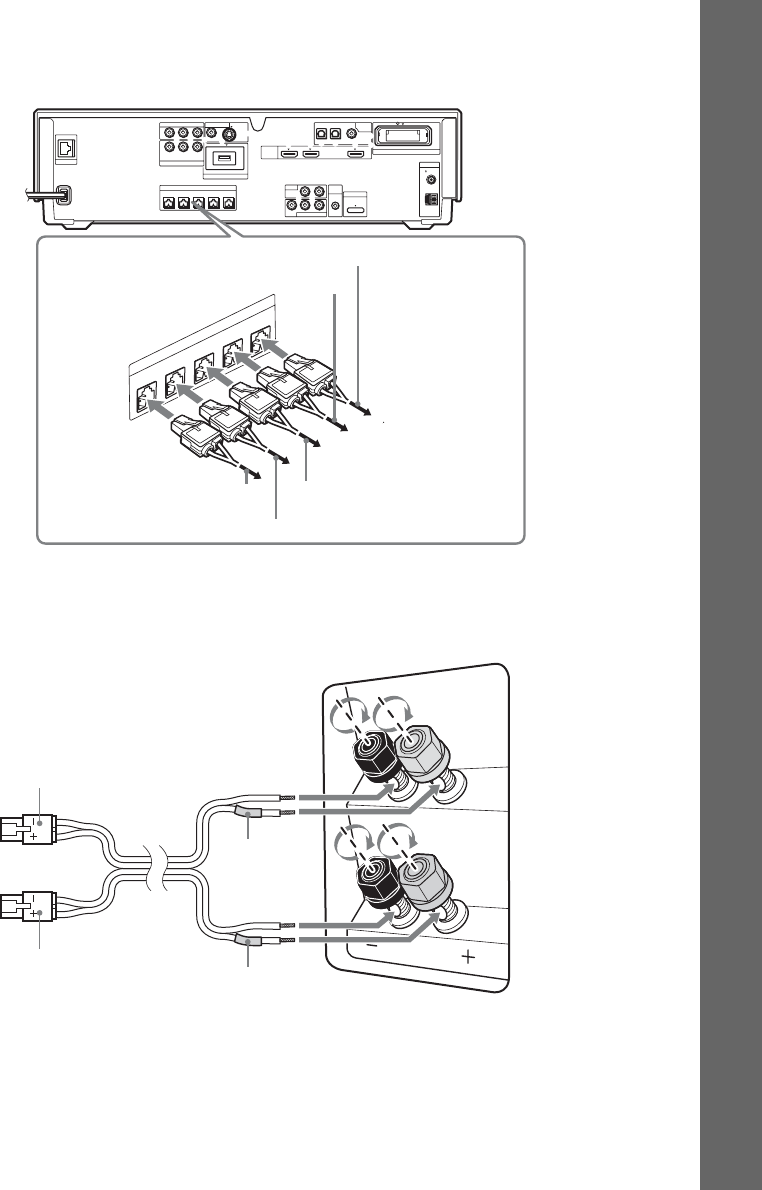
55
GB
Getting Started
Front/center speakers and subwoofer for BDV-IS1000
When connecting to the unit, insert the connector until it clicks.
The speaker cords (yellow and purple) are connected to the subwoofer beforehand as follows. When
re-connecting, be sure to match the speaker cords to the appropriate terminals on the speakers: the
speaker cord with the color tube to 3, and the speaker cord without the color tube to #. Do not catch
the speaker cord insulation in the speaker terminals.
COAXIAL
OPTICAL
COAXIAL75
FM
AM
ANTENNA
DIGITAL
HDMI
TV
SAT/CABLE IN
EXTERNAL
SPEAKER
SAT/CABLE
COMPONENT VIDEO OUT
COMPONENT VIDEO IN
A.CAL
MIC
SAT/CABLETV
IN 1 IN 2 OUT
IN
ECM-AC2
AUDIO IN
AUDIO
VIDEO
Y
Y
P
B
/
P
B
/ C
B
P
R
/ C
R
C
B
P
R
/
C
R
LR
LR
DC5V 500mA MAX
S-VIDEOVIDEO
FRONT
R
WOOFER
1
WOOFER
2
FRONT
L
CENTER
LAN(100)
VIDEO OUT
DMPORT
700mA
MAX
DC5V
EZW-RT10
S
P
E
A
K
E
R
FR
O
N
T
R
FR
O
N
T
L
C
EN
TE
R
WOOFER
1
WOOFER
2
Rear panel of the unit
To the center speaker (green)
To the subwoofer (purple)
To the front right speaker (R) (red)
To the front left speaker (L) (white)
To the subwoofer (yellow)
#
3
Color tube
(yellow)
Rear of the subwoofer
Connector (yellow)
Connector (purple)
#
3
Color tube
(purple)


















