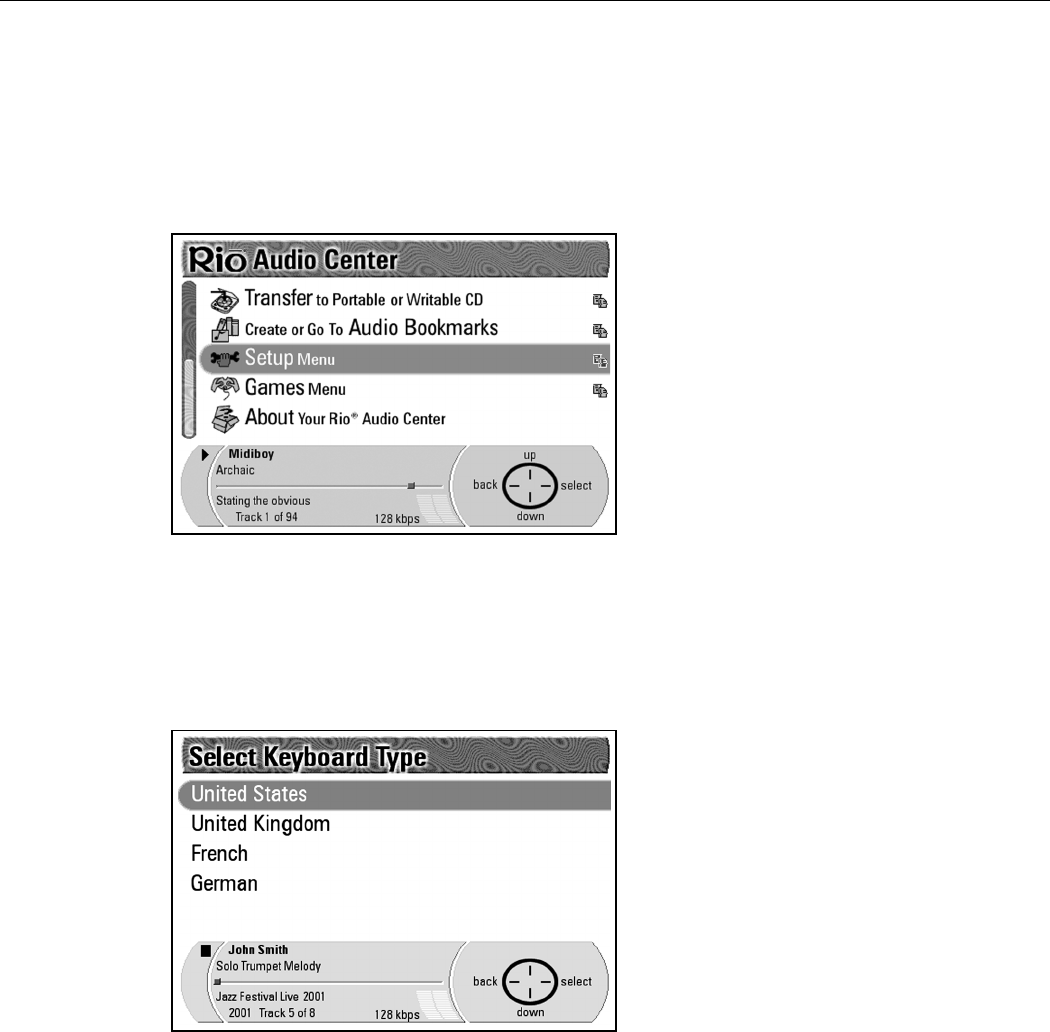
Rio Advanced Digital Audio Center User’s Guide | 69
Selecting keyboard type
If you use a USB keyboard with your Rio Advanced Digital Audio Center, choose
this option to identify the language that your keyboard uses.
1. To change the Rio Advanced Digital Audio Center to use your keyboard
language, press Menu to display the Main Menu.
2. Press Down on the Navigation Button to highlight Setup Menu.
3. Press Select on the Navigation Button to display the Setup Menu screen.
4. Press Down on the Navigation Button to highlight Select Keyboard
Ty p e .
5. Press Select on the Navigation Button to display the Select Keyboard
Ty p e screen.
6. Press Down on the Navigation Button to highlight your language choice.
7. Press Select on the Navigation Button to enter your selection.
The Rio Advanced Digital Audio Center will make the change and return to
the Now Playing screen.


















