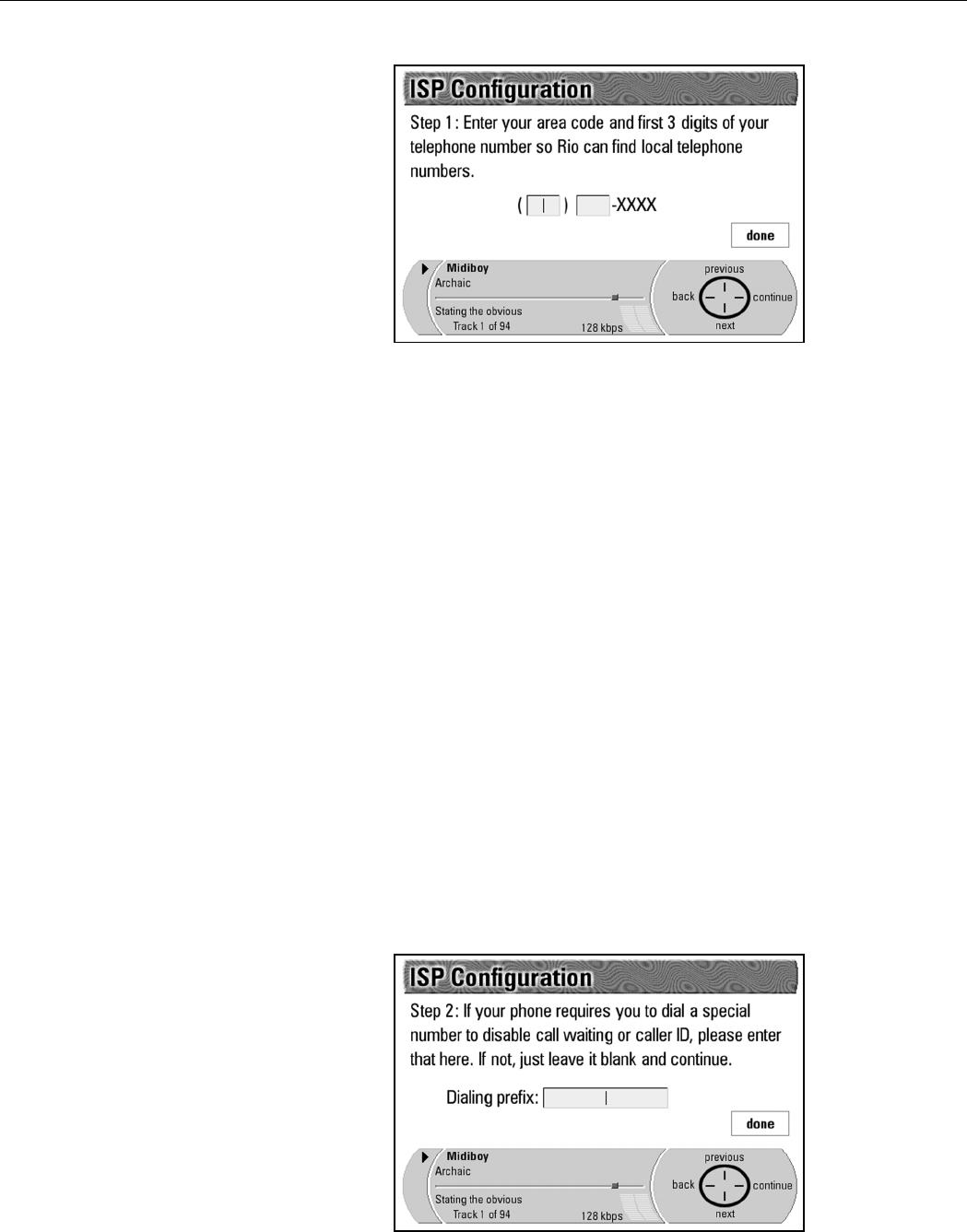
58 | ISP settings
ISP configuration Step 1: Enter area code and first three digits
1. Use the remote control or a USB keyboard to enter your Area Code and
the first three digits of your Telephone Number. For information on using
the remote control, see “The remote control” on page 15.
2. Press Next to highlight Done.
3. Press Continue. This will allow your Rio Advanced Digital Audio Center to
search for access numbers that correspond to your location.
NOTE: If there are no local access numbers for your Rio Advanced
Digital Audio Center to dial into, you can decide if you wish to
dial into a long distance access number, which may then accrue
charges on your phone bill. Some phone calls in the same area
may be billed as “local long distance”. Check with your
telephone company to determine whether the dial-up number
is a toll call for your area.
ISP configuration Step 2: Disable call waiting/caller ID
1. If you have call waiting, caller ID or you have to dial a number to dial out to an
outside phoneline, enter the Dialing Prefix on this screen using the remote
control or a USB keyboard.
You can enter special characters using the numeric keys on the remote
control. The 0 (zero) key includes *, #, and 0. The 1 (one) key includes ,
(comma), space (for entering a blank space) and 1. For more information
about using the remote control, see “The remote control” on page 15.
2. Press Next on the Navigation Button to highlight Done.
3. Press Continue on the Navigation Button.


















