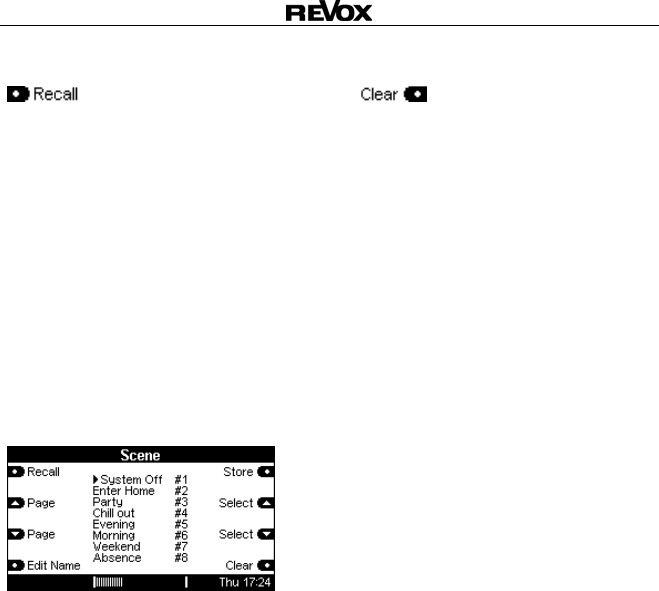
M10 Re:system
34
Calling a scene
Once a scene has been defined
and saved, it can be called up
using the Recall softkey. At the
M10, this is done through the
M230 or M-Scope service
program. The procedure is to
select the required scene using
the Page softkeys (to switch
between pages 1 and 2) and the
Select softkeys (to scroll up and
down) and then press Recall.
The scene is carried out
immediately.
Executing a different scene
overwrites the previous scene.
The M-Text protocol for building
control offers a further option for
calling a scene.
You will find an exact description
of this in the M-Text protocol
description on the Revox
homepage, www.revox.de or
www.revox.ch.
Deleting a scene
A scene can be completely reset
with the Clear softkey. This is
recommended if a scene should
be deactivated or if the changes
that need to be made with a
scene definition are so extensive,
that it would be too much effort to
modify an existing scene.
Select the scene that is to be
deleted using the Page and
Select softkeys and then press
the Clear softkey. All rooms,
including the main room, are now
reset to the status Not included.


















