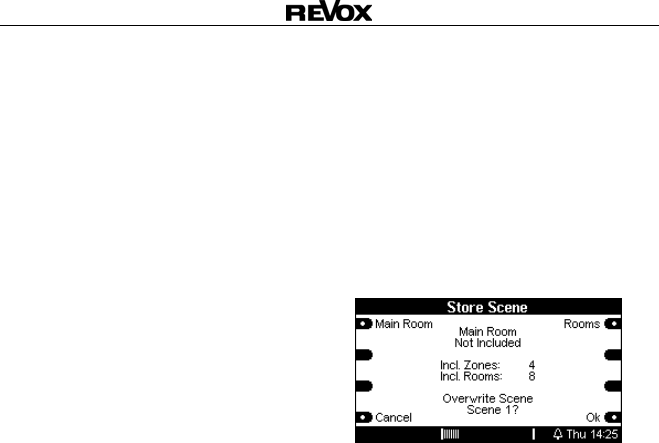
M10 Re:system
33
Step 2
In the second step, all additional
rooms that are included as an
element of the scene and have
been defined with Included / Yes,
can be setup.
Rooms that are not included as
elements of the scene and have
been defined in the first step with
Not included (main room) or with
No (additional room), are not
taken into account when a scene
is saved.
The volume and the ON or OFF
status can be defined individually
for each additional room.
The music source can be defined
individually for each zone.
The most practical solution for the
setup of the additional rooms is
simply to go to each of the rooms
individually and configure them
according to your own discretion.
In this way, the optimum volume
can quickly be defined by listen-
ing.
Of course, it is also possible to
configure each room from your
PC, using the M230, M233 or M-
Scope service programs.
Once all additional rooms have
been defined, the scene can be
saved using the Store softkey.
With the Cancel softkey, you quit
the scene setup without saving
the scene and/or the original
scene remains unchanged.
Important advice:
The parameters for the various
scenes are stored in the M219 by
room. This offers significant
speed advantages when
activating a scene. At the same
time however, this also means
that a scene loses part of its
contents if an M219 has to be
exchanged, for whatever reason.
In this case, the scene has to be
reconfigured.


















