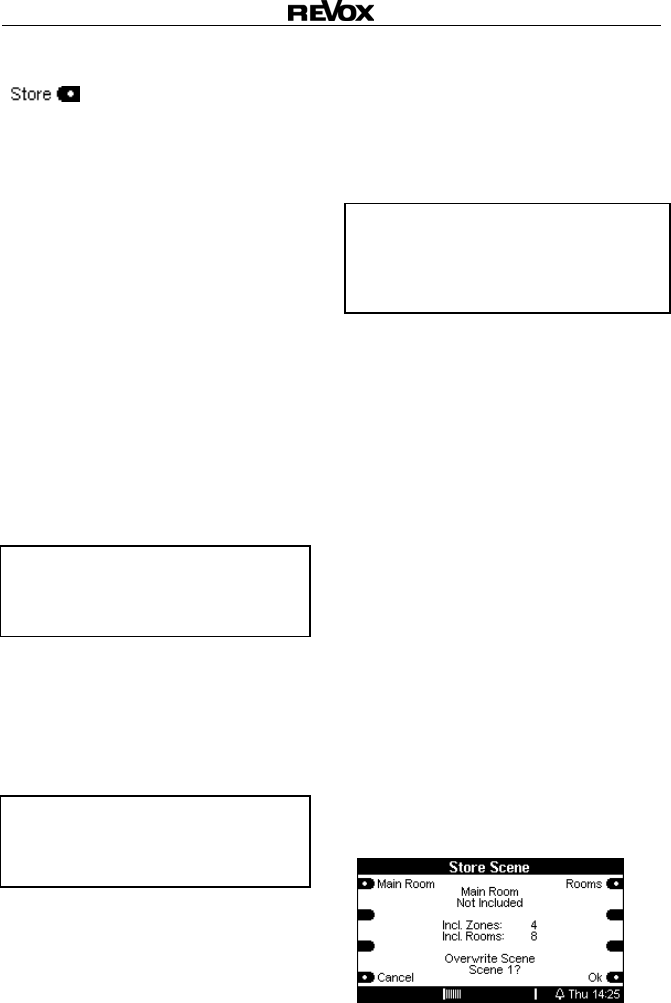
M10 Re:system
31
a. Saving a scene
A scene must have been defined
in a two-step process before it
can be stored.
Step 1
To start with, you define through
Setup – Scene, which rooms are
involved and which are not.
Essentially, there are three room
statuses when defining the scene:
1. The room is actively switched
on when the scene is called if
it was switched off at the time
or it remains switched on.
The room is an active element of
the scene
Room included: YES
2. The room is actively switched
off when the scene is called if
it was switched on at the time
or it remains switched off.
The room is an active element of
the scene
Room included: YES
3. The room retains its status (on
or off) when the scene is
called.
The room is not an active element
of the scene, i.e. it remains
passive.
Room included: NO
This is an advantage, if it should
be guaranteed that the person in
the corresponding room can
decide independently whether
music should be played or not.
Scene example:
Coming home
If only the rooms Hallway and
Lounge were selected for a scene
Coming home and all others
were switched off, it could happen
that music being played by
persons who were already in the
house is switched off.
With the Store softkey, you reach
the level where the classification
of Included YES or Included NO
is made.


















