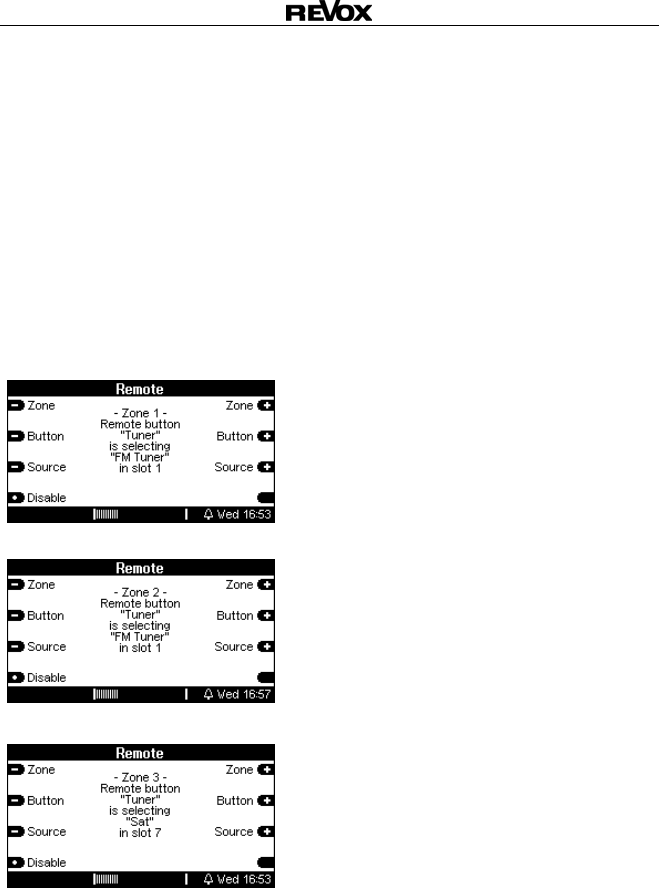
M10 Re:system
28
If, on the other hand, the Remote
button should activate a different
source in one or more zones, you
switch zones with the Zone
button. In the newly selected
zone, another audio source can
now be assigned to the same
Remote button.
Example of a zone-dependant
Remote assignment with the
Tuner Remote button:
Fig. Zone 1
Fig. Zone 2
Fig. Zone 3
Explanation:
In Zone 1 and 2, the audio source
FM Tuner is selected with the
Tuner Remote button. In Zone 3,
on the other hand, the SAT input
of the SAT module is activated
with the button variable Tuner.
Note:
If several modules of the same
type, e.g. Tuner are installed in the
M10 these can no longer be
differentiated though their names
as, for example, all Tuner modules
register with FM-Tuner.
In such a case, differentiation is
done through the definition of the
M10 plug-in slot they are installed
in.
Every modification has to be
confirmed with the Store key.
Press Store if you want to save
your changes. Otherwise the
original setting is retained.


















