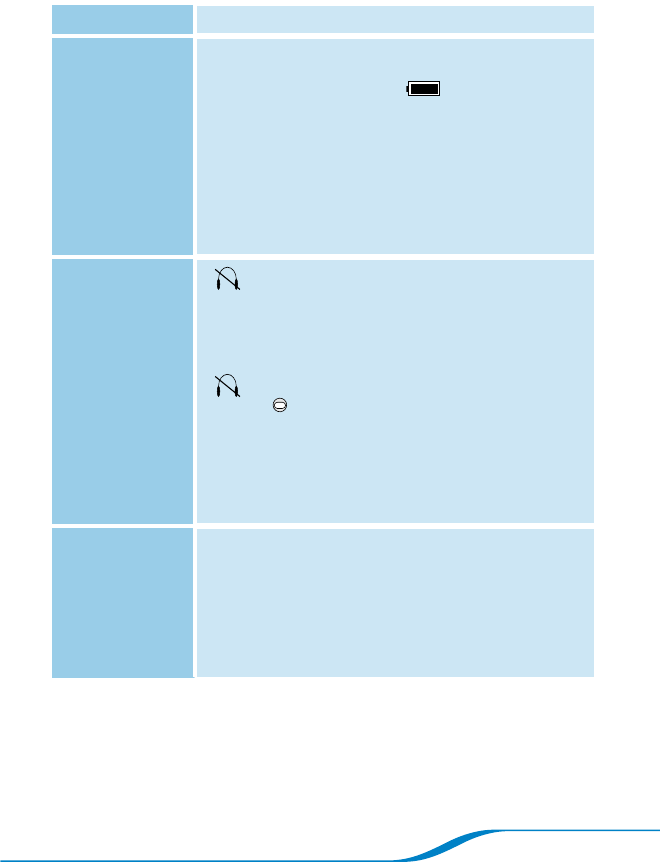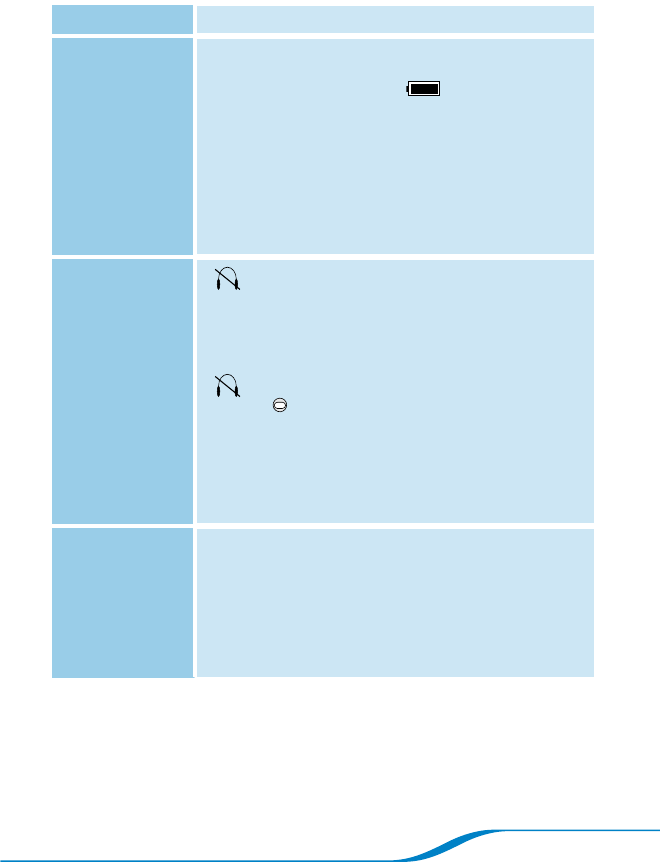
Page 43
Problem Solution
There is no
dial tone in the
handset.
Make sure the battery is properly installed and fully
charged. A full charge my take up to 16 hours. The
screen displays a full battery icon in the upper
right-hand corner when the battery is fully charged.
Make sure the base and all cables are plugged in
correctly. See “Setup” on page 4 for details.
The handset may not be registered to the base
properly. Follow the steps in “Registering your handset
with the charging base” on page 40 to re-register the
handset with the base.
I am unable to
place calls using
the headset.
If is displayed on the screen, make sure the
headset is fully charged, powered on, and within 33
feet of the handset. In the charging base, the indicator
light changes from red to blue when the headset is fully
charged.
If is not displayed on the screen, press the
Headset button for under 1 second. You should
hear a beep in the headset and then the phone dial
tone.
If the problem continues, see “Pairing with a new
headset” on page 41 for instructions on how to re-pair
your headset with your Calisto handset.
Handset does not
ring.
The ringer is turned off. Follow the steps in “Turning the
ringer off” on page 26 for instructions on how to turn
the ringer back on.
The base is not properly connected to a telephone
jack. You can also plug another phone into the same
telephone jack to check if there is a dial tone or if the
line is out of service.