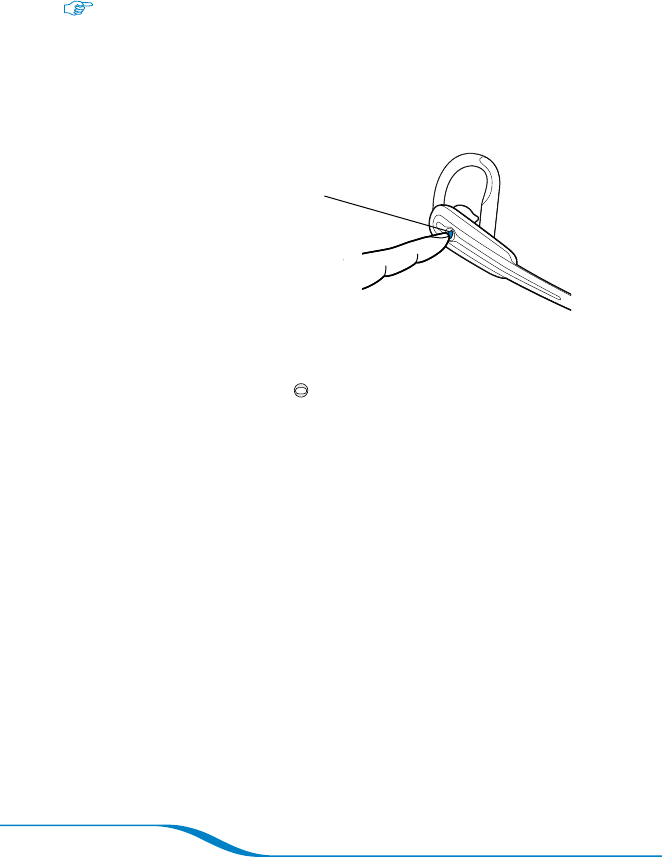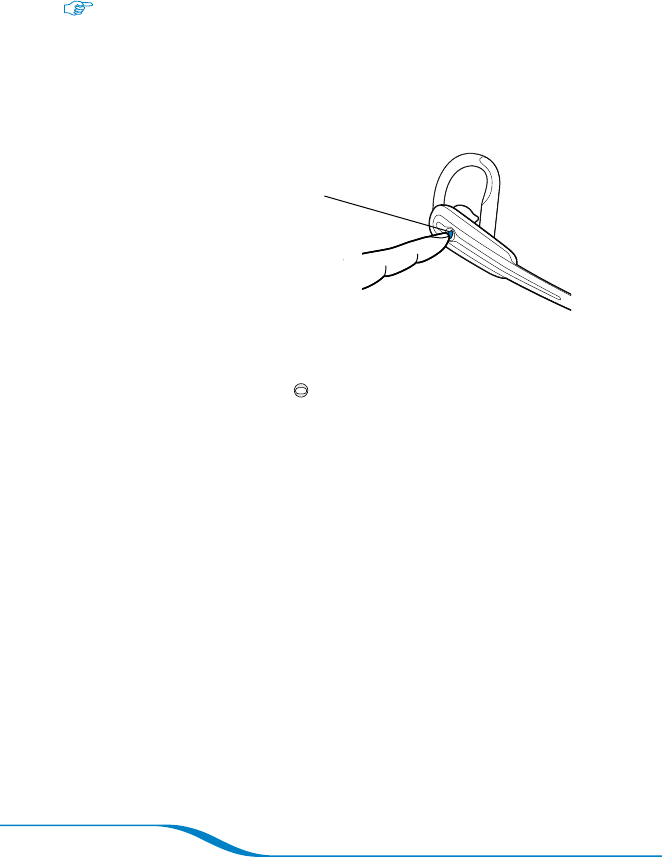
Page 8
Powering the Headset On and Off
The headset automatically powers on when it is charging. You do not
need to power it off between uses.
Powering your headset on
Press and hold for 2 seconds until you
hear 4 ascending beeps in the headset.
When the headset is powered on,
the indicator light flashes blue every
10 seconds.
Powering your headset off
Press and hold the Headset button for 4 seconds until the
indicator light flashes red and you hear 4 descending beeps.
Tip: It is not necessary to power off your headset between uses. When you
are not using your headset, you can simply store it on the charging base.
However, you may want to power off your headset if you are using it away
from home and want to save battery power.