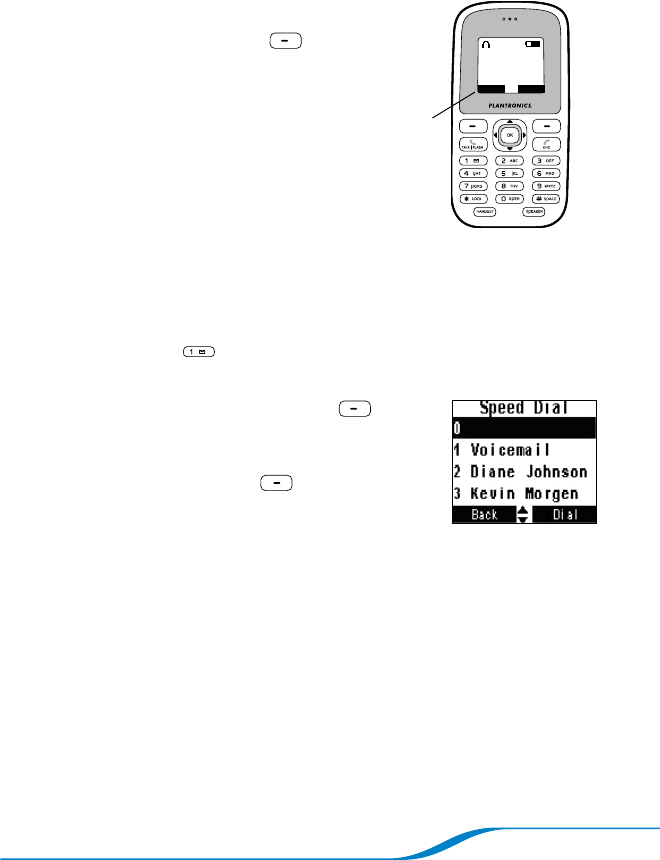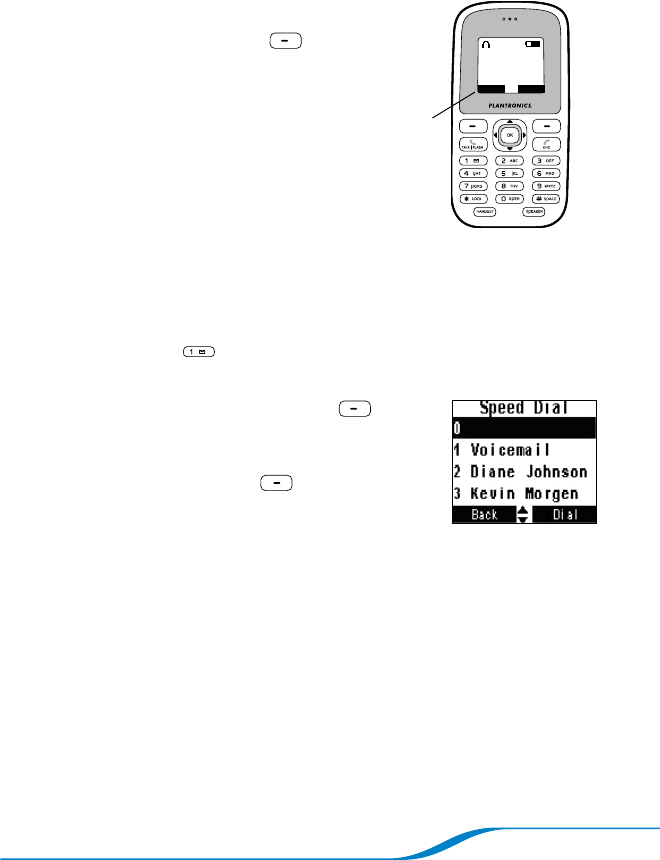
Page 21
Muting a call
While on a call, press Mute (left soft key)
on the handset, or select the option to mute a
call on your mobile phone. There is no mute
feature on the headset.
Using speed dial keys
After you assign speed dial keys (see “Assigning
speed dials and ring tones” on page 17), you can
use them to quickly dial your most frequently
called numbers.
To use a speed dial key, press and hold the key for 3 seconds to dial
the number associated with the key.
Tip: After you set up your voicemail number (see “Setting up quick voicemail”
on page 30), the 1 key dials your voicemail number by default.
You can also view your currently assigned speed dial keys.
On the main screen, press Menu
(left soft key).
Use the navigator to highlight View Speed
Dial, and press Select
(right soft key).
Tip: To change your speed dial keys, see “Assigning
speed dials and ring tones” on page 17.
1.
2.
Mute PhoneBK
Connected
Peter Smith
(M)
00:09
04:04
Mute PhoneBK
Connected
Peter Smith
(M)
00:09
04:04
Mute