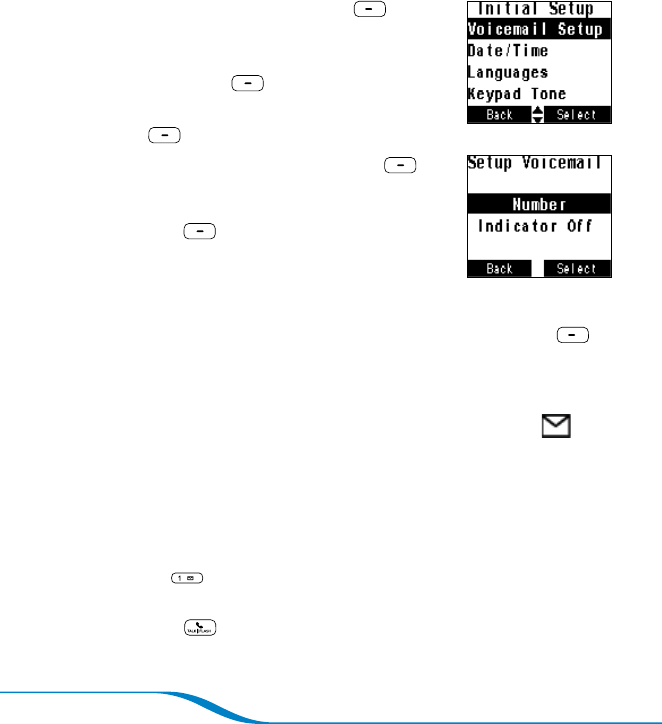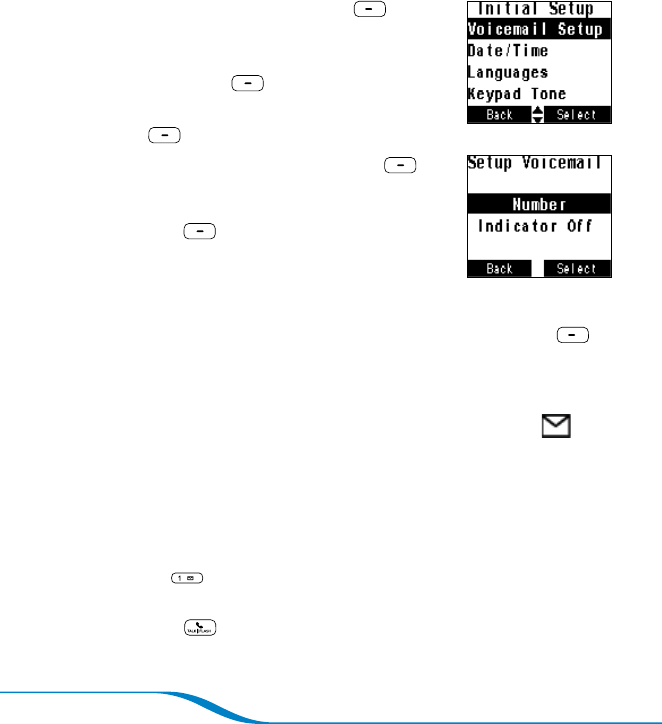
Page 30
Voicemail
You must subscribe to voicemail service from your phone provider to
use the voicemail feature on your Calisto Pro.
Setting up quick voicemail
On the main screen, press Menu
(left soft key).
Use the navigator to highlight Initial Setup,
and press Select (right soft key).
Highlight Voicemail Setup, and press
Select (right soft key).
Highlight Number, and press Select
(right soft key). Use the keypad to enter the
number you call to access your voicemail, and
press Save (right soft key).
Using the chain dialing feature, you can add
your voicemail account password and option
selections. See “Chain dialing” on page 19 for instructions.
Tip: If you make a mistake when entering the number, press BackSP
(left soft key).
Checking voicemail
When you have a voicemail message, the voicemail indicator icon
appears at the top of the main screen (see “Setting up quick voicemail,”
above).
To dial your voicemail number, do one of the following:
If you have entered your voicemail access number as a speed dial
(see “Assigning speed dials and ring tones” on page 17), press and
hold the 1 key for 3 seconds.
Enter the voicemail phone number on the keypad and press
Talk/Flash .
1.
2.
3.
4.
5.
•
•