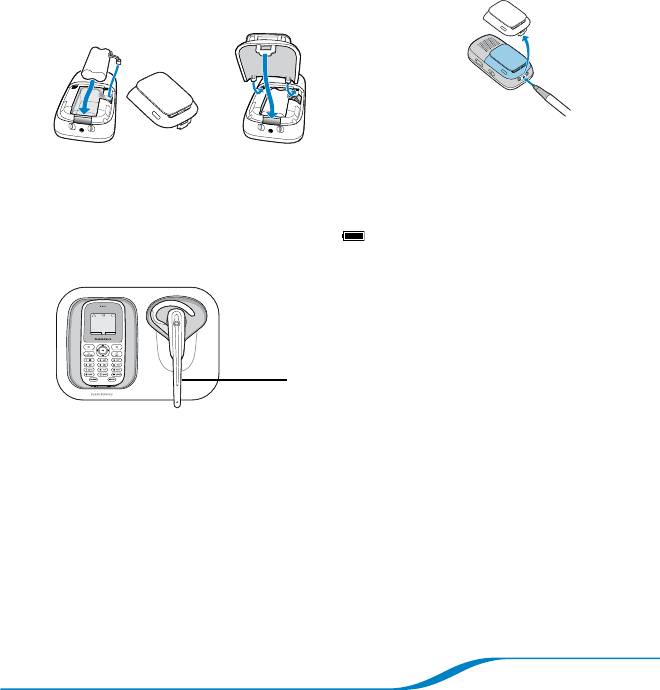
Page 5
Installing the handset battery
Place the battery for the handset into the battery compartment.
Plug the battery pack connector into the white jack inside the
handset.
Slide the battery cover onto the handset and place the handset
onto the base to charge it. The screen could take up to 10 minutes
to show the charge indicator.
Charging the handset
IMPORTANT: Charge the handset for 16 hours minimum before using
it the first time, or until the full battery icon is displayed in the
upper right-hand corner of screen.
To charge your headset,
press firmly onto the charging
connector until a click is
heard and the headset
indicator light turns solid red.
Charging the headset
Place the headset onto the base as shown above. Press down firmly
to begin charging. The headset indicator light should light up solid red
while charging, and light up solid blue when fully charged in the base.
IMPORTANT: Charge the headset in the base for 3 hours minimum
before using it the first time, or until the headset indicator light turns
solid blue.
1.
2.
3.
To access battery door


















