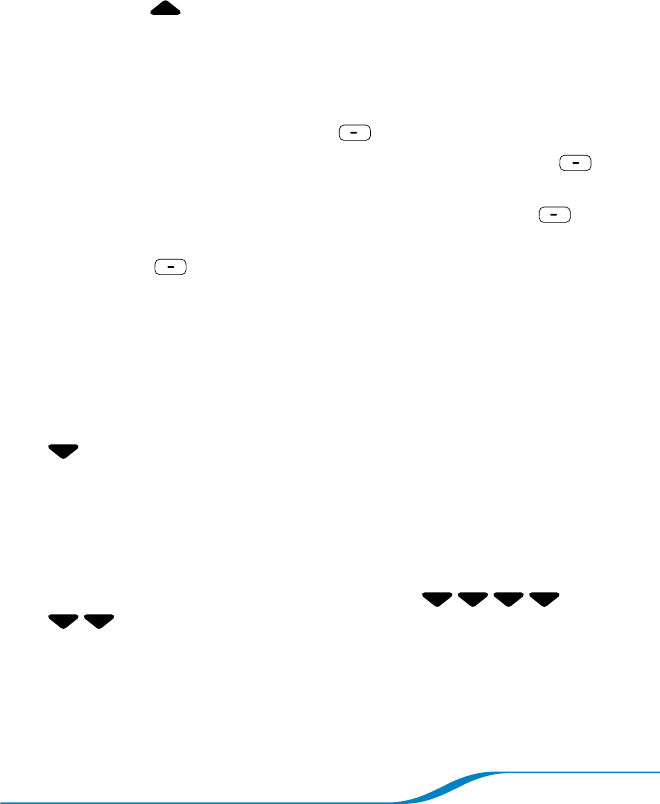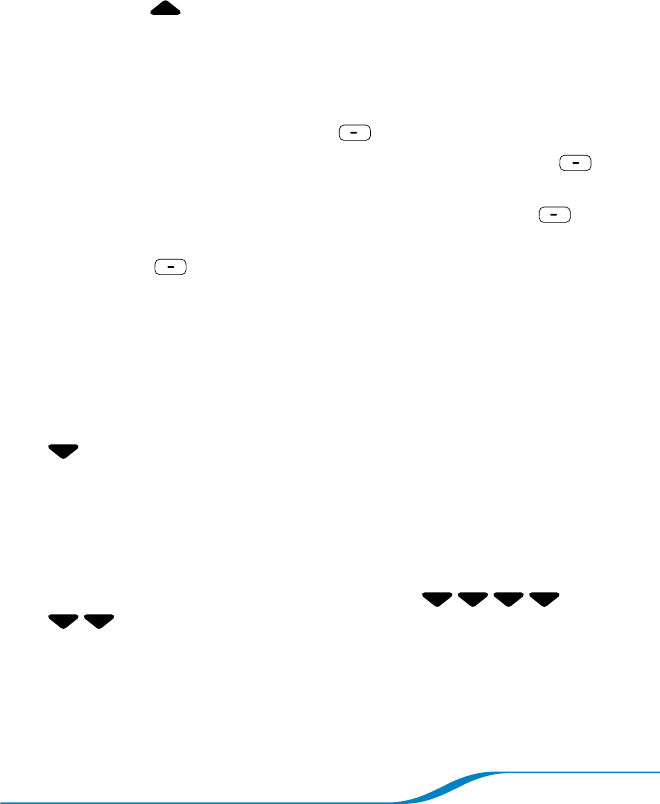
Page 19
Quickly finding a contact
For one-step access to your phonebook, from the main screen,
press Up on the navigator.
From the Phonebook menu, you can jump to a contact by pressing
the number key that displays the first letter of the contact’s name.
Deleting a contact
On the main screen, press Menu (left soft key).
Use the navigator to highlight Phonebook, and press Select
(right soft key).
Highlight the contact you want to delete, and press Delete
(left soft key).
Press OK (right soft key).
Chain dialing
A feature called “chain dialing” allows you to pre-program a sequence
of numbers to dial. For example, chain dialing allows your phone to
automatically dial a voicemail password or bank account number. To
use chain dialing, enter the required digits followed by one or more
pauses between the various digits. To enter a pause, press Down
on the navigator.
Example:
For phone number 1-831-000-0000
That uses # to dial the voicemail number
And has 9999# as the password
The chain dialing sequence is: 1 831 000 0000 #
9999#
1.
2.
1.
2.
3.
4.
•
•
•