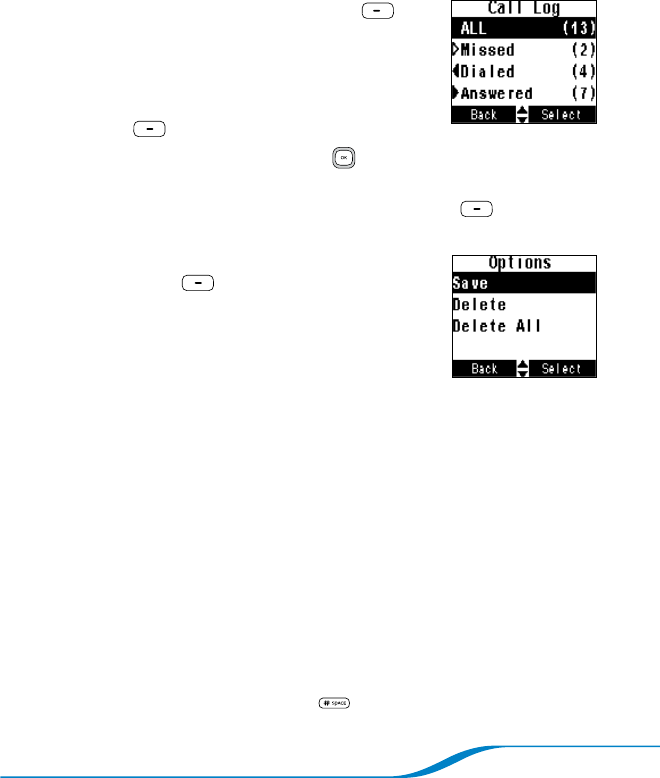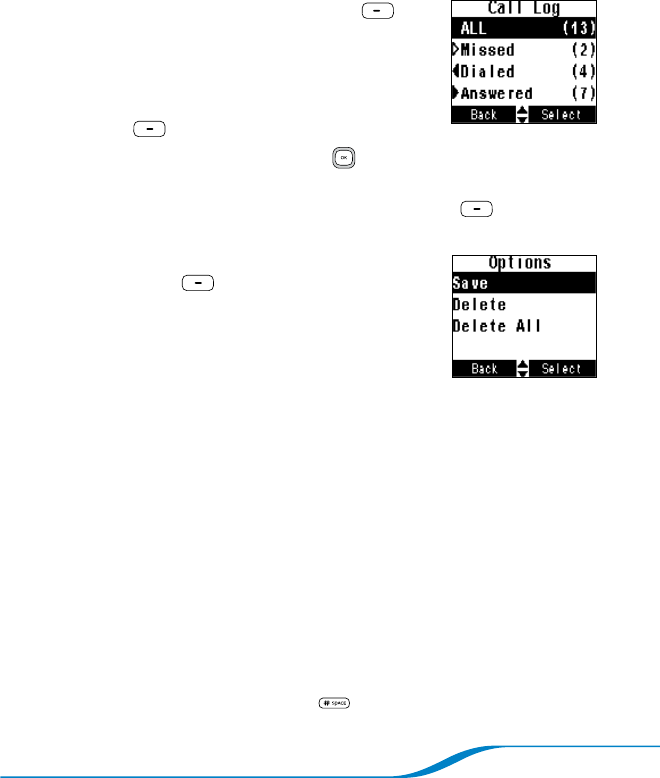
Page 23
Viewing and editing the Call Log
The Call Log lists the last 25 missed, dialed, and answered calls. You
can quickly save phone numbers to the phonebook from the Call Log.
On the main screen, press Call Log
(right soft key).
Use the navigator to highlight the category
of calls (All, Missed, Dialed, or Answered)
you want to view or edit, and press
Select (right soft key).
Tip: You can press either Select or OK to select the highlighted item.
Use the navigator to scroll and view the list of calls. To edit an entry
on the list, highlight the entry and press Options (right soft
key).
Highlight one of the following options, and
press Select (right soft key):
Save: Save the number to your phonebook
(see “Adding a contact manually” on
page 16).4
Delete: Delete the selected number from
the Call Log.
Delete All: Delete all numbers from the Call Log for the
category you selected: missed, dialed, or answered. If you
are in All Calls, selecting Delete All deletes all numbers in all
three categories. Once deleted, this information cannot be
retrieved.
Note: If you are chain dialing a sequence of numbers (including an account
number or password, for example) using the pause function as described in
“Chain dialing” on page 19, the entire sequence of numbers is saved in the
Call Log under “Dialed Calls.” If this is the case, we recommend you delete all
dialed calls for security reasons.
Tip: You can easily add a “1” or delete an area code in front of a number
without having to delete the entire number and re-enter it. Under Call Log,
select an entry and then press the “#” key to toggle between different
phone number formatting options.
1.
2.
3.
4.
–
–
–