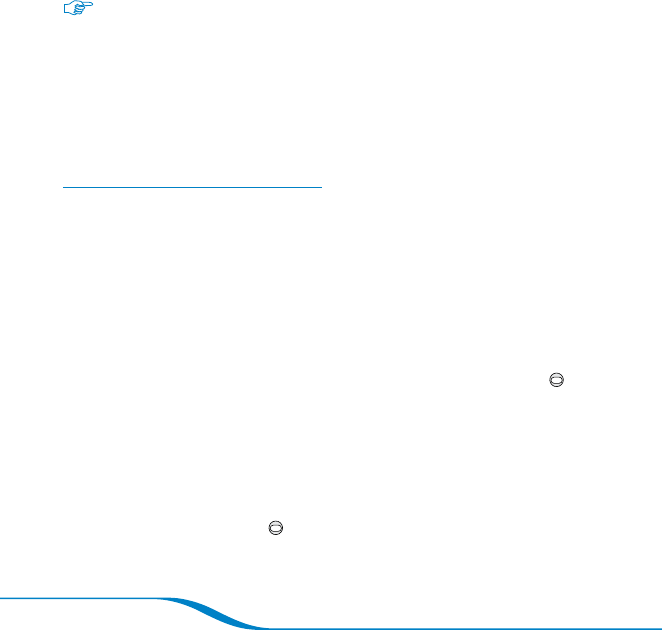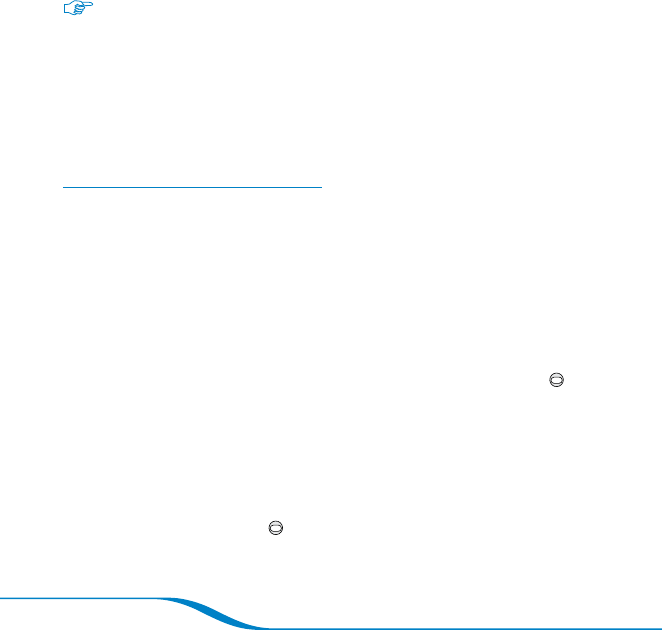
Page 12
Using Your Calisto Headset with Your
Mobile Phone
The Calisto headset functions like a traditional Bluetooth
®
headset
when used with your mobile phone. It has the ability to operate
completely separate from the Calisto handset/phone and has many
of the same features as the most popular Bluetooth headsets on the
market, including voice dialing (if your mobile phone supports this
feature) and redial.
Pairing your Calisto headset with your mobile
phone
To use the Calisto headset with your Bluetooth compatible mobile
phone, the headset first needs to be paired with that device. You will
need to refer to the user’s manual for your mobile phone for specifics
on how to pair Bluetooth devices. You can also refer to the Plantronics
website to see if there are instructions specific to your mobile phone.
www.plantronics.com/easytopair
Tip: Note that your headset can be connected to both your handset and a
mobile phone at the same time, so you can make and answer calls from both
using the headset.
You need to pair the headset with your mobile phone only once.
Before you begin, make sure your mobile phone is Bluetooth
compatible. You may need to refer to the user’s guide for your
mobile phone to find out this information.
Turn the headset off by pressing and holding the Headset
button for 4 seconds, until you hear 4 descending beeps. After the
headset is powered off, remove it.
Refer to your mobile phone’s user’s manual for specific instructions
about activating Bluetooth pairing.
When your mobile phone is searching for Bluetooth devices, press
and hold the Headset button on the headset for 4 to 6 seconds
or until the indicator light flashes red and blue.
1.
2.
3.
4.