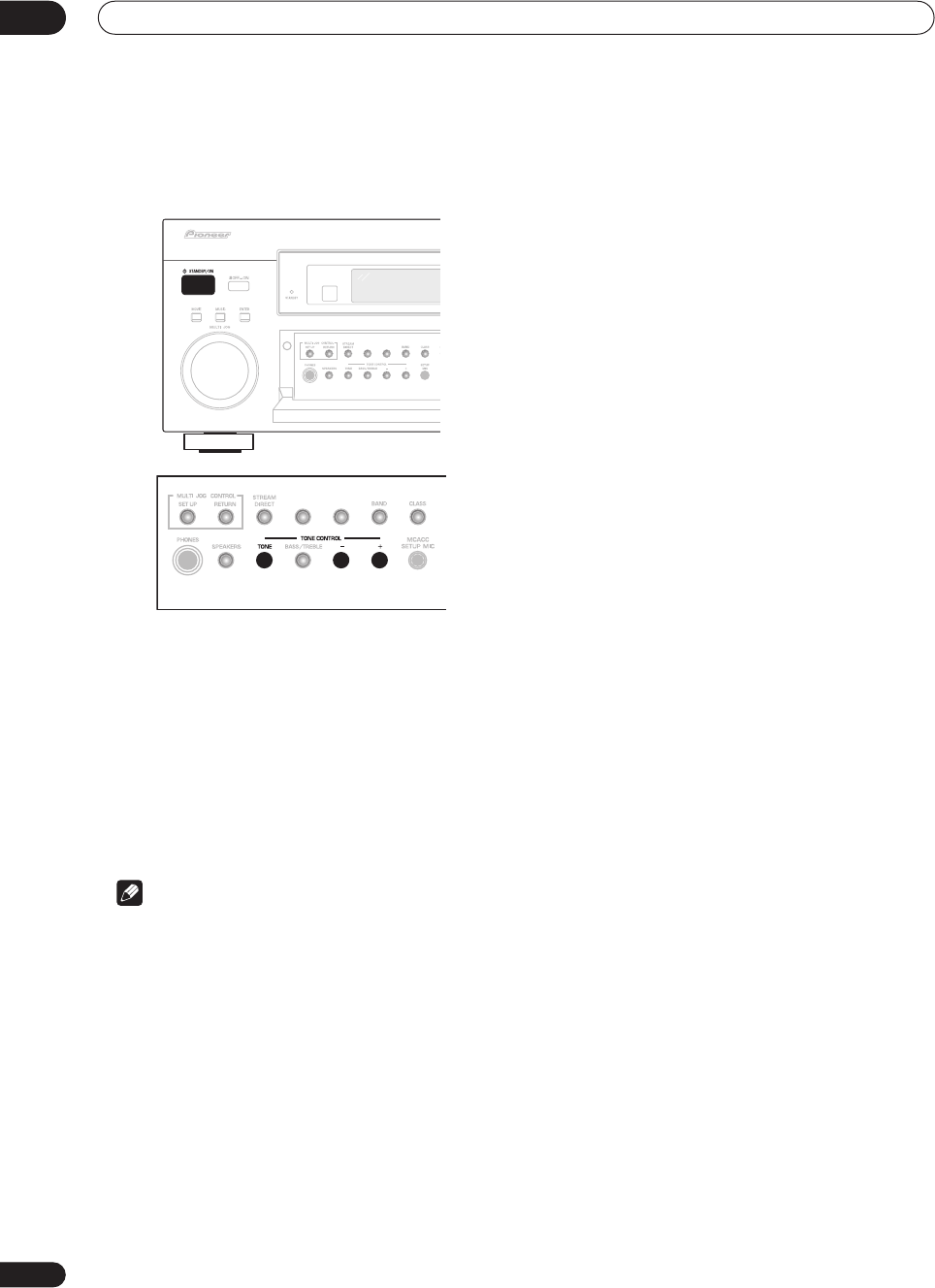
Using other functions
09
70
En
Resetting the system
Use this feature to reset the system to its factory default
settings.
1 Switch the receiver into standby.
2 While holding down the front panel TONE
button, press and hold
STANDBY/ON for about
three seconds.
The display shows
RESET?
.
3 Press the front panel TONE– button.
The display shows
OK?
.
4 Within 5 seconds, press the TONE+ button.
The display shows
OK
and the receiver should now be
reset.
Note
• Make sure the multi-room feature is switched off
when doing this.
• If the receiver is unplugged from the AC outlet for a
month or more, it resets to the default settings.
VSX-AX5Ai.book 70 ページ 2004年6月2日 水曜日 午後3時27分


















