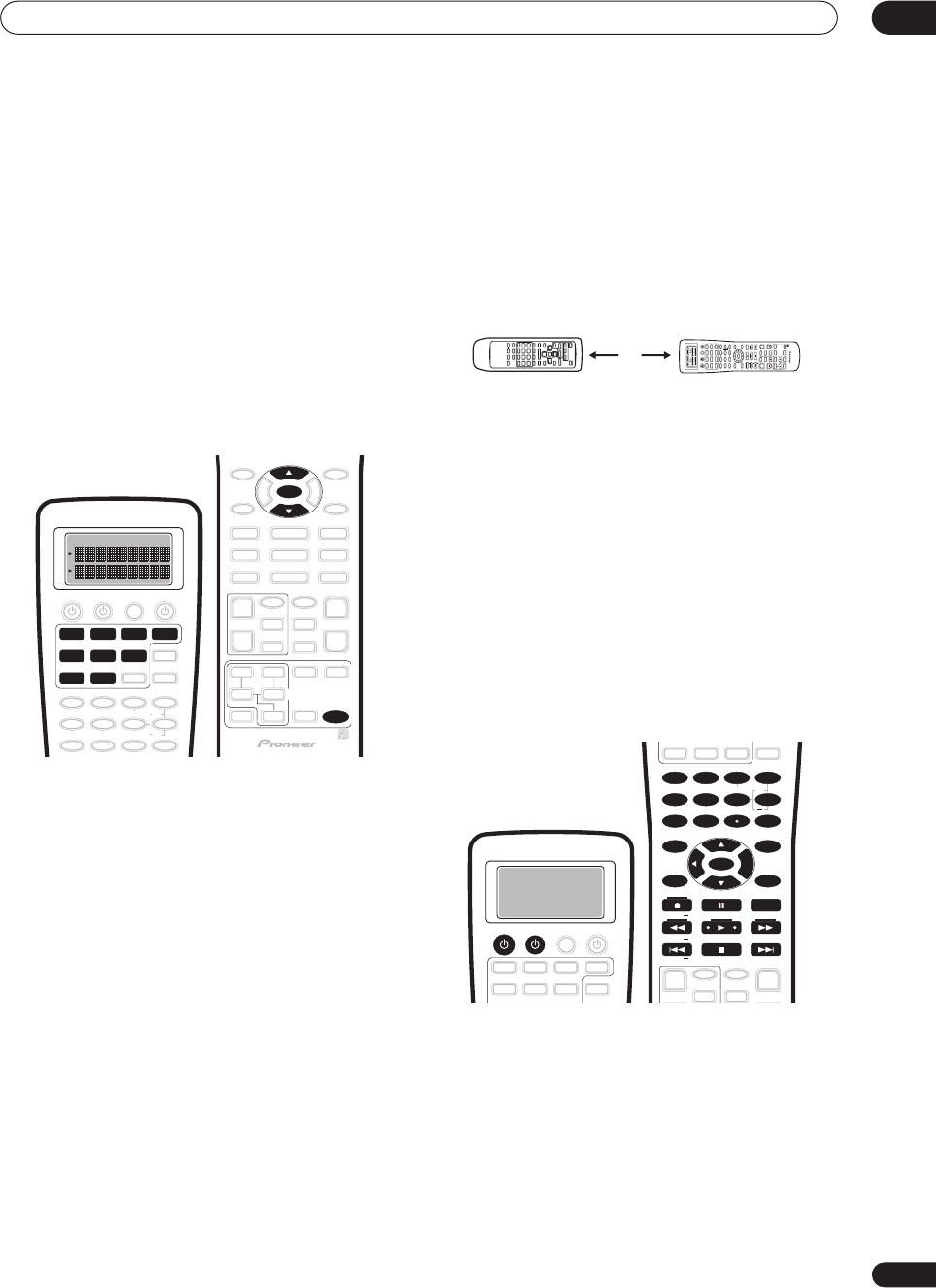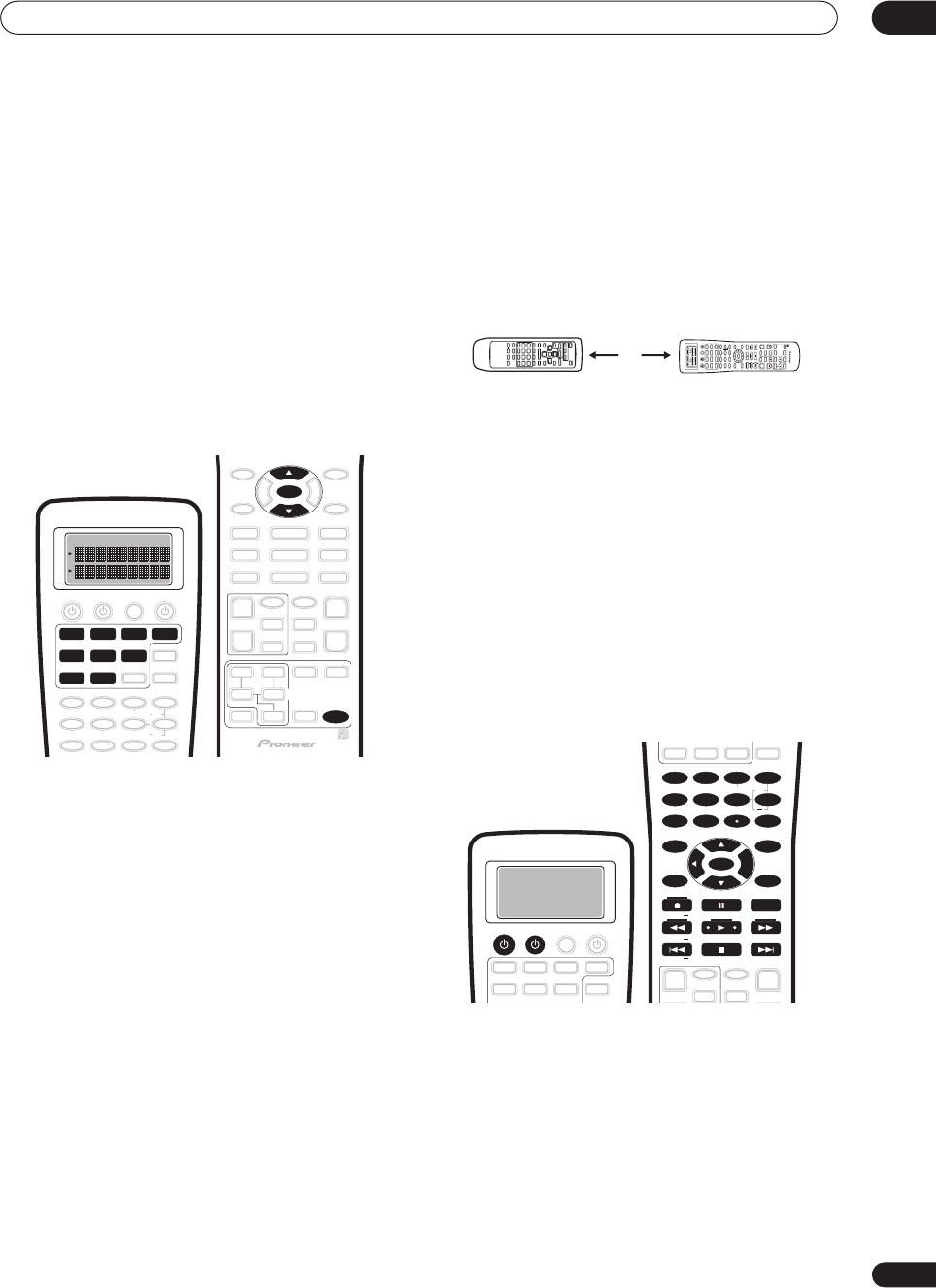
Controlling other equipment
08
59
En
8 Repeat steps 3 – 7 for any other components you
want to control.
9 When you’re finished, use
/
(cursor up/down)
to select ‘*Exit*’ from the menu and press ENTER.
Programming signals from other
remote controls
If the preset code for your component is not available, or
the available preset codes do not operate correctly, you
can program signals from the remote control of another
component. This can also be used to program additional
operations (buttons not covered in the presets) after
assigning a preset code in
Recalling preset codes
on
page 58.
1 Press and hold REMOTE SETUP for three seconds.
The
REMOTE SETUP
menu appears on the remote
control display.
2 Use
/
(cursor up/down) to select ‘Learning’
from the menu and press ENTER.
Select Function
flashes in the display.
3 Press the MULTI CONTROL button that matches
the connection for the component you want to
control.
For example, press
DVD/LD
if you want to program an
operation for the DVD player that you connected to the
DVD/LD
terminals.
Select Key
flashes in the display.
• You can’t assign the
RECEIVER
or
TUNER
buttons.
4 Select the button corresponding to the command
you want to teach the remote control.
For example, press
if you want to program the play
command from your DVD player remote control.
LEARN
flashes in the display.
• When programming
TV CONT
, you can only select
TV
, or one of the
TV CONTROL
buttons.
5 Point the two remote controls towards each
other then press the corresponding button on the
other remote control that is sending (teaching) the
signal to this receiver’s remote control.
For example, if you want to learn the playback control
signal, press
.
• The remote controls should be 5–20cm apart, and the
LEARN
icon should be flashing to indicate the
remote is ready to accept a signal.
If the operation has been learned
, the display will show
OK
If the operation hasn’t been learned
the display will show
NG
.
Continue?
shows in the display (if
Select Key
is flashing,
go back to step 4). Go to step 6.
• If the remote display shows
FULL
, it means the
memory is full. See
Clearing remote control settings
on page 69 to erase a programmed button you’re not
using to free up more memory.
• If
NG
keeps showing in the display, or the remote
control keeps on returning to step 4 (
Select Key
flashes in the display), it may be possible that the
command cannot be learned by this remote control.
Certain buttons represent operations that cannot be
learned from other remote controls. The buttons avail-
able are shown below:
6 Use
/
(cursor up/down) to select ‘Yes’ to
program additional signals for the current compo-
nent.
Repeat steps 4 and 5.
• To program signals for another component, select
No
and repeat steps 2 through 5.
7 When you’re finished, use
/
(cursor up/down)
to select ‘*Exit*’ from the menu and press ENTER.
You will return to the
REMOTE SETUP
menu. Select
*Exit*
again to exit.
DVD/LD
VCR2 VIDEO CD
TV/SAT
TV CONT
MULTI CONTROL
VCR1 /
DVR
CD-R/
TAPE1
MD/
TAPE2
REMOTE
SETUP
ENTER
5 – 20cm
SETUP
SOURCE
DVD/LD
VCR2
DIMMER
LOUDNESS TONE
SIGNAL SEL
DNR
DISC
1
5
90
678
342
BASS/TREBLE
VIDEO SEL
HI-BIT
DIRECT ACCESS
SEARCH MODE
ENTER
GUIDE
SYSTEM SETUP
TUNER EDIT
MPX
TUNING BAND
DTV ON/OFF DISP MODE
TUNING
STATION
TV VOL
MOVIEMUSIC MUTE
ENTER
SURROUND
REMOTE
SETUP
MODE
DTV MENU CLASS
TV CONTROL
TV CH
TV INPUT
INPUT
MIDNIGHT
MULTI DH
INPUT
ACOUSTIC
CAL
SB CH
MODE
STEREO/
DIRECT
STATION
VOLUME
CHANNEL
SUB TITLE
ENTER
TOP MENU
MENU
AUDIO
RETURN
TRACK
EXIT
+
10
+
+
++
+
+
CHANNEL
+
EFFECT/CH SEL
VIDEO CD
TV/SAT
TV CONT
MULTI CONTROL
VCR1 /
DVR
CD-R/
TAPE1
MD/
TAPE2
MULTI
OPERATION
SYSTEM
OFF
RECEIVERTV
TUNER
RECEIVER
SOURCE TV
DIMMER
LOU DNESS TONE
SIGNAL SEL
DNR
DISC
1
5
90
678
342
BASS/TREBLE
VIDEO SEL
HI-BIT
DIRECT ACCESS
SEARCH MODE
ENTER
GUIDE
SYSTEM SETUP
TUNER EDIT
MPX
TUNING BAND
DISP MODE
TUNING
STATION
STATION
CHANNEL
SUB TITLE
ENTER
TOP MENU
MENU
AUDIO
RETURN
TRACK
EXIT
+
10
+
+
+
CHANNEL
+
EFFECT/CH SEL
TEXT ON RF ATT
TEXT OFF CLASS
VSX-AX5Ai.book 59 ページ 2004年6月2日 水曜日 午後3時27分