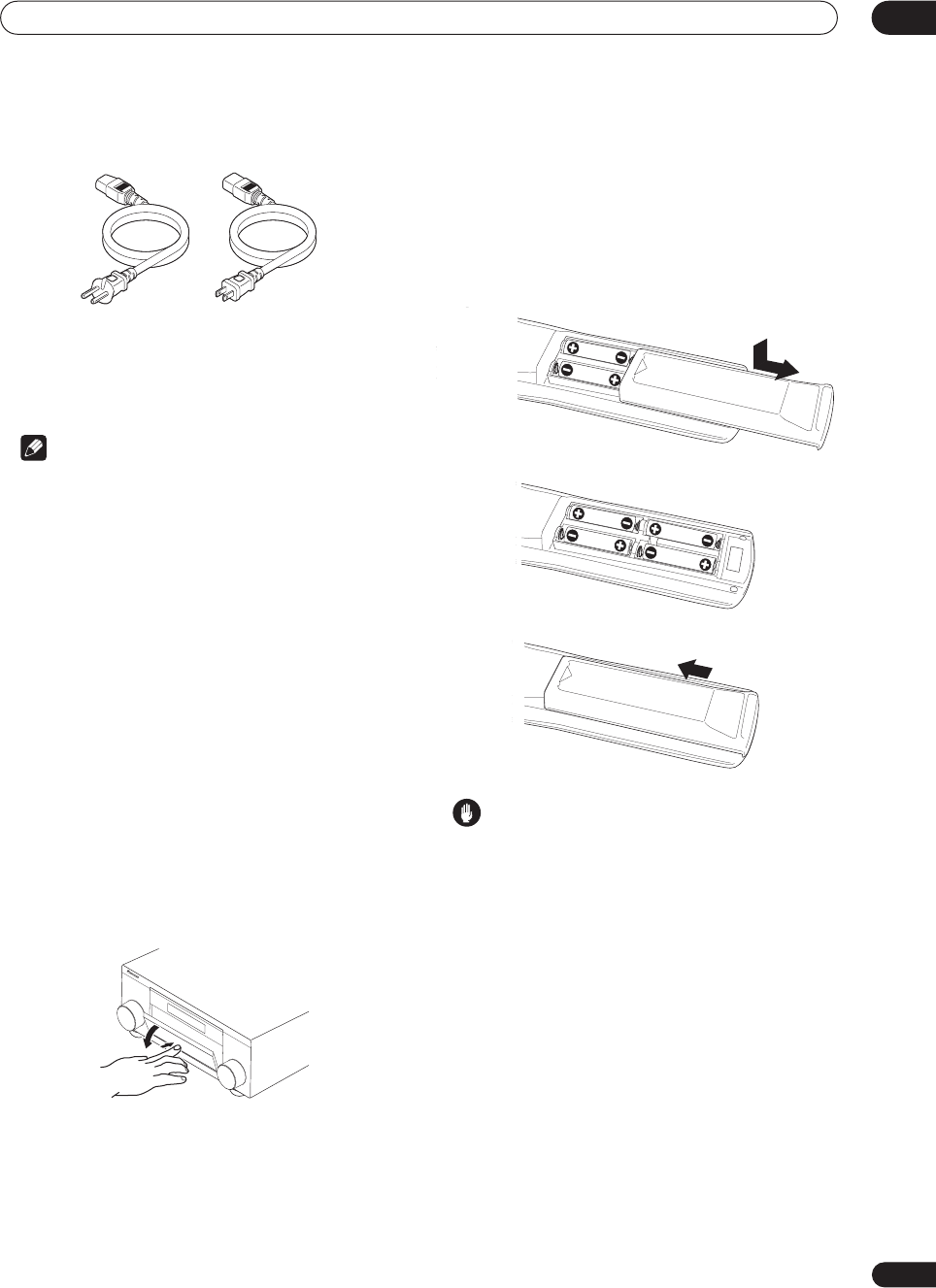
Before you start
01
7
En
• Power cord x 1 (Multi-voltage NTSC model x 2)
• Flat-bladed adapter (Multi-voltage model only)
• Antenna converter (Multi-voltage model only)
• These operating instructions
Note
• The accessories will be different depending on the
country of purchase. Where two power cords are
included, make sure to use the cord appropriate for
your country or region.
Installing the
receiver
• When installing this unit, make sure to put it on a
level and stable surface.
Don’t install it on the following places:
– on a color TV (the screen may distort)
– near a cassette deck (or close to a device that gives off
a magnetic field). This may interfere with the sound.
– in direct sunlight
– in damp or wet areas
– in extremely hot or cold areas
– in places where there is vibration or other movement
– in places that are very dusty
– in places that have hot fumes or oils (such as a kitchen)
Opening the front panel
To open the front panel, push gently on the lower third of
the panel with your finger.
Using the remote control
Loading the batteries
Load the batteries into the remote control as shown
below using alkaline batteries (AA IEC LR6) batteries.
When you notice a decrease in the operating range,
replace all batteries with new ones.
Caution
Incorrect use of batteries can result in hazards such as
leakage and bursting. Please observe the following:
• Don’t mix new and old batteries together.
• Don’t use different kinds of batteries together—
although they may look similar, different batteries
may have different voltages.
• Make sure that the plus and minus ends of each
battery match the indications in the battery compart-
ment.
• Remove batteries from equipment that isn’t going to
be used for a month or more.
• When disposing of used batteries, please comply
with governmental regulations or environmental
public instruction’s rules that apply in your country or
area.
H048 En
All models
NTSC model only
VSX-AX5Ai.book 7ページ 2004年6月2日 水曜日 午後3時27分


















