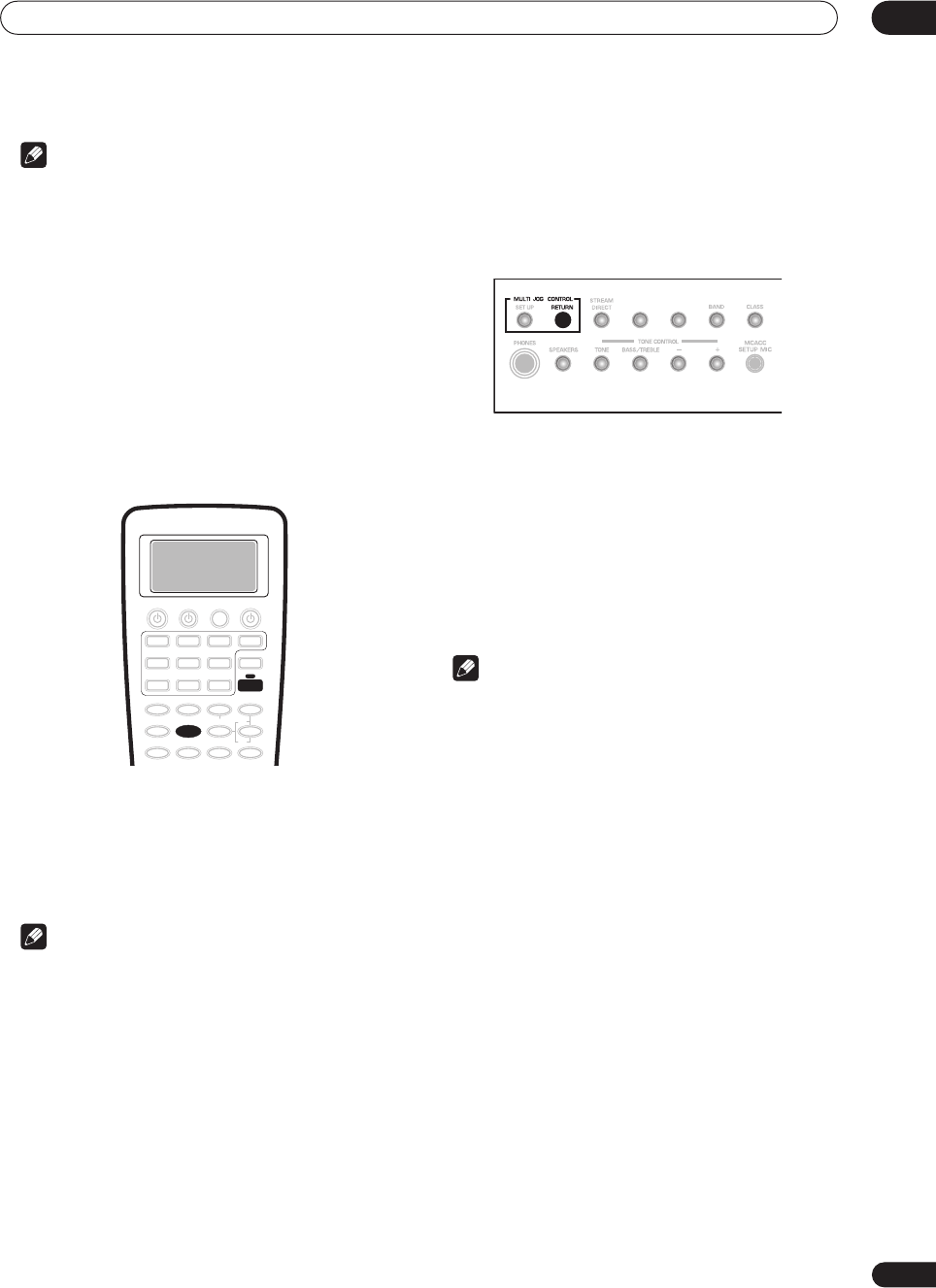
Listening to your system
05
47
En
Note
• You can’t use the tone control with
THX CINEMA
,
MULTI CH IN
or
SACD DIRECT
.
• You can’t use the tone control with sources over
96kHz (including SACD in some cases) when using
one of the digital inputs (including i.LINK).
• If you switch on the tone control when
DIRECT
is
selected, the receiver automatically switches to
STEREO
.
Reducing noise during playback
• Default setting:
Off
If you have a noisy source (for example, cassette or video
tape with lots of background noise), you may be able to
improve the quality of the sound by switching on digital
noise reduction (
DNR
).
1 Press RECEIVER.
2 Press the DNR button to switch digital noise
reduction on or off.
DNR
shows in the display when digital noise reduction is
switched on.
Note
• Depending on the source, there may not be a
noticeable improvement in the quality of the sound.
• You can’t use digital noise reduction with
THX
CINEMA
or
MULTI CH IN
.
• You can’t use digital noise reduction with DVD-A,
SACD or sources over 48kHz when using one of the
digital inputs (including i.LINK).
• If you switch on digital noise reduction when
DIRECT
is selected, the receiver automatically switches to
STEREO
.
Listening to dual mono soundtracks
• Default setting:
DUAL ch1
You can specify how dual mono encoded Dolby Digital
soundtracks should be played. Dual mono is not widely
used, but is sometimes necessary when two languages
need to be sent to separate channels.
1 Press and hold the RETURN button for more than
three seconds to select a DUAL MONO setting.
You will see the following settings cycle in the display:
•
DUAL ch1
– Only channel 1 is played
•
DUAL ch2
– Only channel 2 is played
•
DUAL ch1/ch2
– Both channels are played through
the front speakers
2 Release the button when you see the setting you
want.
Note
• This setting works only with dual mono encoded
Dolby Digital soundtracks.
SETUP
DNR
RECEIVER
VSX-AX5Ai.book 47 ページ 2004年6月2日 水曜日 午後3時27分


















