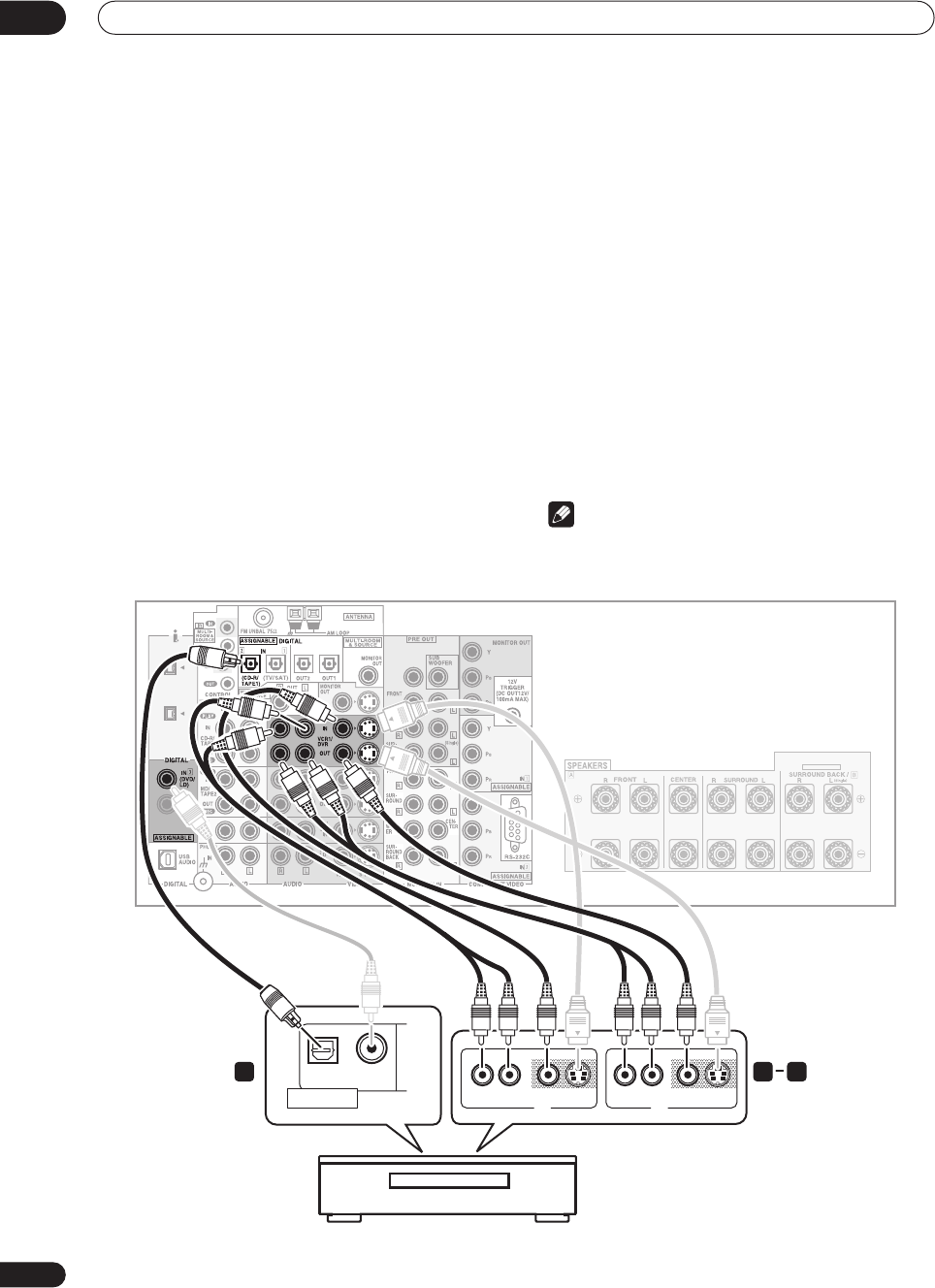
Connecting your equipment
03
22
En
Connecting a VCR or DVD recorder
This receiver has two sets of audio/video inputs and
outputs suitable for connecting analog or digital video
recorders, including VCRs, DVD-recorders and HDD
recorders.
• See
About the video converter
on page 16 if you plan
to use a different type of video cable than you used to
connect your TV.
1 Connect a set of audio/video outputs on the
recorder to the VCR1/DVR AUDIO and VIDEO inputs
on this receiver.
• Use a stereo RCA phono cable for the audio
connection and a standard RCA video or S-video
cable for the video connection.
• For a second recorder, use the
VCR2
inputs.
2 Connect a set of audio/video inputs on the
recorder to the VCR1/DVR AUDIO and VIDEO outputs
on this receiver.
• Use a stereo RCA phono cable for the audio
connection and a standard RCA video or S-video
cable for the video connection.
• For a second recorder, use the
VCR2
outputs.
3 Connect an optical digital audio output from the
recorder to a digital input on this receiver.
The example illustration below shows a recorder
connected to the optical
DIGITAL 2 (CD-R/TAPE1)
input.
When you set up the receiver you’ll need to tell the
receiver which input you connected the recorder to (see
Assigning the digital inputs
on page 81).
• Use a coaxial digital audio cable or an optical cable
for the connection depending on the type of input you
used.
• The digital outputs from another recorder can be
connected to any spare digital audio input on this
receiver. You can assign it when setting up the
receiver (see
Assigning the digital inputs
on page 81).
Note
• If your video component doesn’t have a digital audio
output, omit step
3
above.
S400
S400
CENTER
SELECTABLE
AV OUT
VIDEOAUDIORL
AV IN
S-VIDEO AUDIORL
VIDEO S-VIDEO
OPTICAL COAXIAL
DIGITAL OUT
1 23
VSX-AX5Ai
DVR, VCR, etc.
VSX-AX5Ai.book 22 ページ 2004年6月2日 水曜日 午後3時27分


















