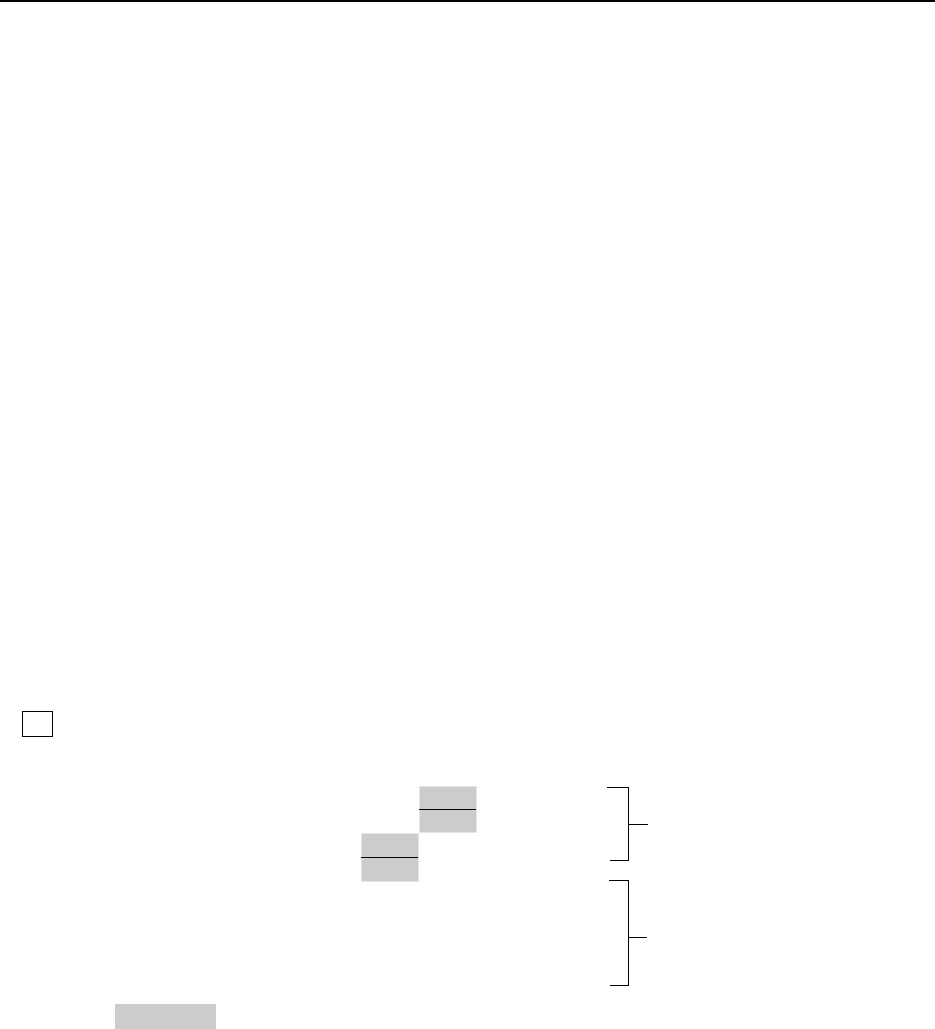
154
MVP MANUAL
Selectable
Fixed
3. INSTRUCTIONS FOR USING A COMPUTER AS A TERMINAL
<When the IBM-PC/AT is used>
¶ Use commercially available communications software.
¶ Use PC-DOS internal commands (TYPE, COPY, etc.)
Pay attention to use because only one-way transmission of data is possible in this case.
<With the PC-9800 series>
¶ Use commercially available communications software (CCT 98, etc.)
¶ Use the MS-DOS commands (TYPE, COPY, etc.)
Pay attention to use because only one-way transmission of data is possible in this case.
<Example of a program GW-BASIC>
100 OPEN ”COM1:9600, N, 7, 1” AS#1
110 ON COM1 GOSUB * RCV
120 COM1 ON
130 * LOOP
140 A$=INKEY$:IF A$=”” THEN * LOOP
150 PRINT#1,A$;
160 GOTO * LOOP
170 * RCV
180 IF LOC(1)<>0 THEN PRINT INPUT$(LOC(1),#1);
190 RETURN
<Communication mode settings in use of CCT98>
Set the CCT98 communication mode before executing the MVP commands.
After starting up CCT98,
F6 ...................... Enter the parameter setting mode.
Set the following items as follows.
Communication speed 2400 4800 9600 19200
Character length 7 bits 8 bits
Stop bit 1 bit 2 bits
Parity bit None ODD EVEN
Character code NEC
Transmission carriage return code CR
Reception carriage return code CR
SI/SO control None
X control None
................................ MVP setting at shipment
* Problems may occur in signal transfer at 2400 bps when adjusting the optional variable scan board.
* Refer to the CCT98 manual for how to use the CCT98.


















