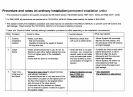3
CONTENTS
2. BEFORE ADJUSTMENTS ................................................................................................................ 80
(1) Convergence adjustment memory .......................................................................................... 80
(2) TV system .................................................................................................................................. 81
(3) White balance adjustment memory ........................................................................................ 82
(4) Combined use of remote control and personal computer .................................................... 82
(5) Memory of adjustment data and settings ............................................................................... 82
(6) Assigning ID numbers .............................................................................................................. 83
(7) Focus adjustment ...................................................................................................................... 88
3. GENERAL EXAMPLES OF MULTI PROJECTION PRESENTATIONS ............................................ 89
(1) Switching between enlarged/individual display on the multi video processor ................... 89
(2) Switching the sources input to the multi video processor .................................................... 89
4. SCREEN ADJUSTMENTS ................................................................................................................ 90
(1) Adjustment flowchart ............................................................................................................... 90
(2) Convergence adjustment flowchart ........................................................................................ 91
(3) Convergence adjustment contents .......................................................................................... 92
(4) White balance adjustment flowchart ..................................................................................... 110
(5) White balance adjustment ...................................................................................................... 111
(6) External control by MPJ RS-232C .......................................................................................... 117
(7) Adjustments by remote control ............................................................................................. 129
CHAPTER 5 OPERATION AND MAINTENANCE ...............................................................144
1. MAINTENANCE .............................................................................................................................. 144
(1) Re-adjustments after 3 months .............................................................................................. 144
(2) Periodic maintenance ............................................................................................................. 144
(3) Replacement of parts .............................................................................................................. 144
2. CAUTIONS DURING PRESENTATIONS ....................................................................................... 145
3. SERVICING SYSTEM ..................................................................................................................... 146
4. CAUTIONS ON ASSEMBLY AND MAINTENANCE ..................................................................... 146
CHAPTER 6 PRECAUTIONS ...............................................................................................147
1. PRECAUTIONS ON FUNCTION AND PERFORMANCE OF SYSTEM ......................................... 147
2. NOT MALFUNCTION ..................................................................................................................... 148
3. CHECKING THE ADJUSTMENTS.................................................................................................. 149
4. CAUTION AND NOTES ON THE MPF INSTALLATION ............................................................... 150
5. NOTE IN USE OF THE OPTIONAL JOINT-LESS SCREENS......................................................... 150
6. TROUBLESHOOTING..................................................................................................................... 151
CHAPTER 7 MVP MANUAL ...............................................................................................152
1. INTRODUCTION ............................................................................................................................. 152
2. CONNECTION WITH MVP EXTERNAL COMPUTER .................................................................... 153
3. INSTRUCTIONS FOR USING A COMPUTER AS A TERMINAL .................................................. 154
4. OPERATING MODES ..................................................................................................................... 155
5. MVP VIDEO OUTPUT MODES ...................................................................................................... 157
6. ADJUSTMENT FUNCTIONS ......................................................................................................... 158
7. PICTURE FRAME ADJUSTMENT PROCEDURES ........................................................................ 159
1. Command reference ............................................................................................................... 159
(1) To shift to the operation mode [! command] ................................................................... 159
(2) To set different screens for adjusting convergence [DFFC command] .......................... 159
(3) To set the system back to 4-screen magnification [@ command] ................................. 160
2. Adjusting the picture frame ................................................................................................... 160
(1) To perform fine adjustment of the picture frame [&G command] ................................. 160
(2) To perform coarse adjustments of the picture frame [&P2, &Q2 commands] ............. 161
(3) To store the picture frame data [&W command] ............................................................. 162
(4) To load the picture frame data [&L command] ................................................................ 162
3. To switch the image input [IFF command] ........................................................................... 163
4. To indicate the current MVP state [SYS command] ............................................................. 164
5. To perform NTSC input board picture quality adjustment .................................................. 165
(1) To set the adjustment mode [AJYC command] ............................................................... 165
(2) To exit the adjustment mode [AJN command] ............................................................... 165
(3) Bright compensation [BRT command] ............................................................................. 166
(4) Color compensation [COL command] .............................................................................. 166
(5) Tint adjustment [TNT command] ...................................................................................... 167